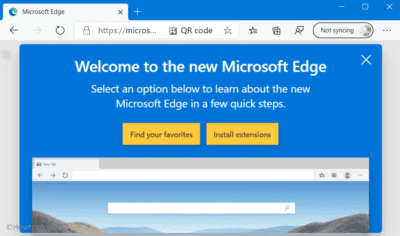Microsoft announced earlier that Microsoft Edge updates will be delivered via Windows update. So separate service packs KB4559309 and KB4541302 are released to replace the classic Microsoft Edge for Windows 10 versions 2004 and 1909 respectively. However, to grab this new patch the minimum device requirement is Windows 10 version 1803 and newer, only Pro and Home editions.
Users will not experience this update if Microsoft Edge Stable (Chromium) is already installed. In addition, Enterprise and Education users will also not get this update but thankfully, the team will slowly distribute new Edge to everyone.
KB4559309, KB4541302 Update for Microsoft Edge
Microsoft made the announcement of these patches through Twitter.
Windows 10 Version 2004 for x64-based Systems, 202005 will get KB4559309; whereas version 1909 for x64-based Systems will have KB4541302. After installation, you need to Restart Windows 10 PC to view the new browser.
Early this year, Microsoft Edge Chromium version was out for users to download. But users who did not have this new browser will keep receiving updates on Edge over the next few months.
So simply run Windows Update and ensure to experience the new stable version of Edge.
That’s all!!!