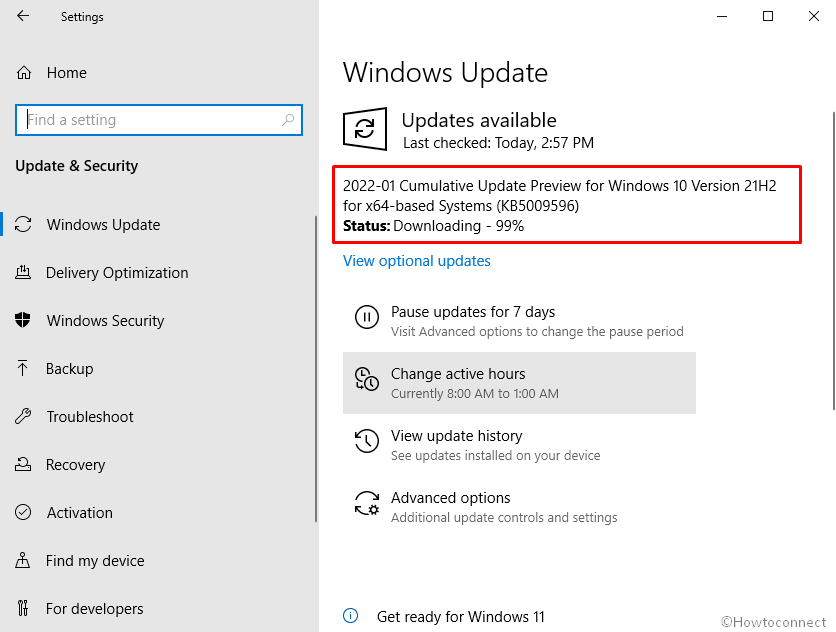Windows 10 20H2, 21H1, and 21H2 RP channel have received CU KB5009596 with some exceptional bug fixes and improvements. This cumulative update increases the version to 19042.1503, 19043.1503, and 19044.1503 respectively. This release includes fixes for Outlook stopped working, WSL 2 local host startup, IRQL_NOT_LESS_OR_EQUAL, 0x80090011, surround sound audio that stop playing in Microsoft Edge, and more.
The version is said as 2022-01 Cumulative Update Preview for Windows 10 Version 21H2 for x64-based Systems (KB5009596). See what the update brings –
Table of Contents
Windows 10 19044.1503 KB5009596 changes and bug fixes
Here is KB5009596 Windows 10 19044.1503 and other for 21H2, 21H1, 20H2 changelog –
- The patch fixed Outlook stopped working occurred due to an issue in Microsoft UI Automation.
- KB5009596 updated DST to start in rather in February 2022 replacing March 2022 in the country Jordan.
- Experts in the team fixed WSL 2 local host that could not start up when Fast Startup is enabled.
- A parameter in order to pass to wmic.exe in telemetry is added in this rollout to capture additional usage data to address application compatibility problems.
- The current build solved CLSID_InternetExplorer.
- They added a reminder to the browser Internet Explorer 11/IE11 that inform s users of its retirement that’s about to happen.
- Experts fixed Japanese Microsoft Office applications sometimes stop working when using the new Japanese IME aka Input Method Editor.
- They solved applications that stop working when typing text using Chinese Input Method Editor.
- KB5009596 settled Windows stops working problem that occurs when you use the Pen Haptics API.
- They modified the contact number for Windows Activation for locales that have the incorrect number.
- Experts in the team fixed incorrect firewall configuration that causes to incorrectly report itself as non-compliant with Conditional Access.
- Furthermore, they fixed printing stopped working or gave wrong output when printing through USB on Windows 10 v2004 or greater.
- Windows 10 19044.1503 (21H2) fixed a glitch that affects the Remote Desktop screen, in some cases, when using AVC aka Advanced Video Coding software.
- The rollout fixed surround sound audio that stop playing in Microsoft Edge.
- Also, the experts fixed a deadlock in rasmans.dll and vpnike.dll.
- They fixed PIN entry box that doesn’t appear because of FIDO2 i.e. Fast Identity Online 2.0 credential provider.
- KB5009596 fixed IRQL_NOT_LESS_OR_EQUAL.
- Experts working for KB5009596 fixed error, “0x80090011 Microsoft.Tpm.Commands.TpmWmiException,Microsoft.Tpm.Commands.GetTpmCommand” that occurs after failure of the PowerShell command Get-TPM whenever attempting to report TPM or Trusted Platform Module information.
- Windows 10 19044.1503 settled AltGr key stops working that occurs when a remote desktop client is running or when RemoteApp was disconnected.
- Also, the LCU patch added a feature to provide access to select Microsoft Edge profiles straight from News & interests. Now onwards, You can reach Microsoft Edge directly from News & interests in the same corresponding profile.
- If you’re migrating to the Windows 11 original release you will find Sync Your Settings. Using this, you can automatically back up a list of apps to your Microsoft Account. Moreover, you can instantly restore those apps on a Windows 11 original release device. This is a new feature that will be deployed over the forthcoming weeks.
- Experts fixed Bluetooth device’s functionality stops working when trying to connect to a non-functioning Bluetooth device.
- Furthermore, they fixed lsass.exe stopped working and the device rebooted. This problem takes place when querying Windows NT Directory Services aka NTDS counters subsequent to the NTDS service has stopped.
- KB5009596 fixed error Do not allow compression on all NTFS Volume that occurs in some cases.
- Windows 11 build 19044.1503 fixed Robocopy problem that can not retry the file copy process.
- Also, the experts in the insider team fixed a problem that might occur when you enable verbose Active Directory Federation Services (AD FS) audit logging and an invalid parameter is logged. Consequently, Event 207 is logged, which signifies that a failure to write to the audit log happened.
- Also, the CU patch fixed a memory leak that triggers when calling WinVerifyTrust(). This problem occurs if verification fails for the first signature of a file that has various signatures.
- To check and see which version of Windows 10 you’re running, just type “winver” into the Windows search box on the Taskbar. It should show as “Version 21H2”.
How to download KB5009596 on Windows 10 21H2, 21H1, 20H2
Make sure that your system has installed KB5005260 and then follow any of the methods –
1] Through auto Windows update
- Click on – Search.
- Type – Updates.
- Press – Enter.
- Click on – Check for Updates.
- After the downloading is completed, click on Restart now.
2] Via Microsoft update catalog
- Click on Direct Download link.
- Find the correct file and install it after downloading from the website.
3] Alternative download locations –
x64
- SSU
- LCU
x86
- SSU
- LCU
POOR
- SSU
- LCU
That’s all!!