AT&T LG Nitro HD P930 Android phone is the flagship model of LG. An update custom firmware “AOKP Build 5 Android 4.2.2 Jelly Bean” is available to download for this LG device. This Custom firmware provides various simple and latest features. Although, it is not an official release by LG and developed by Android Open Kang Project team. The AKOP build 5 custom firmware can be flashed only using custom recovery like ClockworkMod method.
Disclaimer
The AOKP Build 5 custom firmware is for the use only for AT&T LG Nitro HD P930 Android phone. So, don’t apply this custom firmware on any other LG Nitro HD Android model. In addition, we or the developers of AOKP Build 5 are not to be held answerable if your LG phone gets dead or damage during the update process. We recommend you to follow below given all tips at your personal risk.
Pre-requisite
- At first you need to install LG USB driver to desktop in order to flash with AOKP Build5 Custom ROM. USB driver download link
- Enabling act of USB Debugging mode to your LG Nitro HD P930 phone from settings menu.
- Anyone have to take backup of all data in LG Nitro HD P930 phone to memory card.
- Make sure that battery of LG Nitro HD P930 phone is fully charged.
- Confirm that LG Nitro HD P930 phone already should be rooted.
How to Install Android 4.2.2 AOKP Build 5 Jelly Bean Custom Firmware on Nitro HD P930 phone?
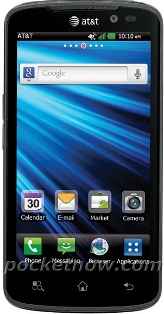
Step 1
Before starting the process of custom ROM on LG Nitro HD P930 phone, you need to download both required zip file to your computer. We recommend you to don’t extract it and save it only to the desktop screen.
Android 4.2.2 AOKP Build 5 ROM
Google Apps
Step 2
Next plug the USB cable to your Nitro HD P930 phone and the computer. Explore the LG P930 memory storage on the desktop.
Step 3
Now copy the earlier downloaded both zip files Android 4.2.2 ROM and Google Apps from the desktop. Then paste it to your memory card. Confirm that you have transferred the both files only in the root folder of memory card.
Step 4
Then Power off your LG HD P930 phone and remove from the USB cable.
Step 5
Now you need to start the LG HD P930 phone into recovery mode. To do so, press and hold the volume down and power buttons for few seconds until you will reach in the CWM recovery mode.
Step 6
In ClockworkMod recovery screen, at first, select the data wipe menu with the purpose to clean all data. Then scroll down to flash zip from SD card menu and press the Power button to select it. Next press the Power button once more and select choose zip from sdcard menu.
Step 7
Now you have to search earlier copied Android 4.2.2 ROM zip file in memory card through both volume buttons. Then select it via Power button. At this time you will get a pop-up of confirmation on the next screen and confirm it. Now the installation process of AOKP Build 5 custom ROM should begin.
NOTE
Repeat the all above mentioned step another time to select the Google Apps zip file from memory card’s root folder.
Step 8
Once the installation process finished, go to +++++Go Back menu and reboot the LG Nitro HD P930 phone by selecting reboot system now menu from the recovery mode menu panel. Now your LG P930 phone will reboot and it will load with just installed custom firmware around 5 minutes. So, keep patience.
That it! You are ready to enjoy with latest Android 4.2.2 Jelly Bean supported AOKP Build 5 Custom ROM on your LG Nitro HD P930 phone.
