Insider version Microsoft Edge Dev 78.0.262.0 build came out with some striking features and fixes. This release includes not only the previous improvements but also a bunch of new ones. With this update, the most important of those features is enhanced sync functionality with Edge mobile. Besides, mobile now supports syncing passwords and form-fill data with the desktop version of Edge. This is applicable for both personal accounts as well as work and school accounts.
You are able to update Microsoft Edge Dev 78.0.262.0 through Settings and more (Alt+F) => Help & Feedback => About Microsoft Edge. Let’s see the features and bug fixes included here –
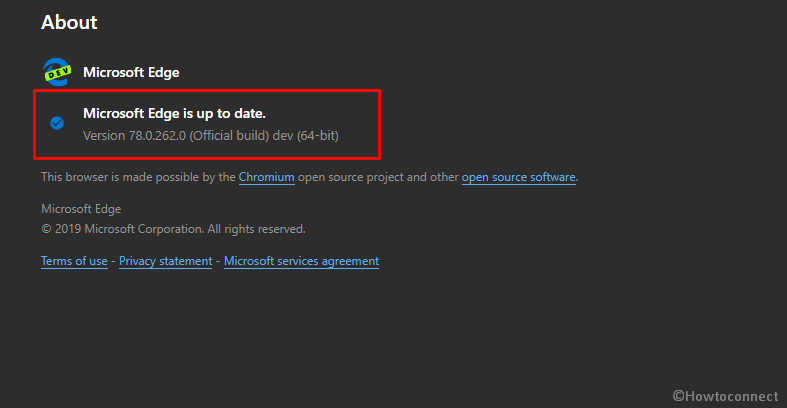
Insider Microsoft Edge Dev 78.0.262.0 Features and Stability Fixes
Some major new functionalities
- The new browser version has added Collections in the Dev Channel!
- This has also added a button on the address bar to access favorites.
- Microsoft Edge team has attached support for Windows 10’s native Share functionality.
- With this update, the ad blocker is enabled which was added to Chromium last year.
- Now, it is possible to export Collections to Word.
- The company has added a management policy to use two separate site lists. This is applicable for IE mode and standalone IE instead of having them share the same list.
- In IE mode, you are able to use the caret browsing.
- They try to hinder scenarios where the browser launches but no webpages will load, it will now attempt to de-elevate itself when it detects that it’s running with administrative privileges.
- The company attached a user interface to interact the data cleared via Clear Browsing Data will also delete that data on other devices signed in with the same account.
- Microsoft team attached a management policy to go to an intranet site for a single word typed into the address bar instead of starting a search.
Fixes for improving Stability
- It fixes some issues where the browser is unable to load any webpages.
- Resolved an issue where two-finger scrolling on the trackpad sometimes crashes the browser.
- They fix an issue where the browser crashes shortly after launching.
- Now, you will not experience the crashing issue regarding the Edge browser. Earlier it used to crash on startup while using certain languages.
- In the previous update, the browser used to crash on Mac. However, they fixed this issue which mainly occurs while signing in with a work or school.
- With this new update, the issue regarding Netflix is sorted out. Now, you can play video smoothly without having the error code M7354.
- The team has solved the issue where installing extensions from the Microsoft Edge extension store failed with the error “Package is invalid: CRX_REQUIRED_PROOF_MISSING”.
- You will not experience the crash issue. It mainly used to occur while opening an Application Guard window.
- With this update, you got the ability to load the webpages in an Application Guard window.
- This browser version has resolved an issue where Tracking Prevention causes some websites to fail to load appropriately.
- The build resolves an issue where attempting to navigate forward/back using the swipe gesture in situations where navigation isn’t possible leads to broken scrolling.
- Resolved an issue where the Read Aloud bar sometimes disappears unexpectedly.
- They fixed an issue where two-finger scrolling on the trackpad occasionally discontinue working.
- Microsoft team resolves an issue where the first-run experience doesn’t properly import data on older versions of Windows.
- The developer team has enhanced the success rate of data importing from other browsers.
- They enhanced the reliability of Application Guard startup.
- It has enhanced the success rate of importing data from Chrome.
- Dev channel update resolved an issue where extensions were unable to be installed from the Microsoft Edge extension store due to a CRX_REQUIRED_PROOF_MISSING error.
- The browser resolves the issue which crashes during the first-run experience.
- Microsoft expert resolved an issue where the browser sometimes crashes after a webpage navigates somewhere.
- Dev Build 78.0.267.0 fixed an issue where opening an IE mode tab sometimes leads to subsequent IE mode tabs that are opened after the first one crashing upon navigation.
- The crash issue is solved now which mainly occurs while using Collections.
- Now, the websites will not hang while loading.
- Microsoft Edge Dev Build 78.0.267.0 resolved an issue where PDFs sometimes fail to load properly.
- Resolved an issue where trying to remove multiple favorites or history items sometimes failed.
Fixes for Behavior changes
- The build enhances the contrast between active and inactive tabs and windows for better visibility.
- It also resolved an issue where the wrong search provider keyword sometimes arises in the address bar when multiple search providers are installed.
- The channel now resolved an issue where downloaded files sometimes aren’t able to be deleted from the pop-up downloads UI.
- Dev Build 78.0.267.0 resolved an issue where the link to go to the site permissions Settings page from the Apps page context menu doesn’t work on Mac.
- Microsoft expert resolves an issue where the Global Media Controls button that came from upstream Chromium is present even when there are no tabs with media on them.
- With this update, the tech giant has fixed an issue where the menu in some Settings pages opens offscreen. For example, site permissions.
- Now, the PDF toolbar always opens easily.
- Microsoft team has changed the Administrator Mode popup to display in some scenarios.
- Resolved an issue where the dialog to restart the browser due to diagnostic data settings changes appear multiple times during a single browsing session.
- Upon startup, now the active tab is always a new tab.
- The Dev channel resolves an issue where images sometimes don’t get saved when exporting a Collection.
- With this update, the images will suitably render in saved Collections.
- Another issue is resolved where first-run options are displayed that don’t apply to the current user.
- The tech giant fixed an issue where search engines changed by extensions aren’t properly shown in the address bar dropdown.
- Now, the shortcuts to IE mode sites can easily be created on the Taskbar.
- Microsoft Edge Dev Build 78.0.267.0 resolves the download UI isn’t properly shown in an IE mode tab.
- The tech giant fixed an issue where using multiple IE mode tabs in a single session sometimes leads to all the IE mode tabs after the first one not persisting settings set in the first one.
- With the new build, they resolve an issue where the Find on Page search box is too small for certain window sizes.
- Microsoft team updated the user interface in the F12 Dev Tools to suitably show Edge’s UA string instead of a generic placeholder.
- You will notice that a few strings in the F12 Dev Tools are now able to localize.
- Microsoft specialist resolved the problem where using the F12 Dev Tools in some languages illustrates everything in English instead of the selected language.
- With this update, the team has resolved an issue where profile pictures for work/school account users sometimes are missing.
- The channel resolves an issue where adding and deleting profiles sometimes leads to an extra profile being left over.
- It resolves an issue where the API to determine if Windows is in S mode returns the wrong value.
- They fixed an issue where the default search provider doesn’t change when the browser is changed to a language from a region that uses a different default search provider than the current one.
- Resolved an issue where the feedback screenshot editor’s crop tool doesn’t work with touch.
- Improved the number of places single sign-on can be used.
- Insider browser resolved an issue where resizing a window with an IE mode tab sometimes doesn’t resize the IE mode tab’s content properly.
- The company resolved an issue where pages are unnecessarily re-translated if the translate popup is dismissed without changing any of the settings.
- Developer team resolved an issue where the indicator to show that a page has been translated doesn’t appear during any of the subsequent translations if a page is translated multiple times.
- Resolved some inconsistent wording in the popup that appears when an update is available to install.
- The build solved an issue where feedback was surprisingly getting submitted when the enter keyboard key is pressed anywhere on the feedback submission dialog.
- Microsoft Edge Dev Build 78.0.267.0 resolved an issue where dragging products from certain websites into a collection sometimes results in some of the data not getting added to the collection.
- They solved an issue where dragging an item into a collection sometimes disrupts the ability to select items in that collection.
- Fixed an issue where re-arranging various items in a collection also reordered items that weren’t intended to be reordered.
- Resolved an issue where images from a collection sometimes don’t render properly while sharing them via email.
- With this update, the highlighting text in PDFs will start work properly.
- They solved an issue where favorites icons weren’t appearing on the favorites management page.
- Now, the window color will change when it loses focus.
- Solved an issue where tab titles are sometimes hard to read on inactive windows.
- Microsoft expert fixed an issue where hovering over the tab close button shows an inappropriately sized button.
Removed functionality in Microsoft Edge Dev Build 78.0.267.0
- The team disabled through a flag the Global Media Control button. It was recently added to Chromium.
- Microsoft expert has removed the prompt to restart Edge to install an update from Application Guard windows.
- Browser channel excluded the profile sign-in button on Application Guard windows.
- The tech giant removes the default theme alert in the F12 Dev Tools.
- Microsoft Edge Dev Build 78.0.267.0 excluded some non-functional context menu items from Reading View.
- They disabled zoom functionality for a short time from the … menu when in Reading View.
Source – Techcommunity.
