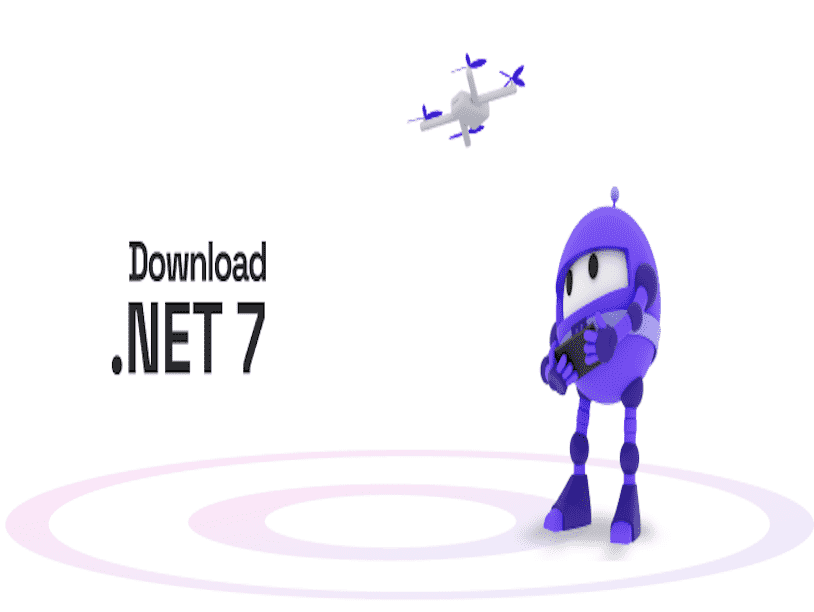The optional updates are released to .NET 7 and .NET 6. These previous updates were not cumulative, which has now been made up in the .NET 7.0.13 and .NET 6.0.24. As usual, these releases contain the .NET Runtime and ASP.NET Core Runtime.
Furthermore, For hosting stand-alone apps on Windows Servers. the update Includes the ASP.NET Core Module for IIS and can be installed separately on servers without installing .NET Runtime. The new version addresses vulnerabilities CVE-2023-36792 , CVE-2023-36793 , CVE-2023-36794 and CVE-2023-36796 , CVE-2023-36799 and CVE-2023-44487 . Besides, in .NET 7 CVE-2023-36435 and CVE-2023-38171 are all fixed by this update. The updates are available via Windows Update so simply start it up and allow the patch to install. You require Visual Studio 17.4 or later to use .NET 7.0+ on Windows. The C# extension for Visual Studio Code is compatible with .NET 7.0+ and C# 11.
.NET 6.0.24 and .NET 7.0.13 fixes and changes
The patch resolves the following vulnerabilities:
1) CVE-2023-36792 – .NET Remote Code Execution Vulnerability
2) CVE-2023-36793 – .NET Remote Code Execution Vulnerability
3) CVE-2023-36794 – .NET Remote Code Execution Vulnerability
4) CVE-2023-36796 – .NET Remote Code Execution Vulnerability
5) CVE-2023-36799 – .NET Denial of Service Vulnerability
6) CVE-2023-44487 – .NET Denial of Service Vulnerability
7) CVE-2023-38171 – .NET Denial of Service Vulnerability
8) CVE-2023-36435 – .NET Denial of Service Vulnerability
To know more about the above vulnerabilities, navigate to the concerned security advisory by clicking on the respective links.
Changes in .NET 7.0.13 and .NET 6.0.24
Includes the .NET Runtime and ASP.NET Core Runtime
For hosting stand-alone apps on Windows Servers. Includes the ASP.NET Core Module for IIS and can be installed separately on servers without installing .NET Runtime.
The .NET SDK incorporates a matching updated .NET Runtime. Remember that downloading the Runtime or ASP.NET Core packages is not required when installing the SDK.
To check your .NET SDK version you can use the below command.
$ dotnet --version
7.0.403
The example version shown is for this release.
Also, see: Windows 10 KB5028574 .NET Framework 4.8.1 for 22H2 and 21H2
Source:
That’s all!!