Microsoft Edge browser adds Surf games that let you play in offline mode. But the page hasn’t direct access and it is hidden so you might not play the camouflaged game on the browser. Microsoft introduced the game getting inspiration from Old Skifree where you need to cross zigzag obstacles, avoid krakens and collect hearts to extend life. This is an amazing source of entertainment since you have various modes, levels, and trials even when your internet is down too.
With the release of Microsoft Edge version 83.0.478.37 in the stable ring, the tech giant has opened this game for everyone using the browser. In the past, only the users from Canary, Dev, and Beta preview versions of the Edge browser could enjoy playing this. When you are offline or out of network, you just need to follow a link in the browser and start playing. With this latest inclusion, Microsoft is trying to make the Chromium-based Edge browser to standout as a strong contender to other browsers.
Open Surf Game in Microsoft Edge
Here is how to open Surf Game in Microsoft Edge –
Before you attempt to play the game, make sure you are using at least Microsoft Edge build 83. For that –
- Click on the search icon from the Taskbar.
- Type in Edge and hit Enter key when you see Microsoft Edge at top of appearing result.
- When it shows up, click the ellipse icon and choose Settings.
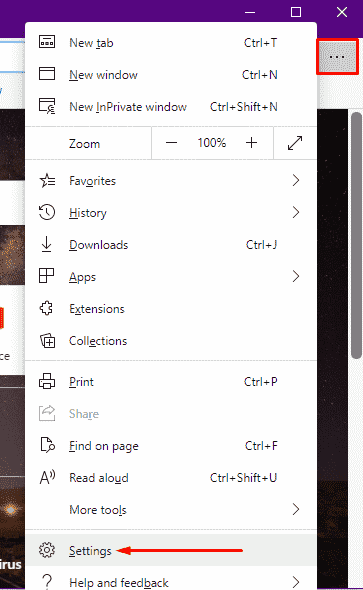
- From the consequent page, hit About Microsoft Edge option located on the left sidebar.
- Check if the version is equivalent to 83 or higher.
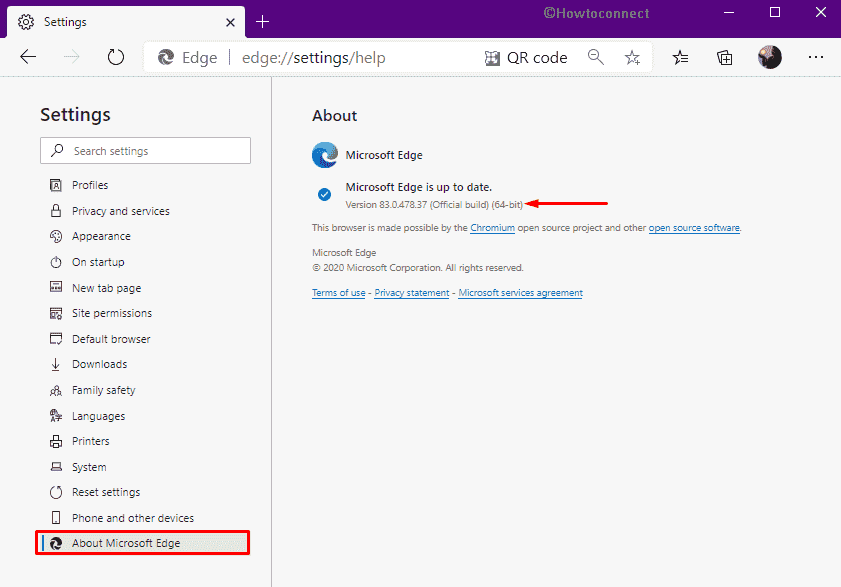
- If the build is lower than 83, update Microsoft Edge to its latest version.
After making sure the version number, let’s see how to open Surf Game in Microsoft Edge –
- In the address bar of Edge, put in edge://surf and hit Enter.
- Opt for a character to play the game with.
- Press the space bar to start playing.
- Use the left and right arrow keys to avoid obstacles and enemies.
- To pause or continue the game, you need to use the spacebar.
That’s all!!!

A fascinating game,
a real competitor to the Chrome Dino game).
By the way, I found a site with a copy of the game for ANY (not only Edge) browser – https://edgesurf.net/
it’s also convenient to play on mobile!