News flash- Raw Image Extension Gets Support in Windows 10. This Codec format is more improvised and able to activate the RAW format in Microsoft’s operating system. Windows 10 did not back some of the properties for this extension even though the File Explorer and Photos app had access to the image type info and thumbnails.
So, not only Raw Image Extension Gets Support in Windows 10 but it is available to download in Microsoft Store now. Installation of this utility will make users capable to view the metadata and preview of the files. Even though the extension may not work for some formats such as CR3 or GPR, it is still much better and helpful than the codec software that traditionally came pre-installed.
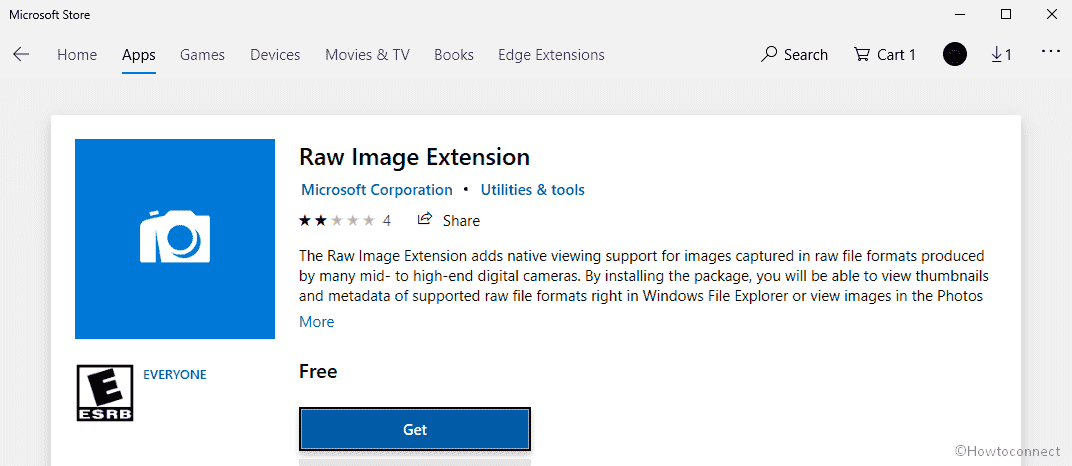
Table of Contents
Raw Image Extension Gets Support in Windows 10 and place in Microsoft Store
When you click photograph using a DSLR camera or any high-end smartphones they allow storing the picture only with RAW extensions. Instead, Windows 10 devices commonly accumulate them in JPEG or PNG image format. The difference is, unlike the other two, the RAW image files are minimally processed ones. This very feature makes it one of the best picture formats.
A Windows user/developer recently wrote a tweet on the new extension entering in the Windows supported list of extensions. It is likely that more RAW image formats and devices will be supported in the future. So stay tuned with us to get the next scoop about the extension on our website Howtoconnect.
From where to download Raw Image extension?
Windows 10 now offers native support to Raw Image extension, thereby making it a reliable option. Look no further and click on the link here to download and install the Raw Image extension from Utilities & tools section.
Download Raw Image Extension From Microsoft Store
That’s all!!!