Like earlier versions, Windows 8 does not start desktop openly. It comes up with awesome Start Screen in which many app shortcuts are present in tile mode after the booting process. So, windows 8 users have to tap every time on the desktop tile to go to desktop mode which seems annoying. Still Windows 8 have revealed more features than earlier versions.
In such conditions, only third-party tools may provide solutions in order to enable start button on single click and switch to the usual desktop after booting. Now an apps developer client has released free of cost tool named StartOnDesktop. This tool will switch the desktop in place of start screen whenever users log-on to Windows 8.
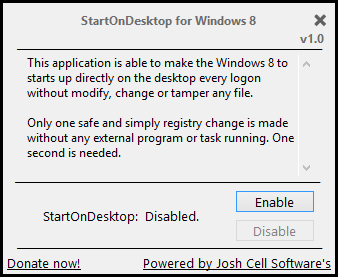
Windows 8 StartOnDesktop Features:-
• To work with StartOnDesktop tool is pretty simple without set any system settings in Windows 8.
• This tool is accessed through only registry key and the tool capacity is only 40 KB.
• There is no need to perform power actions like restart after enable or disable the features.
• To go back in previous settings any time click on the ‘Disable’ button.
• No chances of corrupting windows 8 while you enable or disable the features any time.
StartOnDesktop Tool
