Anyone may face two things on Internet, the first, lack of proper grammar knowledge and second, proper words having accurate sentence structure. The English language leads over the Internet presently.
Bad spelling and incorrect use of words also reduce roles in professional areas. Some Internet browsers offering Spell checker feature with restrictions may improve your skill. Google dictionary is also an alternate, but it is not updated promptly.
So, Chrome has prepared a fresh Smart Spellchecker extension. It assists you to check mistakes of grammar and spellings, definitions, synonyms in your blogs or email on a single click.
How to access Smart Spellchecker extension in the chrome browser?
Tips to check mistakes in email account –
First Step
- At first, you have to install smart spellchecker extension on your chrome browser from chrome store. So, click on Add to Chrome button.
Add Smart Spellchecker From Chrome Web Store
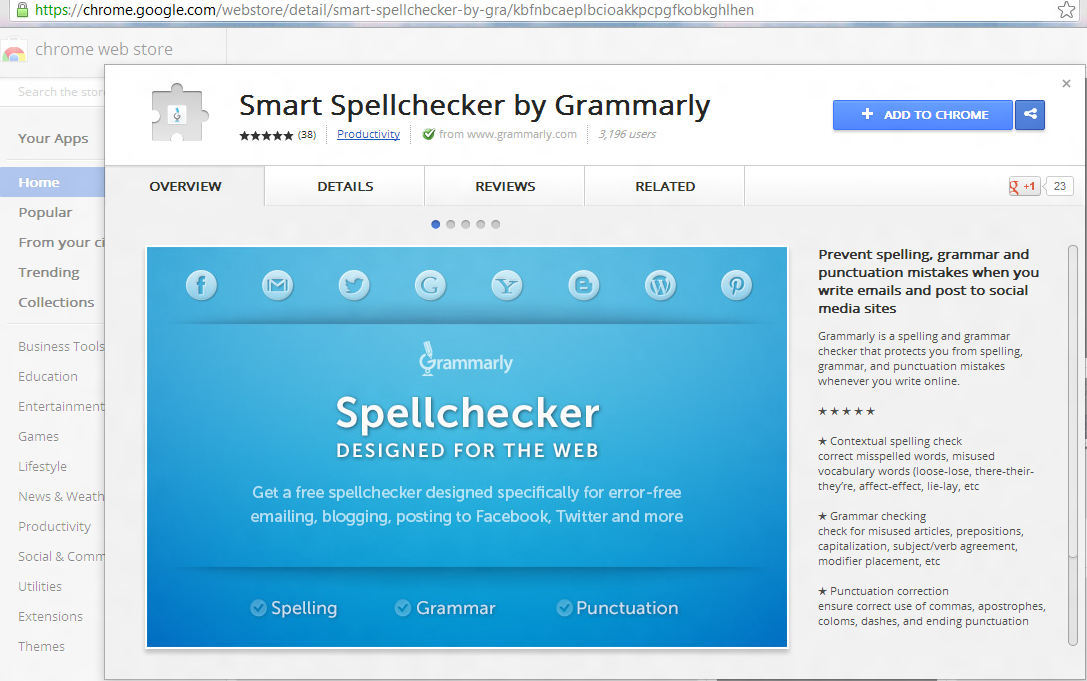
- Next, write your email address with the purpose of activating it.
- After activation, sign in your email account on the chrome in order to examine features of this extension.
Second Step
- Then compose a new email and next you will prompt a little green G button underneath blank message body.
- Type something mail text underneath the provided box. It will prompt the number of mistakes in spelling of words with a red line and the total number of mistakes.
- While you bring your mouse cursor over a mistake, accurate word and details of your mistake are prompted in a right context box.
- While you hit double click on any word, it will activate integral Thesaurus and dictionary feature pop up box quickly on the message body.
Third Step
To identify word or spelling mistakes on specific websites contents –
- In between visiting any website, if you wish to check correct word or grammar of website word on the post, press right-click on the preferred word.
- Then a pop up prompts with accurate suggestions.
Conclusion
Even this chrome extension can recognize only mistakes of spell and grammar still now. It is unable to identify every appropriate and punctuation mistakes. The idea of the Smart Spellchecker extension is truly fine. But it is missing wide – range productivity. This extension is the best option for online content writers and bloggers.

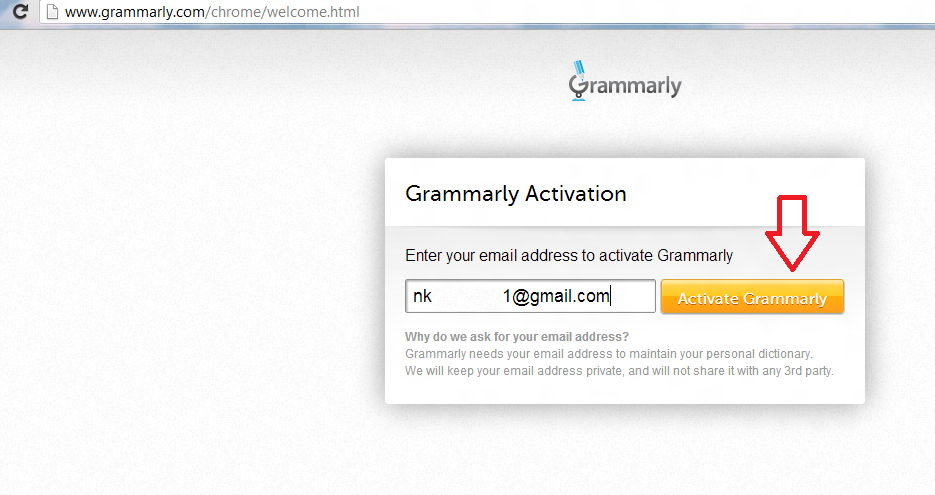
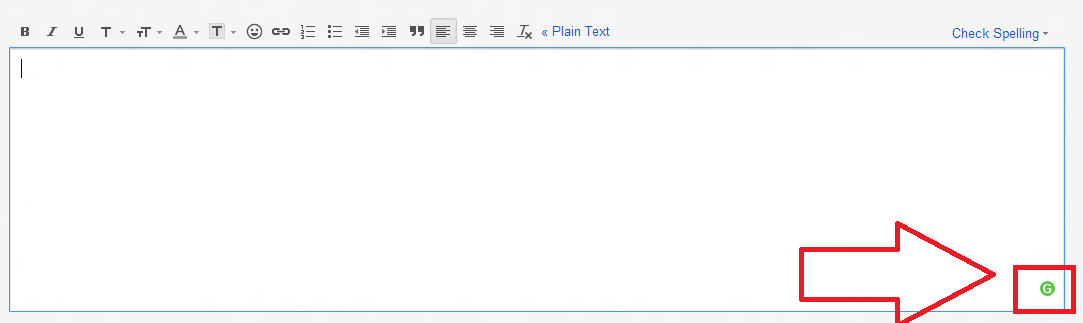
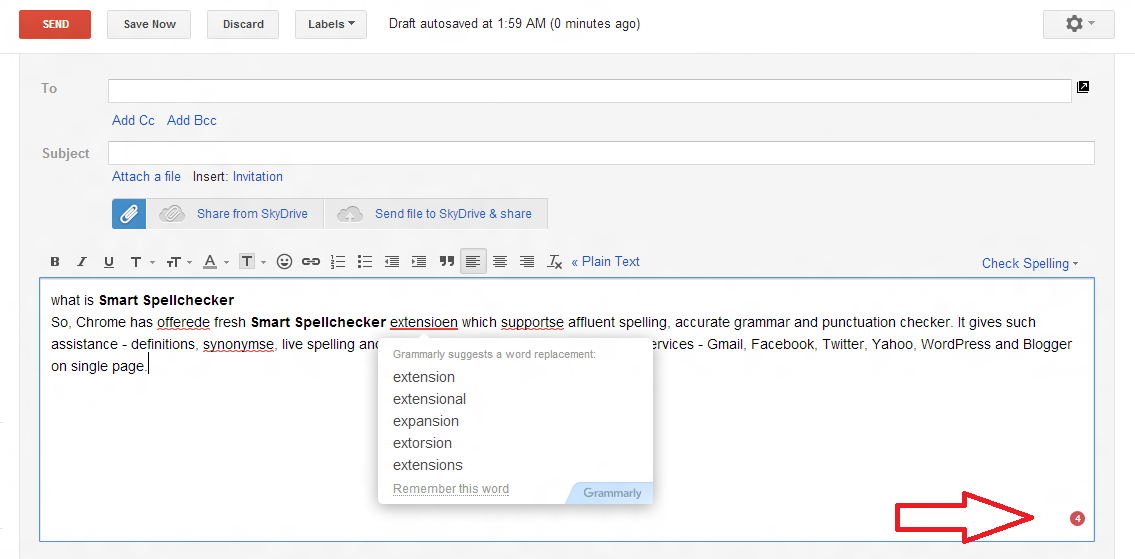
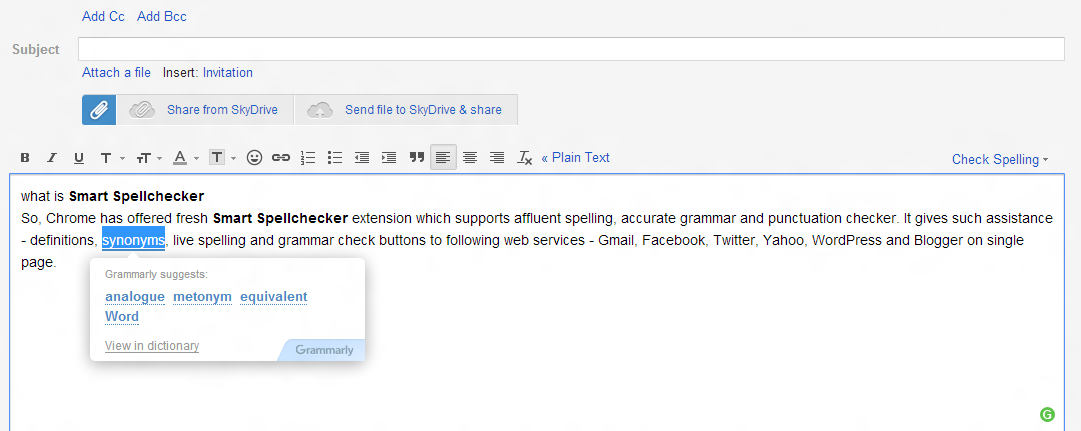
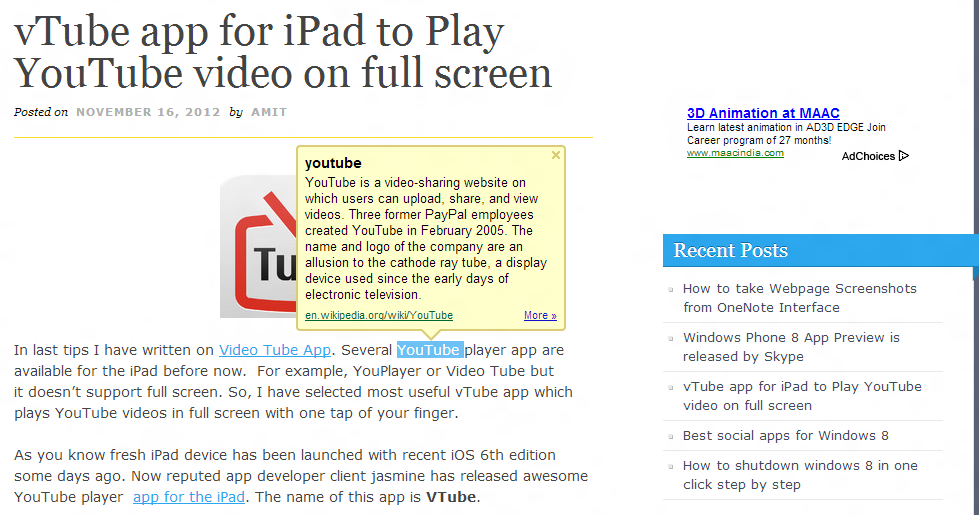
thanks
great websitewa