Whenever you install windows 8 or 8.1 preview, sometimes you need to update drivers on your PC or laptop. Actually, device driver is essential when you work with several attached devices or peripherals like printers, scanners, keyboards, USB modem, or motherboard components (video graphics, chip-sets, network cards, and hard drives). The device driver is a small computer program in order to communicate instructions between your system and its hardware device.
Currently similar to all windows based software, the device drivers are also being updated regularly by their manufacturers. It means, running a bad or outdated device driver version may create multiple problems and break down your system performances. For example, it can stop a running internet browser, MS word or cause the system to hang suddenly. So you should work with up-to-date device drivers as possible when you are running the latest windows 8.1 on your system.
Table of Contents
How to Find and Download Update Drivers for Windows 8
Here are tips to find and download update drivers for Windows 8
From Device Manager
- Press – Win+X.
- Select – Device Manager.
- On the app, double-click on the device you need to update.
- Right-click on the device and select – Update driver.
Direct From the System Manufacturer websites
If you purchase windows 8 pre-installed PC or laptop then the entire internal hardware device drivers (video, network adapter, Wi-Fi, Bluetooth, sound card and etc) are installed already. Besides your Windows 8 also recognizes drivers automatically of every small hardware device like Keyboard, Mouse, USB Pen drive, Camera, printer or other when you plug it into your computer. If not, the device driver probably comes with either a CD/ DVD along with instructions about the installation method.
There are many methods for you when you want to ensure that your system is running the most up-to-date device driver.
First method
- Go to the official website for your PC or laptop manufacturer (Lenovo, HP, Compaq, Acer, Toshiba, and Samsung).
- Look for the correct model number for your laptop or desktop PC and you will normally get a support page with a download link. Screenshot at the bottom is explaining about the Asus site page and search for Asus VivoBook S400CA model.
Note
But keep in mind that some laptop or desktop manufacturer companies don’t always update their sites to download updated device drivers for recently launched windows OS.
Second method
A second good option is to run a manual Windows update on a single week or month. It is found in the control panel of Windows 7 and 8.
Third method
Make a routine of visiting the manufacturers’ web page regularly for getting the latest drives for printers, scanners, USB modems or drives, monitors, and digital cameras every 3-6 months.
Sites to download latest system drivers on Windows 8
There are a lot of websites available on the web where you can download every type of update driver with the selection of correct device manufacturers. Here, you will need to find the correct model detail of your hardware device.
DriverGuide
This site offers a Google-like search bar on its home page and provides the capability to find above 1.5 million drivers. It also lets you scan your PC or laptop using third-party software called Driver Detective.
TechSpot
This site gives direct download links from the manufacturer and has forums to talk about issues with other users.
DriversBay
This site designs several hardware categories well. It has arranged separate sections to find and download the correct drivers for Mac OS, Windows, and Linux.
Check out the following Driver Scan Software or tool
SlimDrivers (Free version)
Driver Magician ($29.95)
Driver Genius 12 ($29.99)
Conclusion
All of the above mentioned software is compatible to work with Windows 8 and 8.1 preview OS.
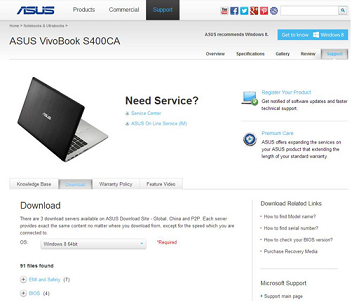
Kristen
says:This site is very good. It provides information about device drivers. After reading this article i understood that device drivers are more important for any laptop.