On a basic level, encryption is one of the most reliable protection methods which changes data into codes to restrict illegal access. It also helps you to secure susceptible information from cybercriminals or other online malware and make access more difficult to them. Additionally, it’s a way that can be used to archive large amounts of data or to keep all your digital assets safe available in your device. Here, you will find Best Encryption Software download locations and features as well.
Moreover, this process uses a key that converts the accessible data into an encoded piece of information which can especially be deciphered by an authorized person. Here in this article, we have put together a list of top 10 Best Encryption Software to choose from. Before proceeding ahead towards these encryption software products available for free, we illustrate the impact of always utilizing strong and unique passwords for all your online accounts. Here is the list of the software –
List of Software
1] BitLocker
2] Folder Lock
3] Lastpass
4] CyberGhost
5] FileVault 2
6] 7-Zip
7] DiskCryptor
8] AxCrypt
9] ExpressVPN
10] HTTPS Everywhere
Top 10 Best Encryption Software Free Download
Here are the top 10 Best Encryption Software –
1] BitLocker
BitLocker Drive Encryption is now used worldwide to encrypt either a specific disk partition or the entire hard disk connected to your machine. This is simply a data protection feature of the operating system which restricts spying and snooping into your sensitive data. BitLocker has been tested and enhanced much with subsequent reveals of the Operating System. It also provides you a high level of security and optimization with a Trusted Platform Module. Additionally, this feature facilitates you a hardware component to assure that a device hasn’t tampered while the system was offline.
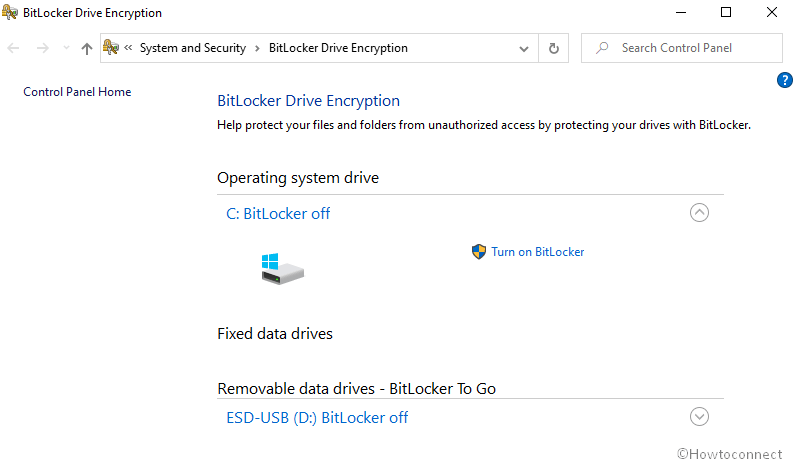
Why you should choose BitLocker –
- This tool is easy to use and is already incorporated in your Windows operating system. Consequently, there’s no requirement to add any other encryption software.
- It’s a free data encryption software tool. This utility is mainly used to stop data breaches and data exfiltration from your hard disk.
- Furthermore, it also encrypts the entire drive, which makes restricts the threats and malware to access your device. These threats steal several valuable information available in your device to enter your hard drive and access your files.
- When BitLocker Drive Encryption is activated, and you add new files, this tool will encrypt them by itself.
2] Folder Lock
Folder Lock is a great security app which preserves your personal files, photos, videos, and all the other stuff available in your handset. This utility also provides safeguards to other devices that store critical data. Basically, this is a data protection feature of the OS which is used in adding encryption to your cell phones. Besides these beneficial security roles, there are some other hidden security features, too. It’s critical to add protection to any device that stores critical information. For example – Commonly, most of the people have accessibility to their emails and other accounts on their devices. Therefore, they need to be protected.
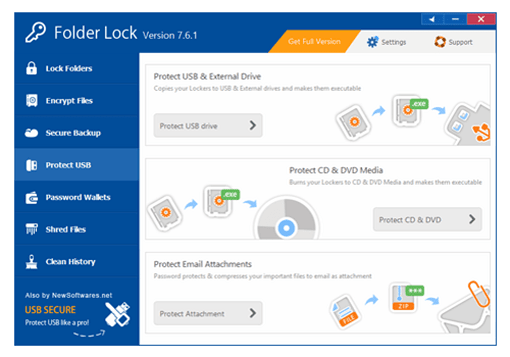
Addition to the encryption, you can also set a decoy password which provides you an additional security feature to your contents. This wonderful application backs up all your passwords and gets notified on potential brute-force attacks. You can download this one of the Best Encryption Software free of cost, even a professional version is also available. Furthermore, it’s critical to add protection to any device that stores nitpicking information.
3] Lastpass
Another trustworthy and reliable password manager is Lastpass utility that stores encrypted passwords online. It is potentially one of the Best Encryption Software available free of cost with limited features. Using this application, there’s neither need to remember any password nor any requirement to note them on any physical location. It will secure your passwords and personal data.
In addition, this tool comes with an easy-to-use and instinctive interface and can simplify things for you. There are extensions available for the main web browsers, like – Firefox and Chrome. When you create a new online account, it provides the option to save the new credentials. This tool assists you to set a distinct and effective password and let discourages users to reuse it.
4] CyberGhost
CyberGhost is a reliable utility which is used to conceal your online identification. With over 15 million users worldwide, it encrypts the communication and keeps it safe from constant interception attempts. This utility is based on SSL works with AES 256-bit technology and it originates on your PC. Therefore, no third-party intrusive can intercept the keys. In addition, it is one of the most recommended VPN resolutions which ensures that your web traffic and valuable data remain encrypted. In BestVPN.com Awards of 2019, this encryption utility won the Best Value category. Similar to other encrypted tools, it operates with Windows, macOS, and several other operating systems. It covers a 30-day money-back guarantee for everything else and friendly assistance. A VPN service provider assists you to preserve your data protected and secure your digital assets.
5] FileVault 2
FileVault is another highly popular utility which used to encrypt the startup disk on devices featuring macOS. Looking on this application, it is a free encryption tool introduced with Mac OS X Panther. The company usually recommends this tool to check out as it actively blocks unauthorized access to the information on your startup disk.
Like another utility, it also uses XTS-AES-128 to provide an additional shield to your Mac hardware as well. When you enable this feature, the system will ask you to create a strong master password for the computer. If you lose the password ever, this will help you as a recovery key to decrypt the files instead.
6] 7-Zip
This is relatively a lightweight and open-source encryption software available at the free of cost offers AES-256-bit of your compressed files. 7-Zip utility encrypts only some specific files and documents that store susceptible information. This application is mainly known for its simplicity and easy to use.
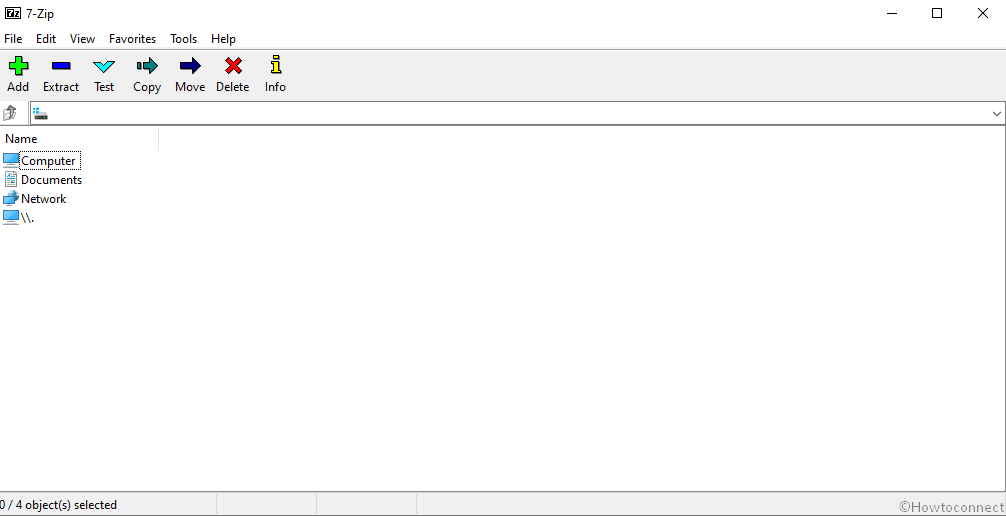
In addition, significant security vulnerability affects all WinRAR versions and other programs. For this, you need to download the stable versions of 7-Zip 19.00 on your device. The latest version of this file has been introduced in recent times and can be obtained from the 7-Zip site.
7] DiskCryptor
DiskCryptor utility is also among an open-source top 10 Best Encryption Software. Initially, it was mainly introduced as a substitution for DriveCrypt Plus Pack. The tool is a full-disk encryption software which accommodates several encryption algorithms, for instance – AES, Twofish, and Serpent. Besides, the user interface of this application is simple and instinctive, all you need to do is select the drive and click on “Encrypt” to protect your data.
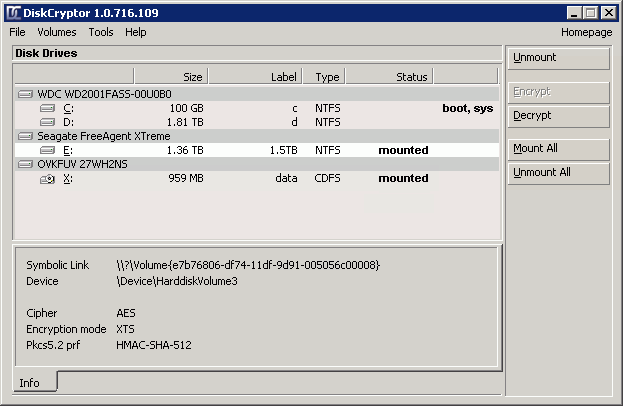
You are able to use this software to secure your internal and external drive, accompanied the system partition. Moreover, ISO images, or USB flash drives or any other storage devices can also be preserved using this utility.
8] AxCrypt
AxCrypt is a simple and open-source file encryption utility which provides you the ability to obtain the secured files. Along with, it includes the same password that was used to encrypt. Moreover, this application grants you a premium version for Windows, macOS, Android, and iOS as well.
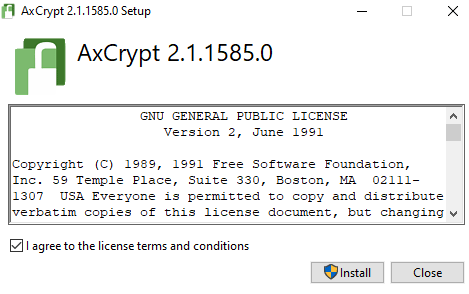
In addition, this Encryption Software is able to encrypt the group of files efficiently at one time using AES-256. By performing a right-click, the data can be encrypted for an exclusive period of time. Furthermore, when the file meets the destination, it can be auto-decrypted.
9] ExpressVPN
For those who seek secrecy, here’s another VPN service which protects against your information being visible to the parties. It is also used to encrypt your data and keep cyber criminals away. Like several utilities such as AxCrypt and 7-Zip, it also uses AES 256-bit encryption technology.
Similar to several tools, it also uses 256-bit encryption processing, for instances – AxCrypt and 7-Zip. For using this application, all you have to download, install and finally connect to ExpressVPN with a few clicks. Moreover, this utility is compatible with multiple devices like – Mac, iOS, Android, or Linux. Also, it connects to more than 148 places in more than 90+ countries. This application is not thoroughly free, however, you are able to use it for up to one month at no cost and further get a 30-day money-back assurance.
10] HTTPS Everywhere
Only encrypting the files is not sufficient. To be one step ahead of cybercriminals, you need to more strengthen online protection. Additionally, you need to make sure no one can be intrusive and disruptive on your communication over the Internet. However, to confirm that you access secure web pages, the we suggest trying like HTTPS Everywhere. This extension is enormously compatible with Mozilla Firefox, Opera, and Google Chrome.
This extension was designed as a collaboration between EFF and Tor Project and switches from unreliable sites by itself using “HTTP” to secure “https”. Besides, it also encrypts your communication with major websites you access on a regular basis. Also, it makes your online activities more protected from several online malware.
Also, confirm that you implement these actionable safety tips to manage passwords like a professional.
- Create unique and strong passwords, which are case sensitive and comprise different characters, such as – uppercase and lowercase letters and numbers. You are able to test whether your password is strong enough.
- Besides, you will need to set passwords which are not easy to remember or guess. Therefore, try to create the password having more than 15 characters long.
- Don’t save your password in text files or browsers as it breaks the online security.
- Never use the same password for more than one account.
- And last, do not share your passwords in emails, or any other online platforms.
That’s all!!!
