Meme Generator websites allows you to create online memes. You might have known meme is a symbol or gesture either in text, image or video usually humorous natured, internet users widely use within a short span of time and sometimes goes viral. The world is rapidly increasing in terms of technology and so, meme has a great popularity on the web. Memes are widely used in social networks like Facebook, Twitter, Google +, etc. You can create your own memes with the help of meme generator websites. Meme generator websites allow to make memes with various trendy features, templates available in the websites. You can create your own customized meme. Some meme generator websites are:-
- Meme Creator
- Imgflip
- Memecrunch
- Troll MEME Generator
- Meme Center
Must Read: How to Optimize Images without losing Quality for Blogging
Meme Creator
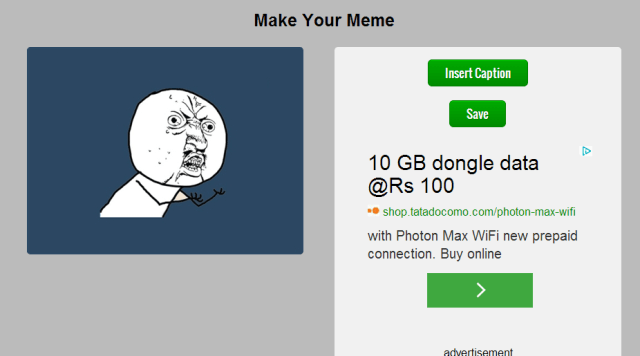
It’s a meme generator website where you can create online memes and share with friends and relatives on Facebook, Twitter or any other social networking sites. You cannot download memes using this website instead you need to right-click on the meme and save it in your storage device. You can carry out your creations with least effort. Lets’ see how to create a meme using this website –
- Open meme creator webpage.
- Click on “Create” option.
- Choose one template among many.
- Click “Insert Caption” button and enter your text.
- Click “Save” button to save your meme.
Create Memes of your own Pictures Following these Steps:
- Select “Upload” option from the right side of the page.
- Click on “Choose File” and upload your picture.
- Click on “Title Box” and enter your title.
- Select “Upload” button.
Meme Creator Features:
- It’s a free online meme creator.
- Templates like “Featured, Trending and Browse” are available.
- Upload your photo and create your own meme.
- Share meme on social network sites.
- Edit your meme from “Recreating meme option”.
Imgflip
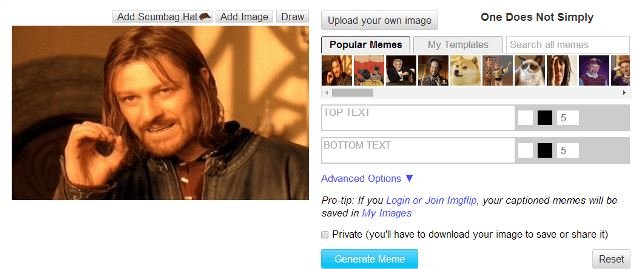
Imgflip is a simple and fast meme generator website. Imgflip provides a powerful customization but it is very easy to understand and use. If you want to just download and save a creation then you can make it “private” and save on imgflip.com and share with friends as well. To keep custom images and database, create account and register yourself on the website. Follow few steps to create a meme on Imagflip –
- Select a template from the given one.
- Click on “Add Image” option to add any image on the template.
- Click on “Draw” option to make a drawing on the selected template.
- Enter your caption on the boxes provided for top text and bottom text.
- Change settings of the text as per your liking.
- Click on “Generate Meme” to create your meme.
Steps to Create Memes using your own Selected Images on Imagflip:
- Press “Upload your own image” button.
- Click on “Choose File” option and select image from your storage area.
- Hit on “Upload” button to upload image.
Imgflip Features:
- Popular templates
- Upload your own image
- Two text inputs – Top and Bottom
- Many customization options like font style, color, font size, shadow, outline
- Separate text box is also available
- Draw tool to make free hand drawing
- Add an extra image to the meme
- Scumbag hat is also available for your character
- Private option to save your creation for yourself
Memecrunch
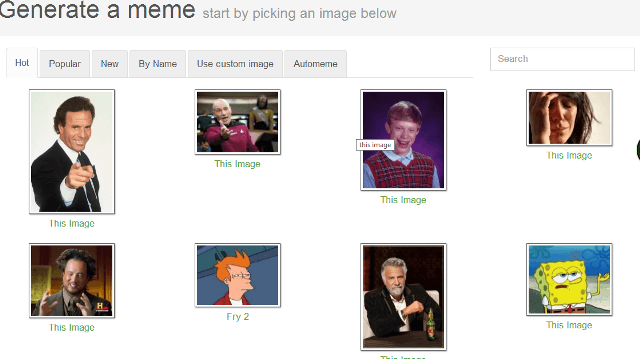
Memecrunch offers you a wide range of memes to work with. This is a free meme generating website. Create your meme online and share it with your friends and family members through social networking sites. Creating a meme in Memecrunch is very easy –
- Open memecrunch website.
- Select any template of your choice simply by clicking on the template.
- Enter your bottom and top text on the text fields provided.
- Click on “Next” button.
- A dialog box will appear which will ask a title for your meme.
- Enter your title on the field provided.
- Click on options of social networking sites option to share your meme.
- Click on “Done” option and share with your friends.
Steps to Customize your own Meme on Memecrunch:
- Click on “Use custom image” option.
- Enter a title for your meme.
- Select “Choose File” and upload image.
- Click on “Submit” button.
Memecrunch Features:
- Its’ a free meme generator website.
- Various templates.
- Top and bottom text inputs.
- Font size for the text inputs.
- Share on various social networking sites.
Recommended: Top 5 online Screen Recording Websites
Troll MEME Generator
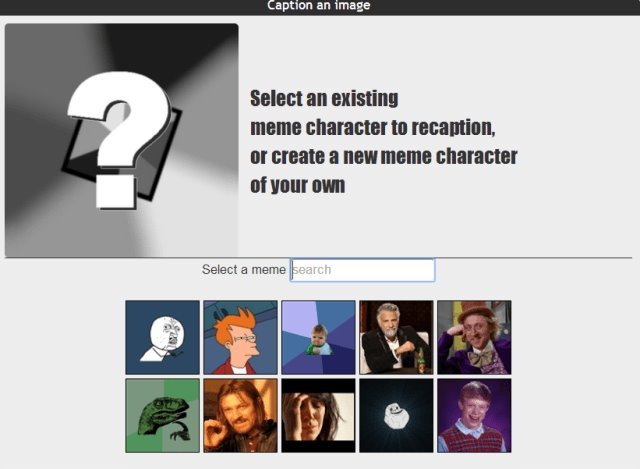
This website lets users to create online memes with many available templates. Its interface is very handy and the creator can make it at ease by following few steps on Troll MEME Generator.
- Click on “Create Meme” from Troll Meme Generator websites page.
- Select your template by clicking on it.
- Enter your text on image.
- Do your settings as per your choice.
- Click on “A” option on top left of template to add another text.
- Press rage face image to add a rage face image to the template.
- Click on “Save” button on right top of the image to save it in your computer.
Steps to Create own Meme on Troll MEME Generator:
- Click “Create meme” option.
- Enter your “Character Name” on the field provided.
- Click “Choose File” and select your desired image.
- Press “Create” button.
- Follow from step 3 to 7 of the above and your meme is ready.
Troll MEME Generator Features:
- Famous meme templates to choose from.
- Lots of editing tools.
- Additional text.
- Additional rage face on the template.
Meme Center
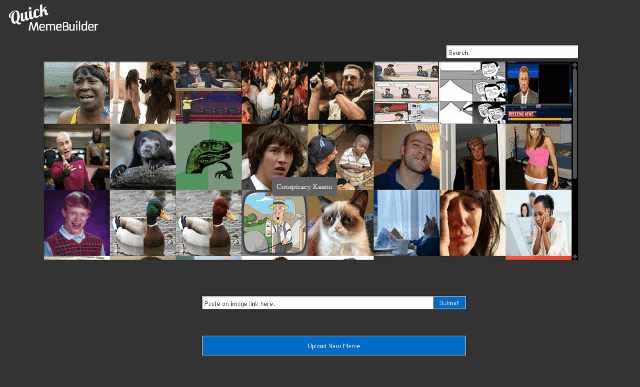
Interface of this website is very interesting. Once you take a trip of this website you will understand the different types of memes. The website offers four different types of meme creation – Meme Builder which is an advanced meme making tool, secondly Quick meme for fastest way to caption a meme, thirdly Gif Maker for creating or editing GIF and making reaction GIF, and fourthly upload image from your PC. Just follow three simple steps and you are done with your own creation on Meme Center –
- Click on “Create” option.
- Select your type of creation.
- Create content.
- Fill inputs on your content.
- Share your post with your friends.
Conclusion
All the meme creator lovers will enjoy creating Memes using these sites and love to share it with family and friends through social networking sites. These websites provide wide range of tools and templates. The extra features will make your work easier to accomplish. Make your own customized meme and share it with the world!
