Microsoft Corporation has recently subsumed a new classic personalization app in their collection named Vintage Motorcycles PREMIUM. This theme pack includes 15 high-quality images that show different angles of rare motorcycles. Once you set it up as desktop background, the vintage bikes will definitely give a 1970’s vibe and you will start imagining to wander the road with one of these. Though theme packs are very much on demand, appreciatively, Microsoft always kept it one hundred percent free of all users. Moreover, you can enjoy the same on up to ten Windows 10 devices by making use of your Microsoft account.
Vintage Motorcycles PREMIUM Windows 10 Theme
Here is how to download, install and apply Vintage Motorcycles PREMIUM Windows 10 Theme –
- Open any web browser you like to use and head over to official webpage of the described theme.
- Once you are there, hit the Get button.
- Now, you will be redirected to the Microsoft Store that comes up with all the specifications and details of the theme.
Note – For the same purpose, you can also open Microsoft store directly from either Taskbar or Start menu and use its search function to explore the narrated theme.
- Thereafter, again click on Get to begin the downloading process.
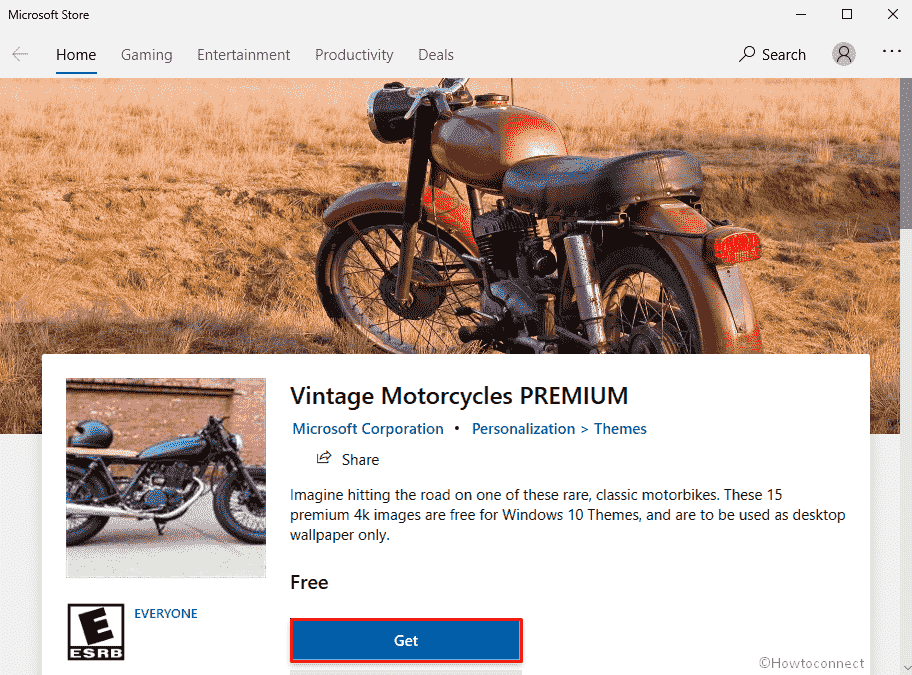
- After completion, the Vintage Motorcycles PREMIUM theme will be installed automatically.
- Once you get notified for the same through a pop-up notification, click on Apply button.
- Doing so will bring forward Theme Settings page on the screen. Move to its right-hand side and choose the item you just installed.
System requirements
Vintage Motorcycles PREMIUM Windows 10 theme is pretty user-friendly and light-weight as well. Instead of being consist of 15 super quality pictures, it occupies only 9.25MB of your computer’s memory. However, below-stated specifications should be matched to get better user experience –
- The operating system you are using should be equivalent to Windows 10 version 14951.0 or higher.
- The system architectures must coherent with x64, x86, ARM, or ARM64.
That’s all!!!
