Today, in this article, you will come to know What is NFC on Android Phone and how to use it. This option is present in most of the recent smartphones and its full form is Near Field Communication. By using this option, you can initiate a connection between two compatible devices. In simple terms, enabling this feature will let data exchange to happen when your device touches another device. To make the communication, the devices must be within a range of 4 cms.
Being a smartphone user, you may often come across NFC under the Wireless Connection settings. It works on radio waves in order to send information. This is the most useful feature in the high-end as well as even in mid-end devices. The feature utilizes the electromagnetic induction technology to transmit data. So, let us explore the below series of sections and know more about NFC on Android Phone in details.
What is NFC on Android Phone
Here are the details of What is NFC on Android Phone –
The abbreviation of “NFC” is Near Field Communication and determines how your android phone connects or interacts with the nearest device. This connection does not depend on WI-FI, 3G or LTE. It transmits and receives the data via the radio waves. However, this feature only works within 4 centimeters and provides the wireless connectivity between the two devices. Basically, it is a ‘two-way communication’ that lets you smoothly send moreover receive information without paying anything. It encompasses the full range with three main modes –
1. Reader/Writer,
2. Card Emulation,
3. Peer to Peer.
How to Know if Android Phone has NFC?
First of all, unlock the Android phone, pull down the Notification bar and tap the Settings icon.
Go to Wireless & Networks option. Here, tap More.
If the device supports NFC, the same will be visible on the next screen.
What NFC uses for?
Since it introduced, it allows you to send the contact details without texting.
Furthermore, you can quickly send the pictures to your friends by avoiding the complicated Bluetooth procedure.
NFC also lets you send the large documents to your friends directly without Wifi or LTE.
With NFC, you can quickly direct your friends or any fellow Android users straight to the “Google Play Store” in order to pick up your favorite games.
Another significant benefit is it allows you to direct your friend or somebody to a place easily. So, just create a certain direction on Google Maps, and moving ahead, slap your phone against another device to complete the process.
Furthermore, you can make mobile payments in the stores that have a contactless terminal by simply downloading “Google Pay”.
If you are using an app or playing a game which is installed on your friend’s smartphone, you can use “NFC” to launch it for them. Then, everything you need is tapping the phone together and beam it.
How to Enable NFC on Android?
Here is how you turn on NFC on your smart devices.
Step 1: Swipe the notification bar from the top and make a tap on the Settings icon.
Step-2: Once it opens, tap on Connection followed by a hit on “More”. Scroll down to locate NFC as well as Android Beam options
Step.3: Finally, you just need to touch on NFC switch to activate it. Mostly, the Android Beam Option is all by itself turned on. In case, it is not, simply tap on the icon and select Yes to enable it.
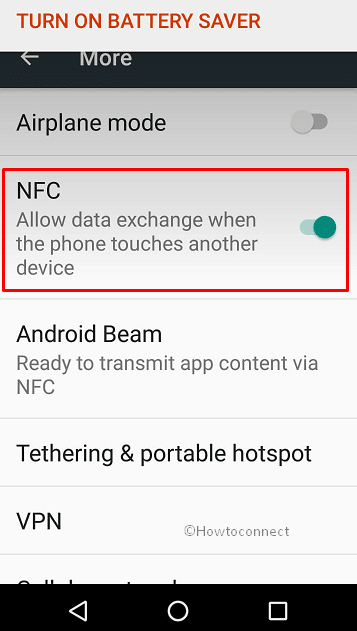
Conclusion
Now, you already understand What is NFC on Android Phone and how it creates the convenience for us. Actually, this feature is recommended by lots of users and the producers. We hope you enjoy and start using this wonderful feature. Let us know if you still wonder about NFC and cannot activate it on your phone.

Good explanation.