2 days ago Microsoft released security updates for Windows 10 but unluckily several users are reporting to encounter issues. Some are experiencing Critical error on the Start menu after installing KB4524147 and others are facing audio problems. Similarly, on Reddit, users have shared that Windows 10 1809 KB4524148 Update Buffers Live Streaming Videos.
On 23rd of October 2019, Microsoft rolled out patches for different Windows 10 versions to correct print jobs fail issue and mitigate CVE-2019-1367. Unfortunately, KB4524148 seems to be buggy and causes buffering when live Stream of YouTube or Twitch video.
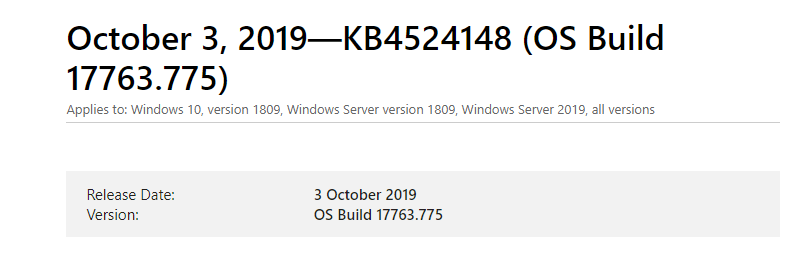
Windows 10 1809 KB4524148 Update Buffers Live Streaming Videos on all the platforms
On Windows 10 1809, after starting the video buffering starts on every 2 seconds and runs around 10 seconds. Another user says that CSGO live game buffers on Twitch making it impossible to watch. They have tried the same on a number of computers and used separate internet connections but all went in vain. The only solution that remains in this situation is to uninstall the patch and they have done the same.
Once KB4524148 is uninstalled everything starts working fine. After the removal of the security update, the computer required a reboot. Getting desperation they have disabled the Windows update. However, Windows 10 1903 is the latest version so they should upgrade the system to this. See – Windows 10 Cumulative Updates List.
The update package has settled the print spooler service leading the print jobs to fail. Also, Internet Explorer scripting engine security vulnerability has been mitigated as there is no noise from the users. But certainly, the Windows 10 1809 KB4524148 Update Buffers Live Streaming Videos issue is a new puzzle before the Microsoft developers that needs to be dealt with.
Finally, if you also the victim of KB4524148 bug then go to Settings > Update & Security > Windows update > View update history > Uninstall updates. Select the patch here, click on “Uninstall”, and wait a while until complete removal.
Source – Reddit.
