Windows 10 Build 18890 (20H1) comes to the insiders who opted Fast ring or Skip ahead with a collection of important fixes. The update includes the resolutions for audio service, Refresh working slowly, network shares, text predictions, and error code 0x800f0982.
You will receive Windows 10 Build 18890 automatically via Windows update. If you haven’t installed till now then go to Settings => Update & Security => Windows update and click on “Check on for updates”.
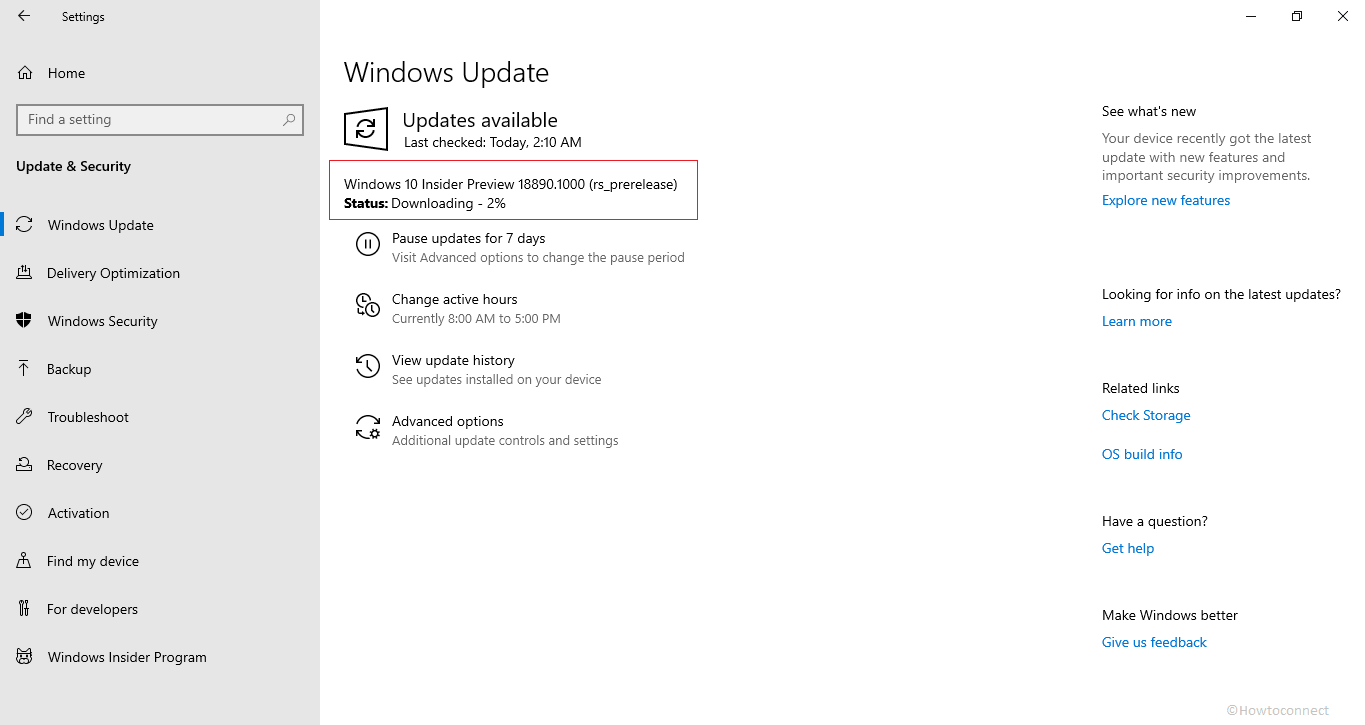
Windows 10 Build 18890 (20H1) Details of Fixes
The update comes with a solution to a hang in the audio service when checking whether a machine was licensed to use spatial audio.
Windows 10 insider team fixed the desktop that was being unexpectedly slow to refresh. When you right click and select Refresh or press F5 it was working slowly.
Windows 10 Build 18890 (20H1) solved the problem with network shares which were not being accessed after you booted into Safe Mode with Networking.
Microsoft team for Windows 10 insider solved another issue where hardware keyboard text predictions wouldn’t appear. This issue occurred despite the concerned setting was enabled and es-US keyboard was active.
They fixed error code 0x800f0982 when the cumulative updates were being installed and language pack update was running simultaneously.
Microsoft has decided to stop the rollout of Friendly dates in File Explorer in upcoming Windows 10 1903 May 2019 update. Insiders will not find the feature from today regardless of build number.
Windows 10 Build 18890 (20H1) Known Issues
A long running crashing issue happens with 19H1 when older versions of anti-cheat software are used with games. Microsoft is trying hard with partners on getting their software to update with a fix. Most games have released patches to stop Windows 10 builds from experiencing this issue. To avoid the issue, make sure you are running the latest version of your games before trying to update the OS. They are also working with anti-cheat moreover game developers to fix the issues that may arise with the 20H1.
Some Realtek SD card readers are not working correctly. Microsoft is investigating the issue.
If you run remote desktop establish a connection for an enhanced session VM, the search result on the taskbar will not be visible. Instead, you will see only a dark area until restarting searchui.exe.
When fast startup is enabled night light doesn’t work until a reboot on some devices. Important: The issue will happen on a cold reboot or power off / power on. If night light doesn’t turn on for you, use Star => Power => Restart.)
Another known issue is a noticeable lag when dragging the emoji as well as dictation panels.
After you install this build, Tamper Protection may turn off. You can turn it back on from Windows Security.
Certain features on Start Menu furthermore in All apps are not localized in specific languages, for example, “ZH-CN”, “FR-FR”, and “RU-RU”.
Scrolling with either mouse wheel or touchpad may not function in some places after upgrading. If you encounter this in Windows 10 Build 18890, navigate to Settings => Devices => Mouse, and change one of the settings. For instance, you may change “how many lines to scroll each time”. This should resolve this problem until next shutdown or reboot.
Known issues for Developers
This is is again an old issue where enabling optional content such as developer mode fails. The problem takes place when you receive builds using the Fast ring and switch to Slow or Release Preview ring. You will have to stick to the same ring to add/install/enable the content. The reason is the optional content only rolls out to the builds approved for specific rings.
Source – Windows Experience blog.
