A new Windows 10 Build 18917 comes out to the Insiders in the fast ring carrying a bunch of fixes, changes, and improvements along with some remarkable known issue. To lessen the issue related to the connection speed, this update incorporates a new option to throttle the bandwidth. This option is used by Delivery Optimization as an absolute value rendering sufficient relief in mitigating the impact on their network. Moreover, you’re able to access it by navigating to the path – Settings => Update & Security => Delivery Optimization => Advanced Options.
Being into the Skip Ahead ring, you’re able to straightaway get Build 18917 20H1 via Windows Update. For this, simply go to the inbuilt Windows Settings app and explore the Update & Security category. Thereafter, hit the ‘Check for updates’ button to download and install the build on your device.
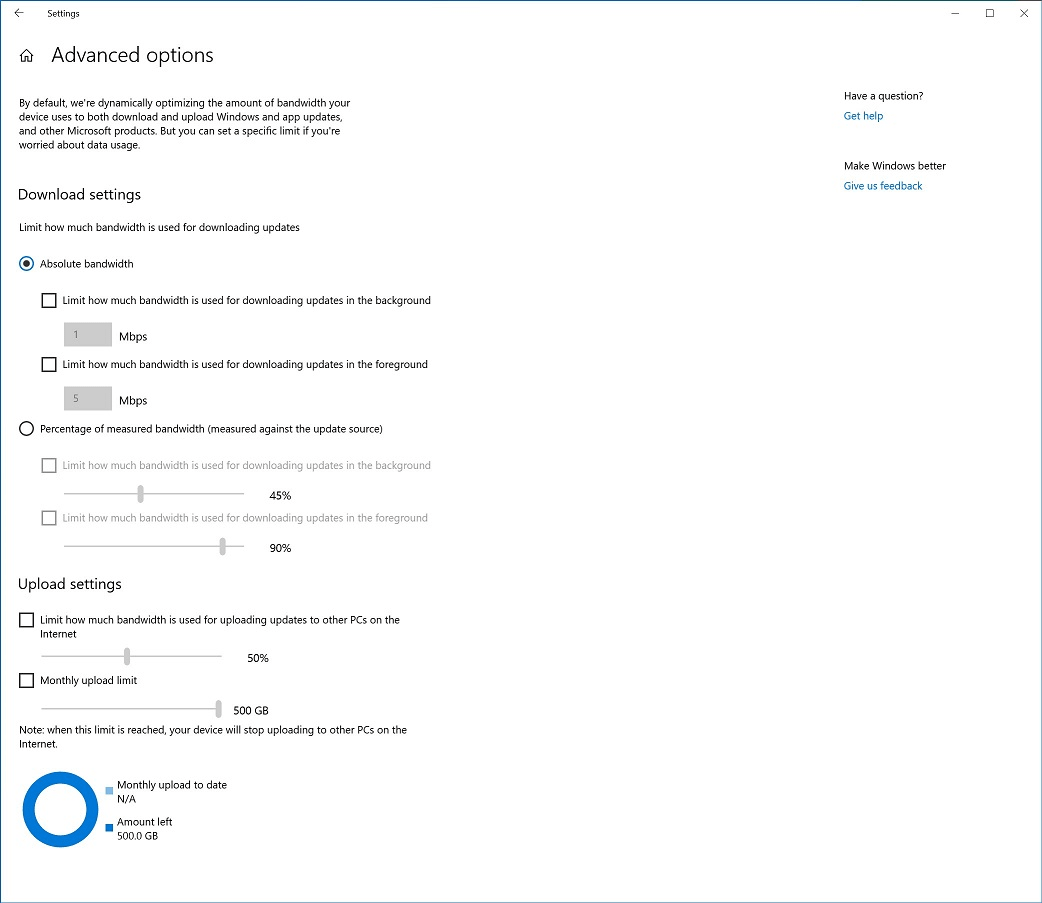
Windows 10 Build 18917 Brings Features and Fixes
Here is the changelog –
Narrator Improvements
Enhanced reading of data tables – The narrator in Windows 10 is a very essential feature which is specially built for the visually weakened person. However, anyone can use it who requires the screen or text read aloud. Tech beast optimized the information which you hear with this feature while navigating a table using the table navigation commands. Accordingly, first of all, this wonderful feature reads the header data followed by the cell data. Thereafter, it reads the row/column position for that cell. Moreover, if you change the headers, the Narrator will only read the same. Consequently, it will help you to keep the focus on the content of the cell.
Windows Subsystem for Linux 2
Windows Ink Workspace Updates
This feature is a role of the Windows 10 which is now accessible to a few Insiders via Build 18917. It lets you hold ideas instantly and naturally with a pen or touch-enabled device. Apart from this, Windows Ink Workspace now takes up less screen real estate. Also, tech experts are converging out whiteboarding experience with a new direct link – Whiteboard app. Besides, this board is a freeform digital canvas comprising ideas, content, and people all arrive together on one platform.
Note – If the symbol of this feature isn’t evident or is quite unable to see in your taskbar, then simply do a right-click on the taskbar and select Show Windows Workspace Icon.
Windows 10 Build 18917 Fixes
- Previously some users were confronting a 0x8007000E error code while downloading the build due to high RAM consumption. Although, Microsoft resolved this issue now.
- Tech Giant resolves an issue where you couldn’t use the desktop Features on Demand “add a feature” option.
- On installing this Build, you’ll not undergo the surprisingly sluggish issue while dragging the emoji and dictation panels.
- In addition to this, the team is trying to solve a major issue which arises when you launch the Start menu followed by setting the taskbar to autohide. It results in hiding the taskbar before bringing up the Start menu causing still persisted troubles for users.
- Sometimes, you might encounter with the 100% transparency of the Start menu and the taskbar on Secondary monitors or after projection. However, the company resolved this issue now.
- According to the software technician, they have updated the File Explorer search experience to now be dark when used in dark theme. Kindly note that this experience is still in the process of rolling out.
- If you use an Arabic display language while opening the Windows Security from Settings, now the system will not crash at this time.
- Microsoft expert resolved an issue where the audio service might hang on shutdown if spatial audio was turned on.
Windows 10 Build 18917 Known Issues
- There’s the possibility of failure of this update while downloading it. Typically, this issue occurs for the first time with error code – 0xc0000409 and in the next attempt you will succeed to get it.
- This issue belongs to a few users having the Home editions on their PC. Some of the technicians assume that these users will not see the “update installed” on the update history page.
- Again, this issue relates to Home editions. On grabbing this Windows 10 Build 18917, some users will not experience the ‘download progress percentage’ change on the Windows Update page.
- In an earlier version of this Build, there was a critical issue of anti-cheat program used with games. However, on updating to the latest 19H1, you may undergo crashes experience of the PC. With the partners, the tech giant working on to get their software updated with a fix also most of the games have released patches to hinder PCs from encountering this issue. As a solution, to mitigate the chance of running into this issue, kindly ensure that your device is functioning on the most recent version of your games prior to attempting to update the OS. In addition to this, Microsoft specialist is also working on with anti-cheat and game developers to settle these types of related issues. This will work to mitigate the likelihood of these issues in the upcoming days.
- With this Build, several Realtek SD card readers will not act appropriately. However, the team is examining this issue.
- Another issue is that there’s the chance of disabling issue of Tamper Protection in Windows Security subsequent to updating this build. You can turn it back on.
- Microsoft experts declare to be aware of an issue with the Bopomofo IME where the character width gets abruptly changed to Full width from Halfwidth. However, the team is now investigating the issue.
- According to the tech giants, the file explorer search is rendering in a surprisingly small area and remarking that results in a crash. Although, they are considering this issue.
That’s all!!
