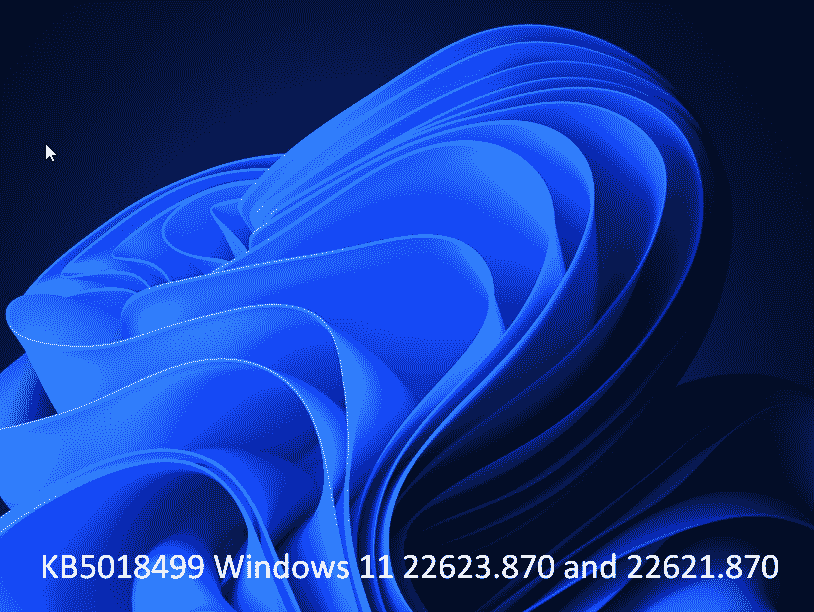Beta Channel of Windows 11 insider has obtained an LCU with several bug fixes and improvements. KB5018499 is the release that brings Narrator Braille Driver Solution, Task Manager to right-click menu of the taskbar, and better Tablet-optimized taskbar. This update increases the version to Windows 11 22623.870 and 22621.870. See – KB5017385 Windows 11 Build 22623.730 and 22621.730 Shipped to Beta Insider.
Full name of the rollout is “Cumulative Update for Windows 11 Insider Preview (10.0.22623.870) (KB5018499)”. Complete build number is – 10.0.22621.870.ni_release_svc_prod2.221007-1535. You might be knowing that there are two groups in beta channel of Windows 11 Insider – In one, the new features are enabled (Build 22623.870) and in another, the new features are disabled (Build 22621.870). Let’s see what is new in this update –
Table of Contents
KB5018499 Windows 11 22623.870 and 22621.870 changes, improvements, and known issues
Here is the changelog –
Features
Narrator Braille Driver Solution
KB5018499 Windows 11 22623.870 and 22621.870 have arranged for the Braille devices to continue working while switching between Narrator and third-party screen readers as narrator will automatically change Braille drivers.
Remove braille support from Narrator if it is already installed –
- Press – Windows and I simultaneously.
- Navigate to Apps => Optional features => Installed features.
- Look for Accessibility => Braille support.
- Spread Accessibility => Braille support.
- Uninstall the feature.
Install new narrator braille support:
- Reach Settings => Accessibility => Narrator => Braille.
- Select more.
- Now download the braille from this new window. For this select the Download and install button.
- Once the braille is installed, then come back to Settings => Accessibility => Narrator => Braille.
- Finally, Choose the braille display driver used by the 3rd-party screen reader. This is located at the Braille display driver option. You need to do this only one time.
Changes and Improvements in Windows 11 22623.870
Taskbar
- KB5018499 has added Task Manager to right-click menu of the taskbar.
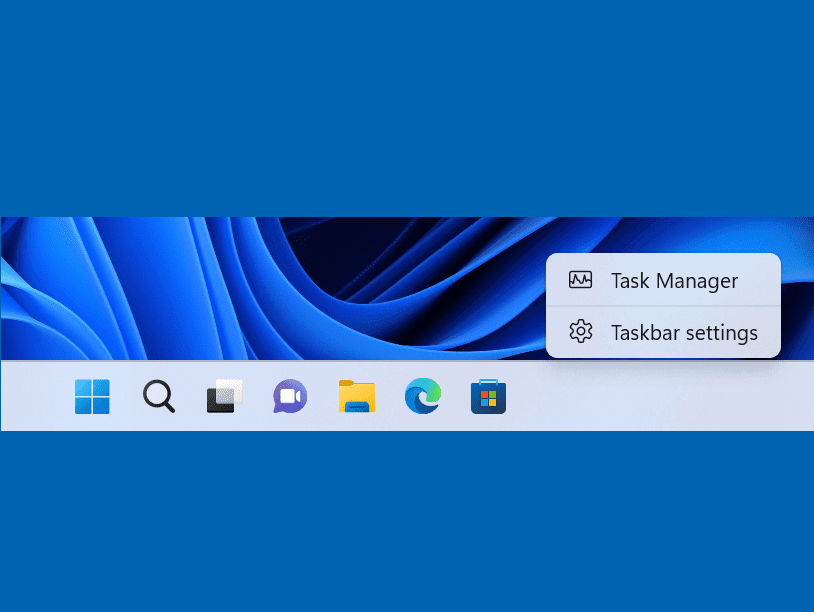
Read – Windows 11 22000.1163 KB5018483 update added Task Manager to Taskbar Context menu.
Fixes in Windows 11 22623.870
Tablet-optimized taskbar
- Made how touch gestures and their animations with the tablet-optimized taskbar work better with the touch keyboard.
System Tray Updates
- This version fixed explorer.exe to crashing when dragging icons in the system tray.
Fixes for BOTH Build 22621.870 & Build 22623.870
New Improvements
- Windows 11 22623.870 and 22621.870 Beta channel have added improvements to the Microsoft Account experience in Settings. For example, you can organize your One Drive subscription and associated storage alerts.
- KB5018499 added a new consent form for those who enrolled in Windows Hello Fingerprint and Face. Now you will have new options for your biometric data. You are able to keep accumulating your biometric data or launch Settings to remove the data if you have not used your fingerprint or face for authentication in more than 365 days. Furthermore, you also have these choices if you upgraded to Windows 11 and have not yet noticed the new Hello Learn More Privacy text.
- The new version amplified search visual treatments on the taskbar to make the discoverability better. Currently, this is rolled out to a fewer audience. This will be deployed more broadly in the months that follow. On some devices, you might notice different visual treatments according to feedback from you. To have more knowledge about the changes, go to – Search for anything, anywhere.
- Beta channel KB5018499, for the Windows kernel vulnerable driver, updated the blocklist.updatDriverSiPolicy.p7b. This update comprises drivers that are vulnerable to BYOVD aka Bring Your Own Vulnerable Driver attacks.
- The experts extended OEM control of Hypervisor-protected Code Integrity aka HVCI enforcement for targeted hardware configurations.
- Experts in the best team fixed a problem with the Microsoft Azure Active Directory aka AAD Application Proxy connector. It is unable to bring back a Kerberos ticket on behalf of the user. The error message says – The handle specified is invalid (0x80090301).
- The rollout fixed a problem with cached credentials for security keys and FIDO2 authentications. The system deletes these cached credentials On hybrid domain-joined devices.
- The new version solved a problem that might trigger horizontal and vertical line artifacts to show up on the screen.
- Experts fixed a problem with title bars that occurs when you use third-party tools to customize them. The issue is title bars did not render. This rollout makes sure that title bars render; although, they are unable to guarantee all text customizations will work as before.
- The experts in the development team fixed an issue that might fail to synchronize the audio when you record gameplay via the Xbox Game Bar.
Known issues
General
- The team is checking the reports of recent builds’ feedback for audio stopped working.
Tablet-optimized taskbar
- Several times, the taskbar flashes when transitioning between tablet and desktop posture.
- Taskbar consumes more time to transition to the touch-optimized version when switching between the above two postures. See – How to activate Tablet optimized Taskbar in Windows 11.
- Taskbar oftentimes gets stuck in the expanded state, instead of dismissing to collapsed state. This occurs when using the lowermost right-edge gesture to see Quick Settings.
Windows 11 22623.870 and 22621.870 KB5018499 download links
- x64.cab
- x64.Xpsf
- SSU-22621.440-x64.cab
- ARM64.cab
- ARM64.psf
- SSU-22621.440-arm64.cab
Source – Windows blog.
That’s all!!