AfterEffects 101 is a free app of windows 8 using which we can access the best tutorials on Adobe After Effects 101. Adobe After Effects 101 is an essential tool for motion graphics and visual effects. You can this software in every major productive area. It makes you learn the basic and important concepts of 2D and 3D compositing and animation toolset so that you can create your own creative ideas using your imagination and could apply in films and other sectors.
Adobe After Effects 101 is a big software and it requires proper knowledge before using it. This is the reason windows 8 has launched AfterEffects 101. Using this new app of windows one could get the access to the best tutorials on Adobe After Effects 101. The interface of this app is designed in a very intuitive way. The features of this app is simple, amazing and user friendly. A screenshot of this app is shown below:
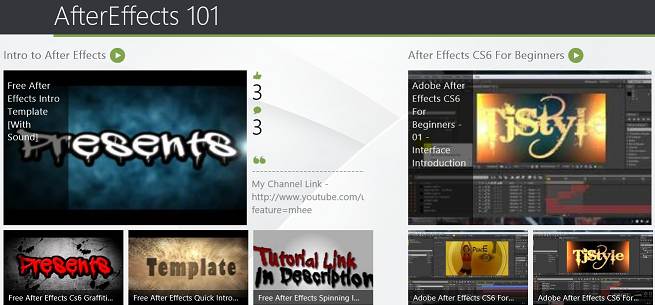
How to use and play with AfterEffects 101 app
The use of this app is very easy and simple. The various concepts have been depicted in the forms of videos here. You can learn on various topics just by clicking on the related video. The tutorials here have been divided into 7 different groups.
- Intro to After Effects: This part lets you know about this software that what is it, how it works and how it can be used and helpful.
- After Effects CS6 for beginners: It consists of several videos for those who came to this software recently. It helps you to know the basic concepts in an efficient way.
- After Effects Motion Training: In this topic, you are made aware on the topics on how to control the motion, changing the background motion and other motion-related training ideas.
- De Rezzing your videos: This is about the little changes which you could do in any video like adding funking distortion, interference, blockiness, and other effects to your footage.
- Simple loading Screens: This describes the simple loading preview of what you have done.
- Background and Textures: In this topic, you will learn the technique on how to combine fast blur, noise, and time control settings to create a realistic-looking brushed metal finish. It works in every After Effects without the need of any plug-ins.
- After effects Tricks: This topic is related to “how to do a pre-comp”. This is actually about those best keyword which you rarely or never use. Thus, this one basically lets you know about those tricks.
Key features of this app which you will learn using this app
- creating professional motion graphics, and visual effects effectively for CD, DVD, and web.
- Usage of shortcuts in producing blockbuster motion graphics.
- Knowledge of 2D and 3D animation and compositing.
- Modifying and animating modifications of various effects applied within AE.
How to get this app
You can have the access to this software by visiting Windows 8 App Store or you can directly visit its official website and then install it directly to your windows 8 machine.