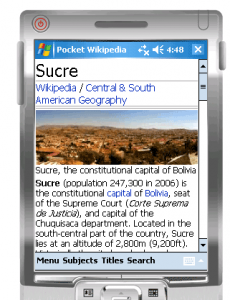
Wikipedia is rated world wide no. 1 content creating website. About 4 million articles related to Arts, Society, History, Mathematics and Science & Technology etc are placed in only English on Wikipedia webpage. Besides of English it is available in 283 languages and more than 365 million regular follower it has. It is run by Non profit making Wikimedia Foundation. Since existence it has been quite effective. Wikipedia maintains its credentials on both ways either it quality concern as well as its quantity concern. As you know that quality as well as quantity are such features, which everyone is looking for. Vast range of content searching article, which relates to common use, Wikipedia has. Day by day its treasure are filling with valuable articles. Average user as well as Experienced one get benefited through its online searching function. Indeed, Wikipedia is playing role of second fiddle after himself or herself to find out solution.
If you depend more and more on Wikipedia, it gives you complete web content searching solution. But imagine such condition, when you are away without Internet facility and require urgent web content search, what will you do that time? Certainly, it would be most frantic condition to you. Nothing could be done that time without Internet connectivity. To avoid such condition Wikipedia comes with second plan. The second plan offers Pocket Wikipedia. Pocket Wikipedia is small application. Its allow users to access Wikipedia in Offline condition. The Pocket Wikipedia has 14 million articles including images in 175 MB storage Zip file. Pocket Wikipedia supports both Windows and Linux operating system. Its friendly user interface gives quick access to search desired web articles.
To download Pocket Wikipedia Click here