Best Customization Tools Of Windows 8 – Since the advent of Windows 8, there are a couple of new things with which you are fighting till now. Microsoft has also proposed to modify a bunch of the characteristics in Windows 8. After installing Windows 8, you are looking for some new freeware tools that would assist you to customize Windows 8 in a successful manner. In this, some useful windows 8 customization tools will be introduced to you.
Best Customization Tools Of Windows 8 and Download Link
Win X Menu Editor
When you press the shortcut (Windows key + X) it brings windows setting menu panel at the bottom left corner desktop. Through Win+X Menu Editor Tool you can add new settings shortcut to access windows 8 ahead simply along with configuring personal customization it easily.
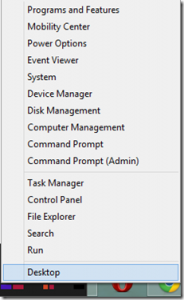
Features of Win+X Menu Editor Tool –
- Add new settings buttons by inserting new shortcut.
- Delete unused settings button from Win+ X menu panel.
- Replace the name of any settings button from Win+X menu panel.
http://winaero.com/download.php?view.21
Aero 8 Tuner
Aero 8 Tuner is one of the Best Customization Tools Of Windows 8 and permits you to edit the Windows Aero settings in windows 8 to easy access. When you launch Aero 8 Tuner tool in windows 8, check this box – Enable Windows Colorization. Once you move color Balance toggle button you can change the color appearance of entire Windows 8 instantly.
This option “Force High Contrast Mode” allows you to set transparency in Windows 8.
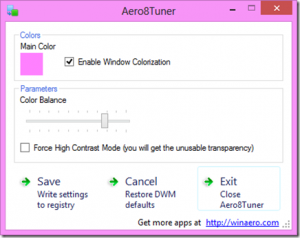
http://winaero.com/download.php?view.30
Skip Metro Suite
As you know Windows 8 displays start screen (Normally it is called also Metro screen) directly after loading. As soon as you launch Skip Metro Suite tool you can set desktop mode automatically in place of start screen after loading windows 8.
Features of Skip Metro Suite Tool
- You can disable following options of windows 8
Start Screen window, Charms bar, switcher, start button which located underneath left corner at the desktop.

http://winaero.com/download.php?view.33
Taskbar Pinner
It assists you to pin every type of item in the taskbar panel so that you could access it without touch start screen or apps search window.
Features of Taskbar Pinner –
- You can pin following items in the taskbar panel through Taskbar Pinner tool such as – Document file, Libraries, Favourite folder, System drive, Control panel options, Network connections and various settings options (Run, Command Prompt).
http://winaero.com/download.php?view.34

Just to let you know, this post seems a little bit weird from my android phone. Who knows perhaps its just my phone. Great article by the way.