Either its Holi or a normal gloomy day, you always want to replenish your life with a burst of colors. What if you can make your desktop background more attractive by the addition of the same? Yes, Microsoft made it possible by including a tremendous theme in its store named Colors of Holi PREMIUM. This personalization app consists of ten 4K premium quality pictures which you can use as wallpaper only. The theme comes absolutely free of cost moreover you can install the same on at least ten Windows 10 devices. All you need to download as well install this wonderful pack is a Microsoft account to sign-in.
Table of Contents
Colors of Holi PREMIUM Windows 10 Theme
Here is how to download, install and apply Colors of Holi PREMIUM Windows 10 Theme –
- First of all, head over the official page of Microsoft that offers the stated theme.
- Once you are there, click the Get button.
- Doing so will bring Microsoft store with the information for the specific Windows 10 theme. When the page becomes ready, again hit the Get button to initiate the downloading process.
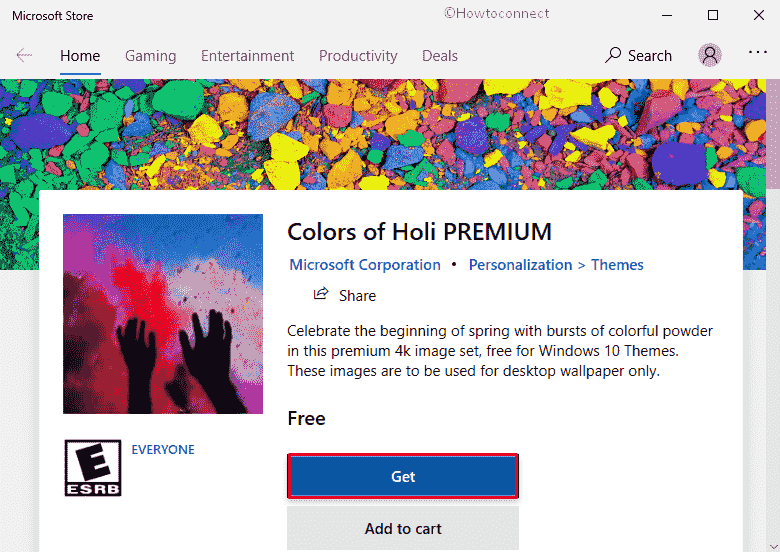
Note – As another option, you can access the Store directly from the Windows taskbar and search the theme manually.
- After finishing, the system will install the theme pack automatically and present a new button entitled Apply. Click on the same to let the system open Theme Settings page.
- On the upcoming page, hover the mouse pointer to the right pane and move down to Change theme segment. Finally, click the Colors of Holi PREMIUM theme to set it as a desktop background.
System Requirements
Though this Windows 10 theme pack is free, your PC must ensure some basic specifications for the best experience. Following are the list of requirement –
- Currently running operating system must be Windows 10 version 14951.0 or higher.
- Required architecture should be either of x86, x64, ARM, ARM64.
- The default language needs to be set as English (United States).
That’s all!!!