Way to Create Your Video Collection in Films TV in Windows 10 with steps. – Do you love to create your own collection of videos in Windows 10? If yes then you can store your all videos in one place to make a collection in Film & TV application. Also, you find the option to categorize them by dividing into separate folders and intermingle together. See one more guide for the same application – Choose to Download SD / HD Video Movies & TV Windows 10 Automatically.
So if you are eager for How to Create Your Video Collection in Films & TV in Windows 10 then go through the guide. Here is another method for this built-in application How to Set Dark Mode in Movies & TV on Windows 10.
Table of Contents
How to Create Your Video Collection in Films & TV in Windows 10
Step 1 – Type Movies & TV on the start menu or in the search box to make a collection of your videos in Windows 10. Now choose the same in the result section under the Best Match.
Step 2 – Click on the three horizontal dotted line icon at the top right corner of Films & TV app. Then out of all the appearing options click on Settings.
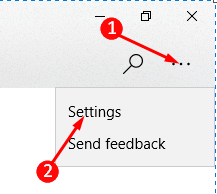
Step 3 – Then click the link choose where we look for videos. On the next page, you will see the option Build your collection from the local video files.
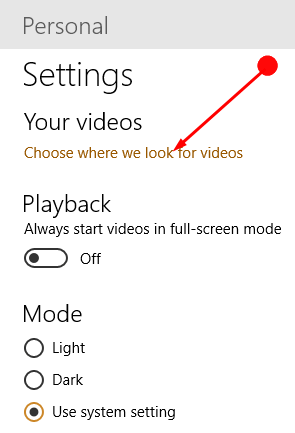
Step 4 – Here, click on the + tab to add on your favorite video files. There is also an option to categorize the video files into headings and then add each on differently by clicking on the + tab.
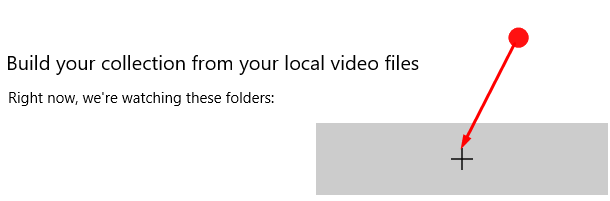
This will let create a collection of videos in Films & TV on Windows 10 at a defined place.
Step 5 – Now supposedly a certain video is needless, simply tap on that particular folder and click on the Remove folder option. This will not show the folder in the category of favorite videos anymore in this particular application but will stay on your device.
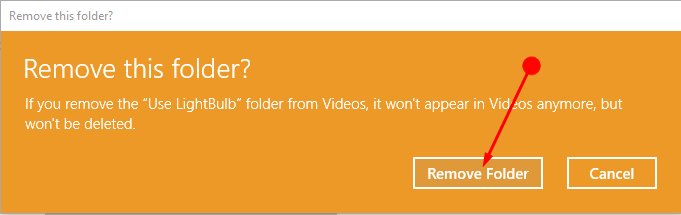 Step 6 – After completing the entire process of addition or deletion, whichever is applicable, tap the Done tab to add or delete your favorite video.
Step 6 – After completing the entire process of addition or deletion, whichever is applicable, tap the Done tab to add or delete your favorite video.
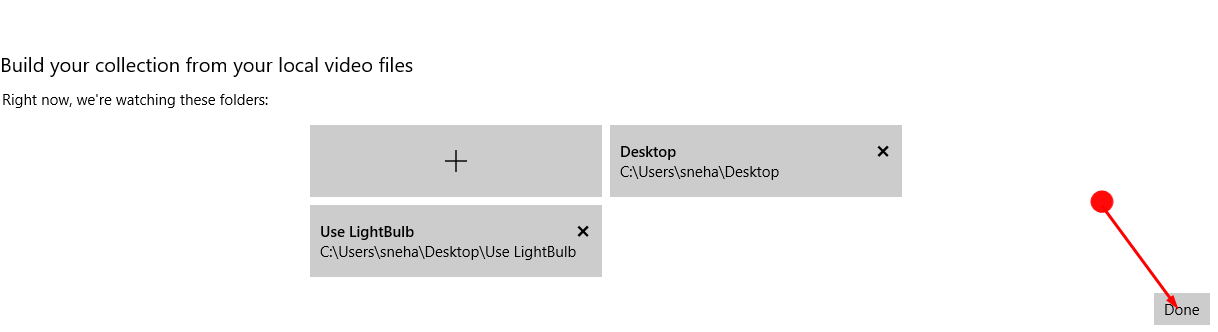
Concluding Words
Using all the steps mentioned you may build a beautiful collection of all the favorite videos. You need not search the whole PC for a particular one that you feel like watching. So now following such simple steps make a collection of your videos.