Microsoft has released Windows Malicious Software Removal Tool for May 2018. You can download MSRT using Windows update or as a standalone tool. They commonly deliver the tool on second Tuesday of every month. This is updated according to the malware threats and attacks found in last 30 days.
Each stipulated release makes the tool effective to detect and eliminate particularly the current and prevalent malicious software from your Windows system. Microsoft uses a number of metrics to determine the presence of a malware and its family and the damage that can be associated with it.
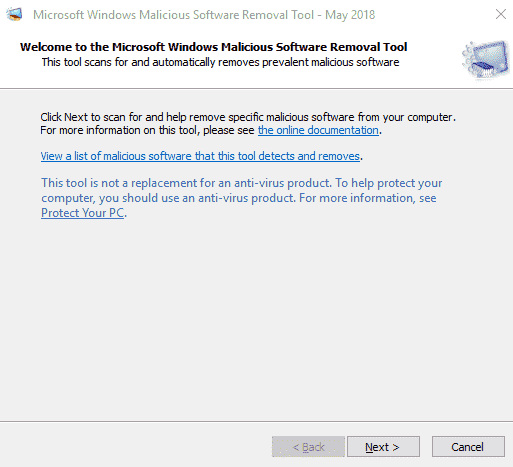
How to Download Windows Malicious Software Removal Tool for May 2018
If you want to manually run the tool on your computer, you can download a copy from the Microsoft Download Center, or you can run an online version from microsoft.com. Alternatively, you can grab the file from the update Catalogue. Here are the links –
Windows Malicious Software Removal Tool x64 – May 2018 (KB890830)
Windows Malicious Software Removal Tool – May 2018 (KB890830)
Moreover, you can also download the same using Windows update. So advance to “Windows Settings => Update & Security => Windows update and select Check for updates”.
Once the download ends, Scanning will automatically start on your computer for infection. The application will run a test for particular, widespread malicious software along with Blaster, Sasser, and Mydoom and assists to remove if exist. A new version of the tool comes every month and this is for May 2018. This tool is not a substitution of an antivirus product but it is an additional tool to deal with the latest harmful malware and virus. Windows Defender will work as usual and when an additional Malware infects your computer the MSRT will help you to get rid of.
The below table includes the malicious software in April and May 2018 that the Windows Malicious Software Removal Tool can remove.
| Malicious software family | Tool version date and number | Current severity rating |
| 1. Win32/Adposhel | May 2018 (V5.60) | Severe |
| 2. Win32/CoinMiner | May 2018 (V5.60) | Severe |
| 3. PowerShell/Xurito | May 2018 (V5.60) | Severe |
| 4. Win32/Modimer | April 2018 (V5.59) | Severe |
So, download Windows Malicious Software Removal Tool for May 2018, the latest, and run a check now.