Another personalization app has rolled out in the Microsoft store to beautify your desktop screen named Explore the USA PREMIUM. This Windows 10 theme includes 25 high-quality images that you can use as wallpaper only. Desktop backgrounds comprised in it show the locations of 50 USA state capitals moreover a captioned image of an iconic landscape from each. Though people love to customize their PC with such a theme nowadays, Microsoft didn’t take advantage of it and always kept these type of personalize apps free for all users. But there is a twist with this one as you need redeem code or gift card to avail it along with your Microsoft account.
Table of Contents
Explore the USA PREMIUM Windows 10 Theme
Here is how to download and install Explore the USA PREMIUM Windows 10 Theme –
- Navigate to the official webpage of the stated theme.
- Click on Redeem a code thereafter provide a valid 25-character number.
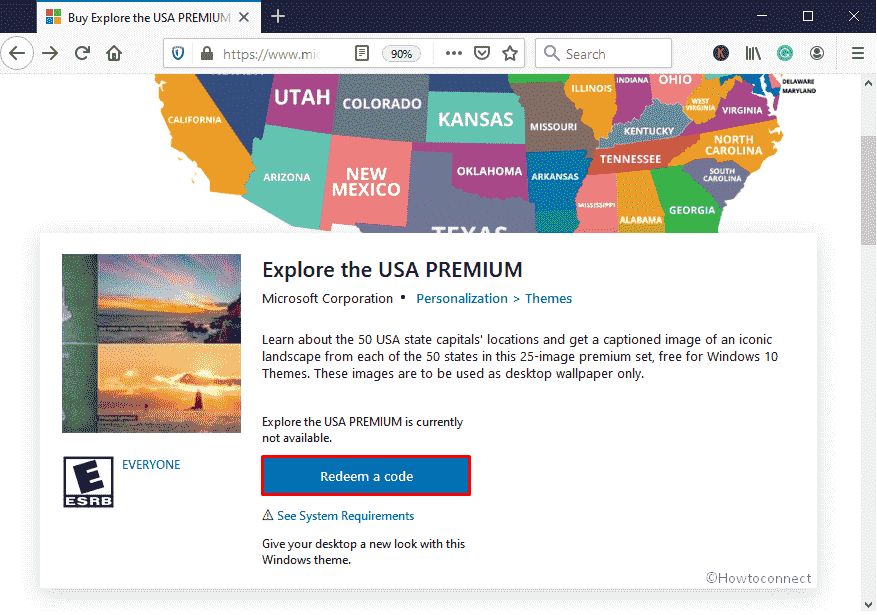
- Hit the Next button to open Microsoft Store with the specification of this Windows 10 theme.
- Click on Get to initiate the downloading process.
- After completion of download as well install, hit the Apply button to head over Theme settings page.
- From the right-pane, choose Explore the USA PREMIUM.
As an alternative, you can open Microsoft store straight from Start menu and click on the search box showing in the top right surface. Type the theme name in it and select the same from the appearing result. After that, follow the steps we described above.
System Requirement
Explore the USA PREMIUM Windows 10 theme is pretty light-weight and holds only 10.6 MB of your hard disk which makes this app more user-friendly. In addition, you can get this theme on more than ten Windows 10 devices by using the same Microsoft account. However, before attempting to download it, make sure the following requirements are met –
- The operating system you are using must be powered with at least Windows 10 version 14951.0.
- Architecture should be either of x86, x64, ARM, ARM64.
- System must support English (United States) language.
That’s all!!!!!