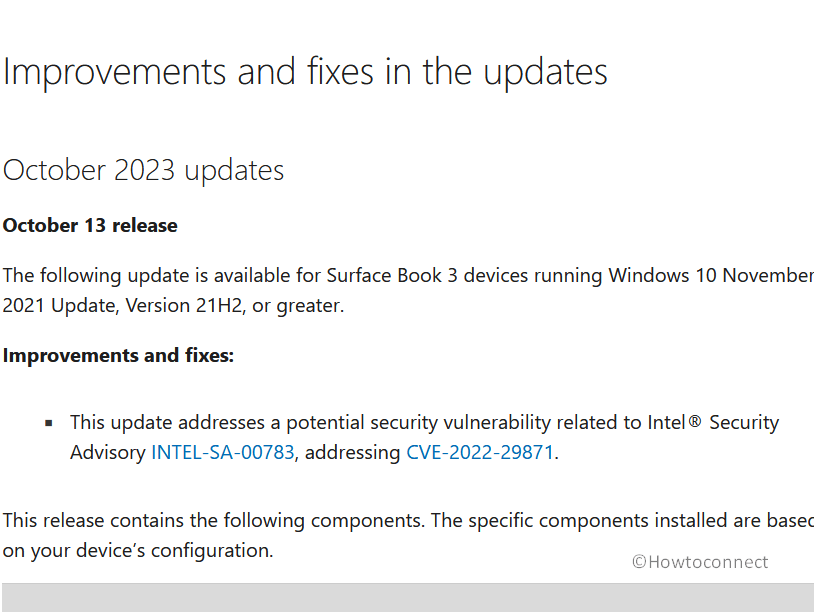10/2023 firmware updates are released to the 3rd generation of Surface Book. The rollout addresses a potential security vulnerability related to Intel® Security Advisory INTEL-SA-00783 and fixes CVE-2022-29871. Furthermore, this includes UEFI Firmware 17.101.140.0 and ME Firmware 13.0.2376.2. In this update, Intel(R) Management Engine Interface 2251.4.2.0 and iCLS Client – Software components 1.66.712.0 are bundled.
October 2023 Firmware update for Surface Book 3 drivers and firmware help prepare your custom images for enterprise deployment, or to repair problems with custom installations of Windows on your concerned device. The MSI file will install all applicable drivers automatically.
Table of Contents
Firmware update for Surface Book 3 changes
Here is the changelog:
Bug fixes and Improvements
- This update addresses a potential security vulnerability related to Intel® Security Advisory INTEL-SA-00783, addressing CVE-2022-29871.
This release contains the following components. The specific components installed are based on your device’s configuration.
| Windows Update Name | Device Manager |
| Surface – Firmware – 17.101.140.0 | Surface UEFI – Firmware |
| Surface – Firmware – 13.0.2376.2 | Surface ME – Firmware |
| Intel – System – 2251.4.2.0 | Intel(R) Management Engine Interface – System devices |
| Intel – SoftwareComponent – 1.66.712.0 | Intel(R) iCLS Client – Software components |
These updates are applicable to Surface Book 3 devices powered with at least Windows 10 November 2021 Update and Windows 11 v21H2. End of Service date for this device will be 01/04/2025
The size of this update is 1.7GB.
See: Surface Duo Firmware update 2020.812.87 and 2020.812.86 Rolled out
How to download October 2023 firmware update on Surface Book 3
- Click on Search and type Windows update.
- Press Enter and click on “Check for updates”.
- If any update is available install it and restart if required.
- Then, click on Windows search and type optional update.
- Hit Enter to reach the concerned page.
- For the available one, check the box and click on Download & install.
- Finally, restart the device.
If you need to manually install the firmware update navigate to – https://www.microsoft.com/en-us/download/details.aspx?id=101315
- Choose the language and click on Download.
- After downloading is completed, double-click on the MSI file and install.
- For any problem, Open the Surface app and click on Help & support.
Source: Update history.
That’s all!!