Notifications Missing in Action Center is the bug most of the users are getting after they installed Windows 10 October update 1809. However, you are able to open the Action Center using the icon on the taskbar but you find the pane blank. In some cases, the Notifications appear but when you click on the banners they disappear. Moreover, some users report that while they can see notifications but all of these vanish after clicking. Updating to Windows 10 version 1809 came with various issues such as Deleted User Files, Login Problem, What needs your attention warning. Recently, multiple Reddit users reported about this weird Notifications disappeared problem.
Thankfully enough, we have a quick solution here to fix missing notifications in Action Center in Windows 10 1809 most cases- working just in a few steps. The issue is because of a bug in the latest update a and you don’t need a rocket science to solve.
Notifications Missing in Action Center in Windows 10 1809 Solution
Here is how to Fix Notifications Missing in Action Center in Windows 10 1809 –
Step-1: Open the “Windows Settings” by either clicking Start icon or then choosing Settings. Alternatively, you can use the shortcut combination – Windows Key + I. Choose System.
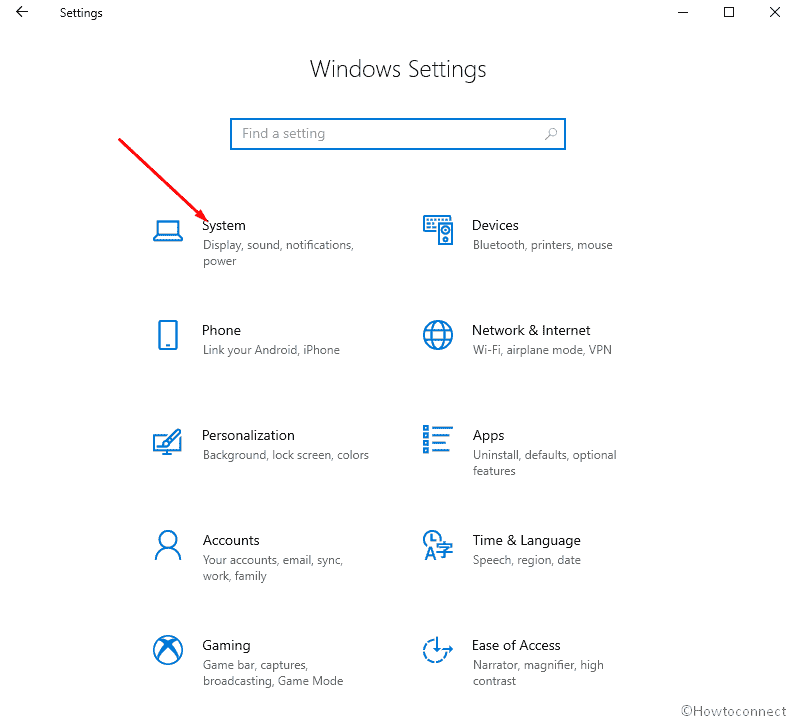
Step-2: and then go to Notifications and actions. Make sure that the notifications are on. If you find them turned off, enable them.
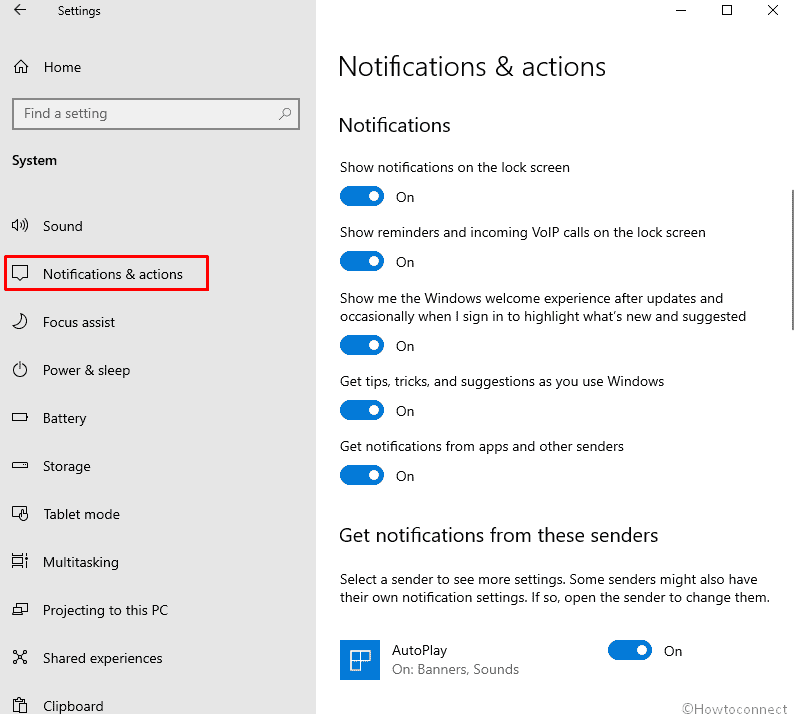
Step-3: Navigate back from Systems and navigate to Privacy.
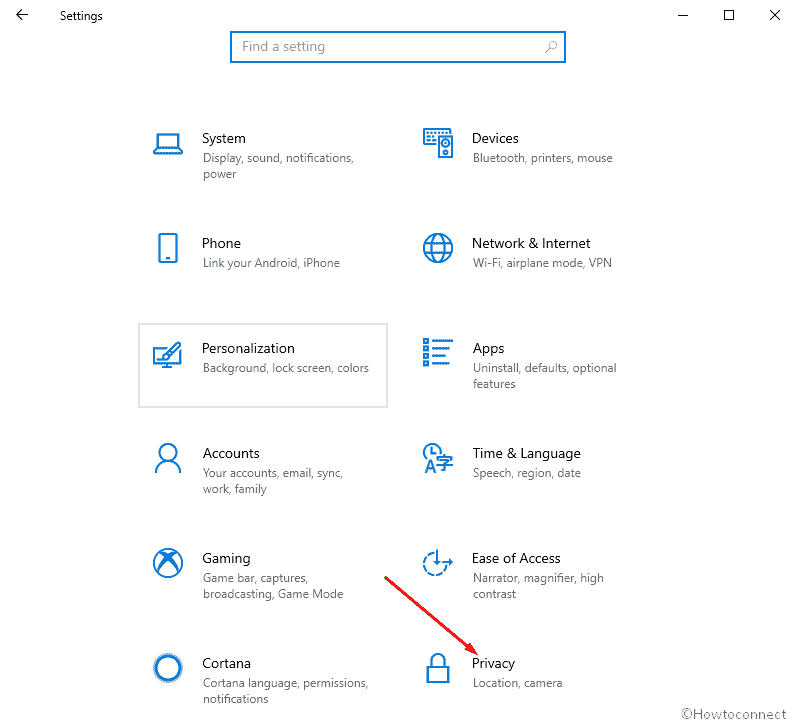
Step-4: There, under the ‘App Permissions’ section, select Background Apps. This is where you will see the applications running in the background.
Step-5: See if ‘Let apps run in background’ is on. If yes, then first toggle it off, and turn it on back again. If it is toggled off, simply toggle it on. (We suggest you do the same for each of the apps shown there as well. Check if all of those apps are toggled on).
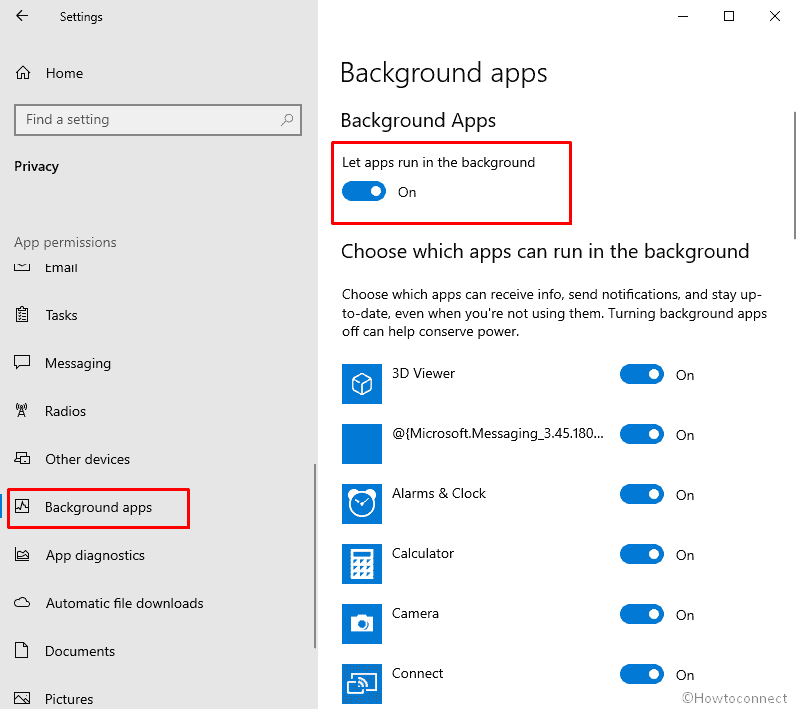
Step-6: Once done with the toggling on and off, simply restart your Windows. In all probabilities, you must be able to have the notifications missing in Action Center without any problem.
Well, Microsoft is yet to answer the ‘whys’ of this problem. Until an update fixing this issue is out, this seems to be the only fix to the problem of notifications missing from Action Center.
That’s all!!!

Thank you so much. I’ve been having this problem too since the 1809 update. One should be able to expect Microsoft to have fixed this by now with an intermediate update… Thanks to this article it finally works again as expected.