As you know that Windows 8 consumer preview has been presented in two versions. Windows 8 Trail version has been launched on 15 August 2012.
So Apps interface has been enhanced. Microsoft has also produced Windows 8 Apps store to download new helpful apps. You can download free apps through Windows 8 Apps Store. Some apps can be installed after making payment. So a tutorial is being provided underneath about how you can purchase your opted paid apps from Windows 8 Apps Store easily.
How to buy paid apps from Windows 8 App Store?
- Connect your Windows 8 computer to the Internet.
- Firstly, you have to find any paid apps for purchasing from the Windows 8 Apps Store. For example, Invoice Fl App.
- Press Windows logo Key + C shortcut to launch Charms bar in the right panel.
- Now choose Search button.
- Type Invoice FL in apps search box and click on the store link to find it in Windows 8 Apps Store.
- Now you get detailed information on Windows 8 Apps Store screen about Invoice FL apps. Click on Buy link in the left panel.
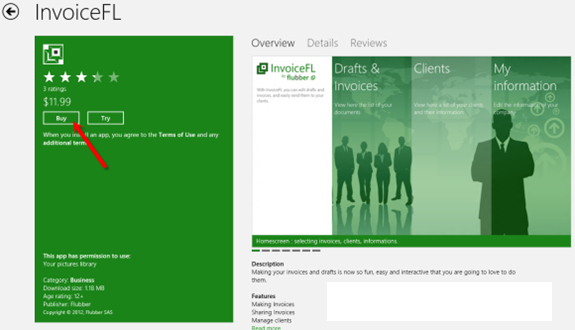
- Then new window requests you to click on confirm link to install. It also displays the price of these apps. If you do not want to install these apps at a time then click on cancel link.
- Once you choose confirm link, next window will be requested to type the current Microsoft account password. Write Click on OK button.
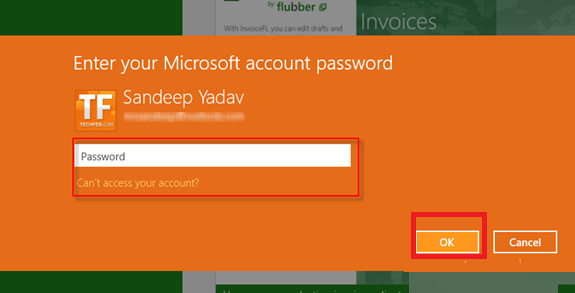
- A new window (Payment and billing) appears. You can purchase this app through either credit card or PayPal account.
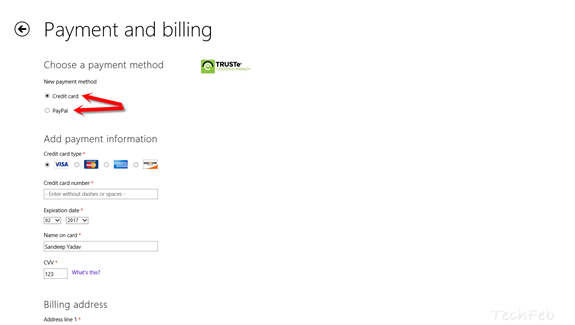
- At last, Click on submit option to verify payment procedure. If you have selected PayPal option at this time, then you have to follow a few instructions to make payment. Once you complete the payment procedure, these apps will be installed automatically on the windows 8 computer.
- A notification message will come as this app has been installed on your computer now.
You can purchase all windows 8 paid apps by the same procedure from Microsoft Wndows 8 app store.

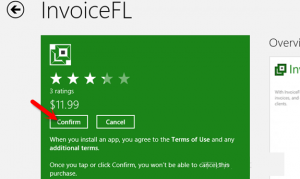
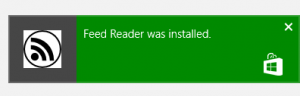
I want to buy paid app from windows phone store. Now please make the payment method by deducting price from my prepaid balance. It’s an easiest process and I also buy the Movie makers app in same process but now it can’t possible for me. Please consider my request and make such type of facility available.
I dont have paypal neither credit card.but i wont to purchase using my airtime credit.it should be deducted from my airtime credit from my sirvice provides