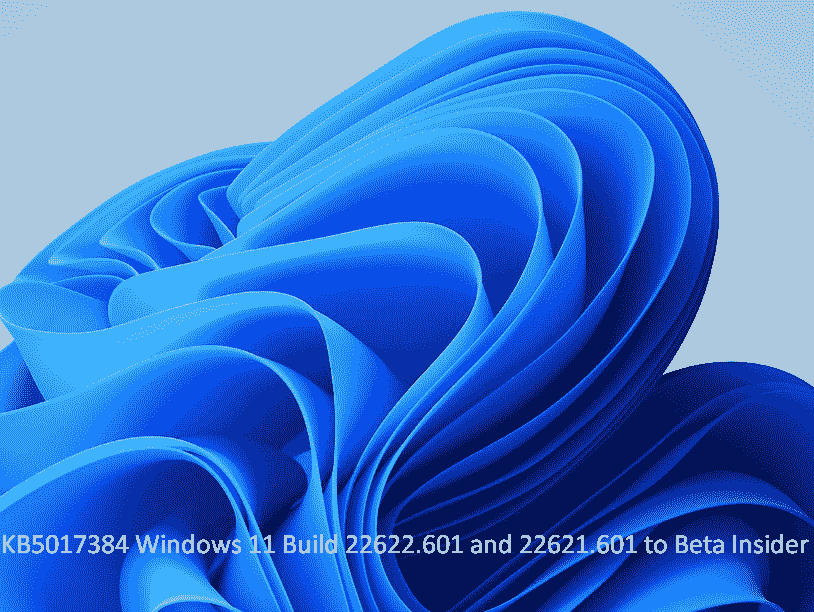Beta channel Insider has rolled out 2 builds to Windows 11 insider with 4 bug fixes. The update is KB5017384 which brings Build 22621.601 and 22622.601 one is with turned-off new features and another with enabled respectively.
The complete build numbers are 10.0.22621.601.ni_release_svc_prod2.220906-1320 and 10.0.22622.601.ni_release_svc_prod2.220906-1320). Let’s see the details of the rollout for Windows 11 Version 22H2 –
Table of Contents
Windows 11 Build 22622.601 and 22621.601 KB5017384
Here is the changelog –
Bug Fixes for both Build 22621.601 & Build 22622.601
- KB5017384 fixed the issue where clicking the network icon on the Lock screen won’t work and would crash the Lock screen.
- The release has updated the start date for daylight saving time aka DST in Chile. It will start on 11/09/2022 instead of on 04/09/2022.
- Experts in the insider team reduced the power that the Dynamic Host Configuration Protocol uses on some devices when they are in Sleep mode.
- Finally, they fixed problems with Dual SIM calling. On selection of “no SIM” on phone and initiation of a call on a device, Dual SIM functionality does not work.
Known issues
General
- There is only one known issue and it is the team is looking into reports that audio stopped working for some Insiders in recent Beta Channel builds.
How to download KB5017384 and install
If you are a member of Windows Insider program and opted for the Beta channel then you can download and install Windows 11 Build 22622.601 and 22621.601 using 2 methods –
1] Through Auto Windows update
- Click on Search.
- Type – Updates
- Hit Enter to launch the Windows update settings page.
- Click on – Check for updates.
- Let the downloading complete and select Restart now when you’re asked.
2] Using ISO file
- Go to the KB5017384 Windows 11 Build 22622.601 and 22621.601 direct download link (when ready).
- Select from the drop-down and Download.
- Install using the ISO file.
See – Fix Broken Desktop Shortcuts (GPO) Error KB5017308 Windows 10.
Source – Windows blog.
That’s all!!