Windows 10 May 2019 update with build 18362 is somewhat ready to be released shortly through the Windows Update and Via MCT/ISO images. Microsoft recently revealed that they have finished working on version 1903. However, when you want to make sure Windows 10 1903 May 2019 Update is Installed on your device or not it’s not a big deal. On releasing this, you will not get a label anywhere specifying the edition’s name rather each time it receives a specific version number. However, using a few simple methods you may find out on which version your device is running.
Windows 10 19H1 is the first semi-annual feature update with an array of new features and enhancements. In this article, you’ll learn to check on which version of your device is installed on your computer using Winver command, Setting page and via Registry.
Table of Contents
Ways to Make Sure Windows 10 1903 May 2019 Update is Installed
Here is how to make sure Windows 10 1903 May 2019 Update is installed –
Using Run Command
Step-1: Press Win+R together to launch the Run dialog.
Step-2: Once it appears, type winver and press the Enter key.
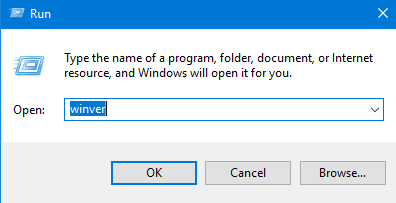
Step-3: This will open the About Windows dialog page on your screen. In case, May 2019 update is installed on your computer or laptop, it must be “Version 1903” with OS Build “18362 or greater”. However, 18362 is currently the RTM build of May 2019 Update.
Via the Settings page
You are able to use this application to check if the ‘May 2019 Update’ installed on your device. For this, follow the steps given below –
- Press Win+I and let Windows Settings appear.
- Locate the System category and then click on the same.
- On the left pane of the following page, hit About.
- Move down to the Windows Specifications section; it should be the 1903 version. Also, the OS Build should be 18362 or greater.
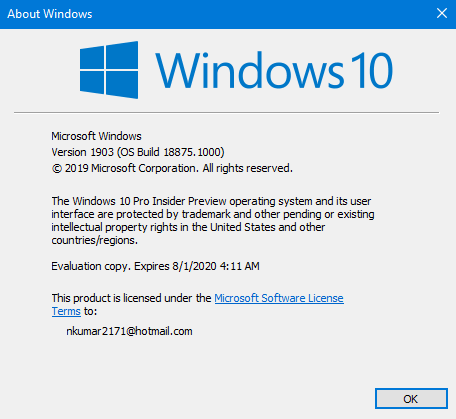
Moreover, you may also find your profile information on your Settings header page. This is a new feature which is made available with the version 1903 update and later insider builds. Therefore, you may quickly find out the version number just by using Win+I hotkey.
Use Registry to make sure Windows 10 1903 May 2019 Update is Installed
Furthermore, you can make sure Windows 10 1903 May 2019 Update is installed on your machine using Registry if you are a bit techie. For this, follow the steps given below –
- Invoke the Run dialog on your screen.
- Type regedit and do a click on the OK button. It may ask you to allow UAC to make changes on your device. Click on the Yes button.
- Navigate to the following path –
HKEY_LOCAL_MACHINE\SOFTWARE\Microsoft\Windows NT\CurrentVersion- On passing through this path, look at the right pane of the result. All the crucial information related to Windows 10 version and edition will be shown here.
We hope, with the help of these easy approaches, you may quickly check if Windows 10 version 1903 is installed on your machine.
That’s all!!!