Update Scanner Firefox Mozilla Add on Monitors changes in web pages. This add-on can be used as a blogging tool. It helps in improving website traffic and rank vigorously. It is a boon For bloggers. When you will know its real power you will be astonished for sure. Few more page monitoring add ons and apps are available. As Page Monitor for Google Chrome. But it is not so much useful because to find the changed web pages time and again is a slight bit lengthy. Update Scanner is far ahead of these. Update Scanner notifies changes in any website in real time means whenever a web page is updated you can know. For this, you have to subscribe that web page in Update Scanner. It scans a number of web pages at any time interval. You may schedule for scanning. You can ignore small changes like dot, comma, numbers etc. Update Scanner shows changes in yellow color, but you can customize the color as you want.
Update Scanner shows changes made in any web pages in real time. It refers to you instantly whenever a web page is updated. Google loves fresh content. The website that publishes any information first is get indexed by Google Search Engine first. If you use this add on you will be able to publish the post earlier in comparison to other websites. As result, your post will get value more than other Website’s post. Fresh content changes the whole scenario of a blog. So obviously a blog gets advantage.
I am writing my own story. We (Saurav Sharma and I) started indiagol.com, a job website 4 years ago. In this website, we used to write job update posts. Initially, we brought updates from top level job websites at that time like freshersworld.com, way2freshers.com, etc. All important job websites used to publish the posts before we finish writing. Due to Google’s policy first come first get and fresh content we were lagging behind. At last we started to check the original Govt Recruitment Agencies Job portals (SBI, PNB, Indian Railway, etc) manually. But this was a tuff task. All our effort was going trifles. One day Mr. Sharma called me the he had find the solution. He told me about Update Scanner. Really this was a strong solution. At one stage indiagol.com touched 12000 Alexa ranking.

To add Update Scanner click on Add to Firefox. In few moments it is added to your Firefox browser. After completion of adding this add on you will be asked to reopen the browser. After launching again you can see the it at left side of your browser.
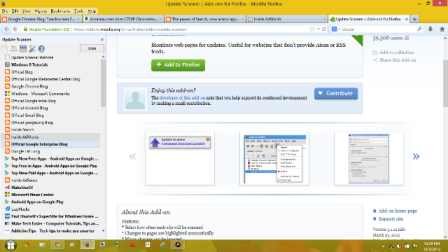
Now you will have to add the websites for which you want to see changes. To Add websites at first open the web page in Firefox browser and click New Entry icon at the top of Update Scanner Sidebar.
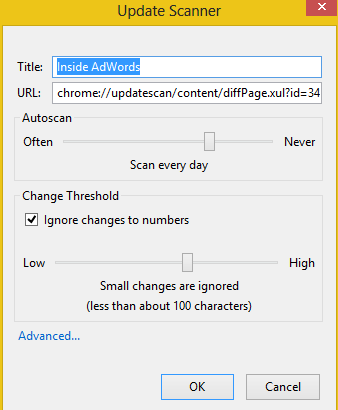
Set scanning time interval and quantity of changes and click on OK.
In this fashion, you can add thousands of web pages to know the changes.
Download Link: Update Scanner for Mozilla Firefox