Are you Struggling with WiFi Issue in Windows 10? If yes then you need to check whether you have installed Ccleaner. Numerous users were facing this mess up after installation of Windows 10 when it was unveiled. Still, new users are constantly reporting that they are in hardship either after update or installation of the OS and the cause is one and only one WiFi problem. But before you make any effort you must check if you have kept Ccleaner on your system.
Many users are reporting that whenever they install Ccleaner on their system WiFi starts troubling. Sometimes it shows a limited exclamation mark on the taskbar, whereas No network sign and variant issues are created at other times. But they all got solution only after uninstalling Ccleaner.
So if you join the users who are in an adverse situation with regard to WiFi issue in Windows 10 then uninstall Ccleaner.
Uninstall Ccleaner to fix WiFi Issue in Windows 10
- Do a right click on Start icon and select the option at the top – Program and Feature.
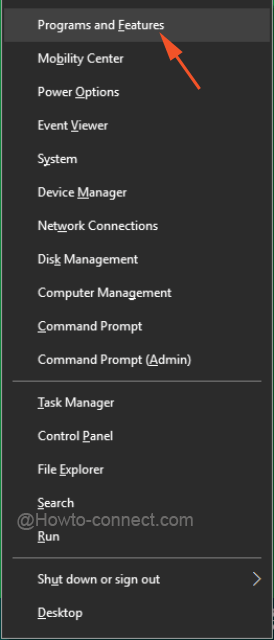
- Do a Double click on Ccleaner located at the alphabetically arranged list of the programs and select – Uninstall/Change.
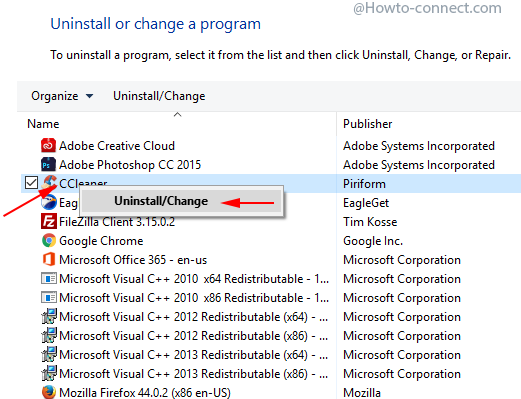
- A Welcome dialog box opens on the screen, click Next.
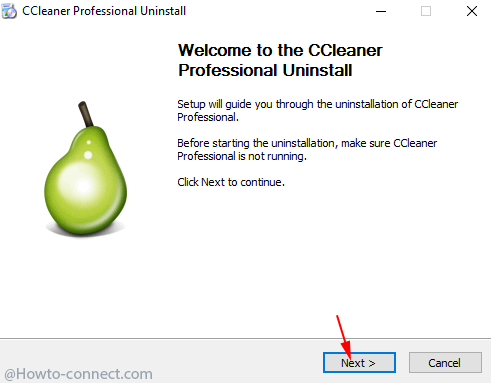
- On Uninstall Ccleaner dialog box, click Uninstall button the middle button at the bottom.
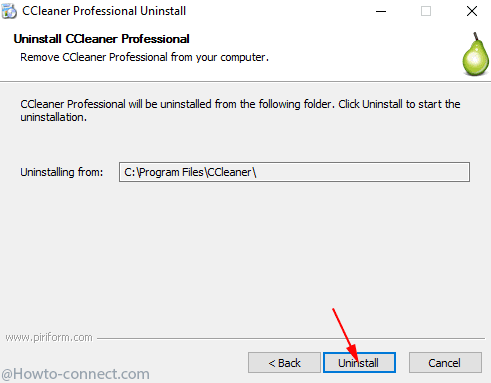
- After a short span of time, the Ccleaner will be uninstalled, click Finish.
Connect to WiFi
Reboot your system and move towards the Network icon at the taskbar (sometimes it can be on System tray) and see if a network is available. Hit on Connect at the pop up in order to initiate the connection.
- In case not connected, make a right click on network icon a select Troubleshoot. Pursue the guidelines referred by the Windows Network Diagnostic.
![]()
- Now start connecting to the present network.
Ccleaner is undoubtedly an outstanding software and works like a charm on Windows operating system. But if we come to the tormenting WiFi issue in Windows 10 it gets failed. Anyway, we are striving for the solution of this issue where uninstalling Ccleaner will certainly help you.

Hello Nid, Follow this fix How to Fix Airplane Mode Issues in Windows 10
Hey!
I was having some problems with some games that I installed, I communicate with the games support and they recommend me download the CCleaner. Unfortunately, after I restarted my computer the airplane mode was on and it won’t turn off! I don’t have internet!!! I tried to uninstall the program but still not working! Can someone help me, please?