Are you encountering issues with recovery options on your Surface? Microsoft came up with recovery image for each product device to help you to get it working again. All you need is surface version and serial number and serial number. up with download the files you need to get your Surface working
Once you download the file, insert the USB in port and use to recover the device. The Surface brings recovery tool that you can utilize to refresh the product or reset it to its factory condition. See how will you download –
Table of Contents
Download Surface Recovery Image
Here is how to download Surface Recovery Image
- First of all, arrange a USB drive having at least 8 GB in size.
- Go to this page.
- Scroll down and click on Sign in button.
- Put in the Microsoft credentials and proceed until login is completed.
- Click on drop-down under Product.
- Now write the Serial number of your Surface device and click on Continue.
- Follow the instructions coming to download Surface Recovery Image.
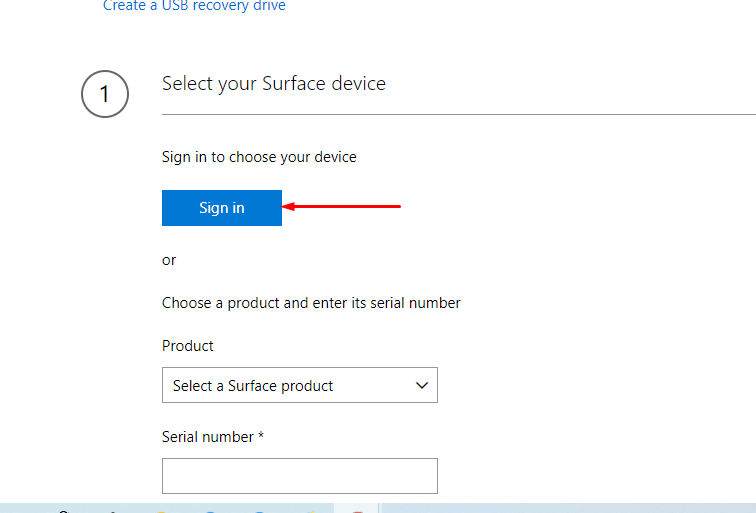
Requirements –
Important – For Surface RT and Surface 2, USB drive should have minimum 8 GB space in size. For all other Surface models, the USB should be having 16 GB or more.
Format USB drive to FAT32 in preparation for loading a recovery image.
Let the downloading complete and place the hardware into the port of your Surface.
That’s all!!!