When you belong to those class of people who uses Windows then, surely, you would like to know PC Specs Checker utilities. Getting learn about the hardware installed in your computer will help you to be updated about their health. Moreover, you can even replace them in case of any malfunctions.
The easiest way to check PC specs in Windows 10 is through the built-in function present in Windows i.e. System Information Tool. Click on Start, type msinfo32 and then press enter to check out the basic details about the installed hardware. But the info provided by them is much less than the actual requirement. Keep reading this article to know about the top 10 best utilities which will help you to have a vigorous check about your PC.
Table of Contents
PC Specs Checker
1] HWiNFO (32/64)
HWiNFO is one of the Best PC Specs Checker Utilities that helps to get detailed information about all the hardware installed in your computer. This tool is compatible with all the latest hardware equipment and technologies. It is highly recommended to those people who are searching for drivers used for unknown devices. The best part of this tool is that the information present is in an organized manner. It can be understood very much easier by the user. The software also helps to get real-time status about the hardware. This is beneficial for monitoring the health issues of the PC and compatible with all Windows versions.
2] SiSoftware Sandra Lite
This software does a very good job by letting the user know about small and tiny computer information related to hardware. It also gives notifications about the hardware performance of the PC. It is free software provided one needs it for personal use. You can also opt for its professional version if you want the details of the hardware to be checked on the Internet.
3] CPU-Z
This PC Specs Checker displays detailed information about some of the main hardware components existing in your system. One of the best thing that can be said about this software is that all the info available is in an organized way. Some of them include –
CPU – Information showed are –
1) Package
2) Number of Cores Stepping and process
3) Core Voltage
4) External and Internal Clocks
5) Cache Info
6) Supported Instruction Sets
7) Name and number
Motherboard – Information showed are –
1) Model
2) Vendor
3) BIOS information
4) Chipset southbridge and northbridge
5) Sensor
6) Graphic Interface
Memory – Information showed are –
1) Timings
2) Frequency
3) Serial Presence detect
Get here – Best System Info tools – Know motherboard, CPU detail of Computer
4] PC Wizard 2015
The publisher of CPU-Z and PC Wizard is the same. The difference between both software is that PC Wizard shows much more knowledge about the PC than CPU-Z. It provides a summary of all the hardware in one section. The information presented by this software helps in knowing some of the newly installed devices in the PC. Furthermore, it gives the user the facility of copying and exporting results as well.
5] RWEverything
If you are one of the techie guys who want to check every hardware detail in a much customizable way then RWEverything is your best boon. This software can access all your installed hardware like EDID, ACPI Tables Dump, MP Configuration Tables, E820, Clock Generator, PCI, etc.
RWEverything
6] Speccy
It is one of the PC Specs Checker and free system information software. Like all other tools as discussed above, Speccy also presents the details of different hardware components in an organized manner. One of the most important features of this tool is that it enables a user to share system specs on the Internet. It is compatible with all versions of Windows. The info shown by Speccy is about Hard drives, Network cards, RAM, Operating System, and Audio. Moreover, it displays Peripherals, Motherboards version, Optical Drives, CPU and Graphics info.
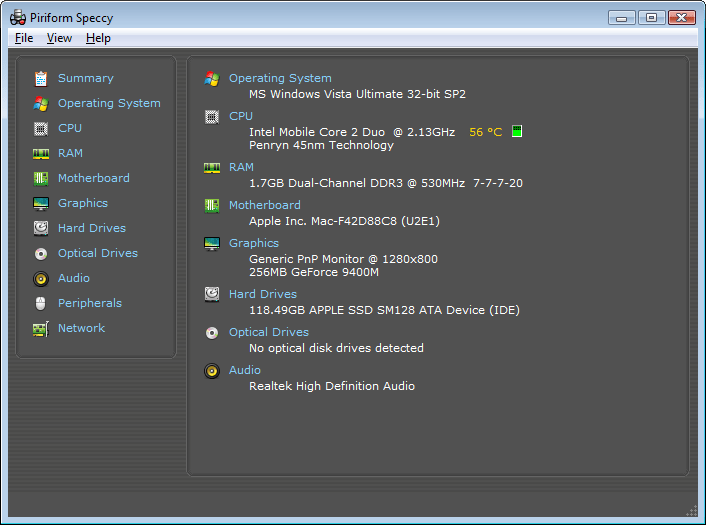
7] System Information for Windows (SIW)
It is completely free as well as a portable specs checker that helps a user to gather detailed information from different parts of Windows. Apart from hardware details, the tool also shows regarding applications that are installed on the PC. Three of the main sections which SIW divides its information in, are Network, Hardware, and Software. They are again divided into sub-categories. The report provided by this tool can be easily exported to an HTML file. This software can only be used by Windows 7, 2000, XP, and VISTA. It can’t cope with Windows 8 and 10.
System Information for Windows (SIW)
8] EVEREST Home Edition
This is also a portable PC Specs Checker that scans the whole PC very much quickly and shows the information in an organized form. Details of standard hardware like network, motherboard, display, and storage devices are the output of this software. These data can be easily exported to the HTML file. EVEREST Home Edition enables the user to create favorites so that he can instantly handle the hardware component from the menu bar. It can be used by users of Windows XP, VISTA, 7, 8 and 10.
AID4
9] ESET SysInspector
This software is the simplest one to use because of its user-friendly interface as well as its search facility. Each hardware component is scaled according to a risk level from 0 to 9. One can even filter out the information according to its risk level. Basis info showed by this tool includes system uptime, available memory, local time, etc. Advanced info includes hotfiles, environment variable, installed software, event logs, etc. It can also help in getting knowledge about running programs, disable drivers, presenting network connection, active drivers as well as system files. Additionally, this is the only program that tells the user about the present security condition of their PC. It can be used in Windows 2000, VISTA, 7, 8 and 10.
10] PC Black box
This tool is famous for updating the user with precise data about all the hardware components of the PC. Apart from showing core components, this software also provides information on other installed devices on your PC. It is much similar to CPU-Z in presentation and interface.
In addition, Screenfetch, WinAudit, Hardinfo are some more utilities that work as PC Specs Checker.
Hope that the above info will be helpful to find the best tool for you.