Top 10 Dictionary Extensions for Google Chrome. Who doesn’t want their browsers to be more helpful and more supportive. This is where extension comes into play. The dictionary extensions are the most helpful ones with its unique abilities. The users working with Firefox can go through Top 10 Dictionary Add-ons for Firefox Mozilla. Here are the Top 10 Dictionary Extensions for Google Chrome:
Top 10 Dictionary Extensions for Google Chrome
- Auto-Translate: It translates the words or phrases automatically from the source language to the target language. It has the features of changing shortcuts on the options page. The translations can be done by simply selecting the text while pressing CTRL and ALT at the same time.

- Bubble-Translate: It translates the selected text or the whole page into the language desired for. Google Translate is its source. The pop-ups can be used to translate as the text can be entered in them. The pop-up themes and the shortcuts and icons can be customized.
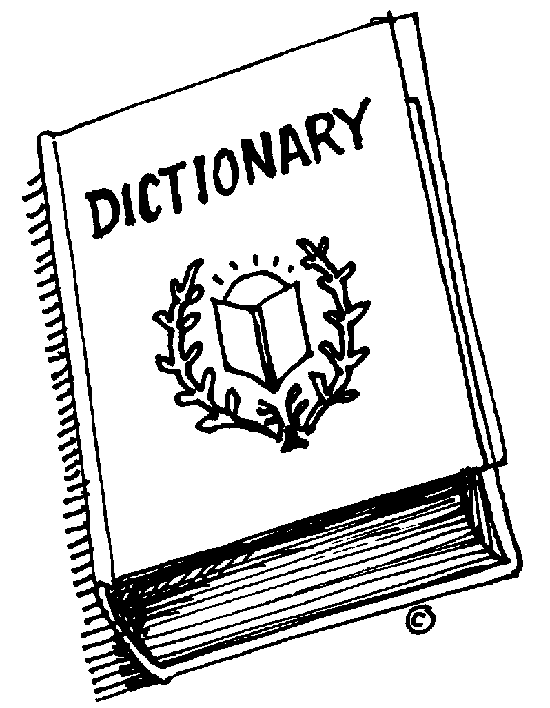
- Chrome Dictionary Lite: The source for this extension is Google Translate which has the feature of letting the user translate the words on the current page. The magnifier icon needs to be turned on during a page visit, and this can be moved over the words to view their meanings.
- Context Menu Button for Google Dictionary: This extension adds a New button to the menu. The words need to be selected and then this button needs to be clicked, which would lead the user to the Google Dictionary which would show the meaning.
- Dictionary Lookup: These Dictionary Extensions for Google Chrome has wide features as the meanings are displayed from Wiktionary. The word needs to be double clicked while pressing ALT at the same time. It shows the meanings, quotes, pronunciations, and others.
- Dictionary Tip: This extension is supported by Wikipedia. The word can be double-clicked to get its meaning. The best feature is that results can be switched in the result window from one website to another as Dictionary.com, Wikipedia, and others.
- GDictionary ++: It supports various languages as Arabic, Chinese, Danish and many others. The word can simply be double clicked to see its meaning and hear its pronunciation as a pop up. The words can also be translated into various languages.
- Google Dictionary: This is the extension designed by Google and the words selected can be translated into 11 different languages supported by it. The toolbar can be used to view the complete meaning otherwise the meaning appears as the pop out when it is double clicked.
- Inline Search and Lookup: Various sources can be added to this extension and the words can also be found out from Google or Wiktionary or Wikipedia. The results appear in a pop up when the word or selected phrase is double clicked while pressing ALT.
- MultiLookup: The sources such as JSDN can be added to this extension to get the meanings. The searches can also be made in the Google (English) Dictionary and/or Google Realtime Search.

I believe this extension is also worth a look.
https://chrome.google.com/webstore/detail/gmhgdiamihghcepkeapfoeakphffcdkk
Thank you!
That's really thikning at a high level