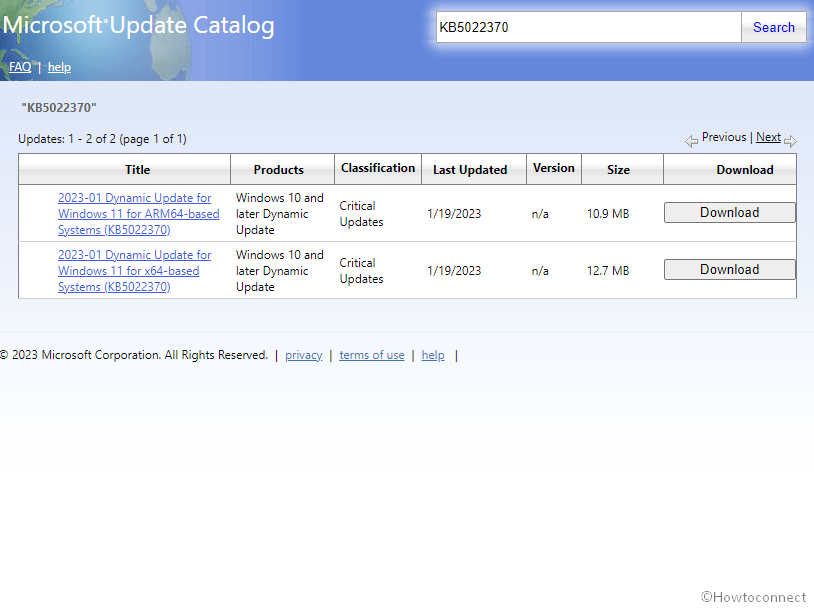Before rolling out Feature update, Microsoft commonly pushes Setup dynamic update to make the configuration process better. KB5022370 is the release today on 19/01/2023 to Windows 11 version 21H2 in this sequence.
Full name of this update is “2023-01 Dynamic Update for Windows 11 for x64-based Systems (KB5022370)” where x64 is variable which can be ARM64 too. Let’s see what is new in this patch and how to download and install it.
Table of Contents
KB5022370 Windows 11 21H2 Setup Dynamic Update
Here is the changelog –
Summary
This update makes improvements to Setup binaries or any files that Setup uses for feature updates in Windows 11, version 21H2.
This release is available for Windows 11 21H2 SE, Windows 11 21H2 Home and Pro, Windows 11 21H2 Enterprise and Education, and Windows 11 21H2 IoT Enterprise.
This will replace KB5020379 and there are no prerequisites for its implementation.
How to download KB5022370 in Windows 11 21H2 and install
There are 2 ways to install this Setup Dynamic Update for 21H2 –
1] Using Auto Windows update
- Click on – Search.
- Type – updates.
- Press – Enter.
- Select – Check for updates.
Note – No restart is required to install this critical update.
2] Via Microsoft update catalog
- Click on the KB5022370 direct download link.
- Determine whether your system is ARM or x64 based and choose the file accordingly.
- Click on – Download.
- An isolated page will prompt showing a solitary link; click on it.
- Once downloaded, double click on windows10.0-kb5022370-x64_216ed6897b0f0194f9d48d2142b9f806b69e07f8.cab or windows10.0-kb5022370-arm64_9467c56f54f0a90f3e16004ccb5b9f391bea63a2.cab.
- Confirm the prompt.
Source – Knowledge base.
That’s all!!