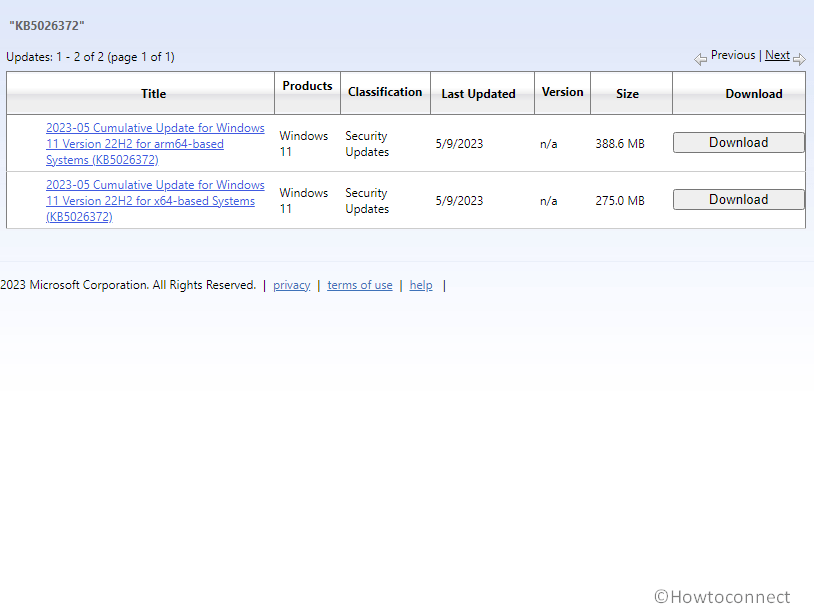Windows 11 22H2 has received a new cumulative update with multiple bug fixes and significant improvements on 09.05.2023. KB5026372 is the release that you can install through the automatic and manual modes as well. This patch increases the version to Windows 11 22621.1702.
Full name of this release is 2023-05 Cumulative Update for Windows 11 Version 22H2 for x64-based Systems (KB5026372) where x64 is variable and it can also be ARM64 depending on the specs of devices. See: Windows 11, 10 KB5026964 – local account gets a message Windows Update is installed. Let’s have a look at What is new in this LCU:
Table of Contents
KB5026372 Windows 11 22621.1702 22H2 changes, improvements, and bug fixes
Here is the changelog:
Changes and improvements
- This update affects the Kernel-mode Hardware-enforced Stack Protection security feature. The update adds more drivers to the database of drivers that are not compatible with it. A device uses this database when you enable this security feature in the Windows Security UI and it loads the drivers.
- This update addresses a race condition in Windows Local Administrator Password Solution (LAPS). The Local Security Authority Subsystem Service (LSASS) might stop responding. This occurs when the system processes multiple local account operations at the same time. The access violation error code is 0xc0000005.
How to download KB5026372 on Windows 11 22H2 and install
Previous to installing KB 5026372, make sure that you have the latest SSU:22621.1626 installed. Then follow any of the below methods:
1] Through Automatic Windows update
- Click on Start.
- Type updates and press Enter.
- Then click on Check for updates from the Settings app.
- Wait until the LCU is completely downloaded.
- When asked, click on Restart now.
2] Via Microsoft update catalog
- Go to KB5026372 direct download link.
- Click on the Download button.
- When a page prompts, click on the link to the Standalone package of the update.
- Once done, double-click on the msu file from the following which you have downloaded:
windows11.0-kb5026372-x64_d2e542ce70571b093d815adb9013ed467a3e0a85.msu
or
windows11.0-kb5026372-arm64_ca95adaf3a2ac2357002aa3fb78cd47454057b98.msu
- On the confirmation prompt click on Yes.
- Allow the computer to install this patch with a couple of reboots.
Hop this cumulative update will give a pleasing experience!
That’s all!!