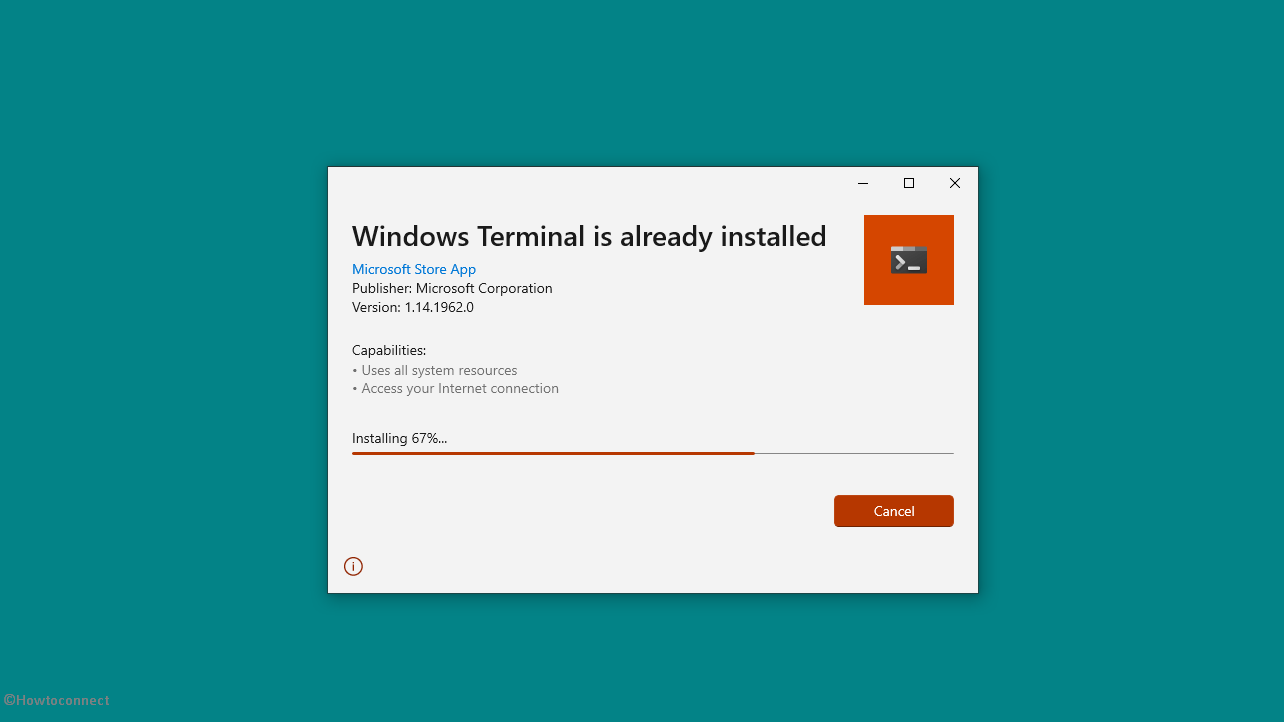You can be excited to know that both the Windows Terminal and preview versions are delivered at a time with handful of bug fixes and improvements. This servicing release of Windows Terminal 1.14 originally became available in the General availability channel on 19/07/2022. Now Windows Terminal v1.14.196 and Preview v1.15.200 are live and available to download; links are in the last of this post.
Windows Terminal 1.14.196 brings bug fixes for read-only mode, word wrapping, Quake mode, and debug tap. Lets see the full detail –
Table of Contents
Windows Terminal 1.14.196 and Windows Terminal preview 1.15.200 changes and improvements
Here is the changelog –
Windows Terminal 1.14.196
Warning: There is a known issue in this release of Windows Terminal that may result in difficulty restoring the Terminal window from a minimized state.
Preinstallation Kit info Why are there so many packages? How do I choose?
It contains the following fixes:
- Enabling “read-only” mode for a pane will no longer result in a read only dialog appearing every time you focus, un-focus, move, highlight, or otherwise interact with the terminal inside it. Sorry about that!
- We’ve enabled word wrapping on more of the tooltips in the application.
- The “Quake ™? mode” window will no longer launch in full screen when the full screen launch mode is selected.
- in “Windows Terminal 1.14.196” The “debug tap” now includes line breaks to make it easier to read.
Windows Terminal preview 1.15.200
This is a servicing release for the Preview channel of Windows Terminal.
Remark: – People in the Beta channel of the Windows Insider program will receive 1.15 as a Stable channel update while we test out coming features for the next version of Windows. It is roughly equivalent to the build included here, but it does not include the experimental text rendering engine.
Warning: There is a known issue in this release of Windows Terminal that may result in difficulty restoring the Terminal window from a minimized state.
- Windows Terminal preview no longer depends on a sidecar package of MIDI instrument voices to play “In the Hall of the Mountain King” when an application requests it (that is: DECPS support now relies on DirectSound!).
- Enabling “read-only” mode for a pane will no longer result in a read only dialog appearing every time you focus, un-focus, move, highlight, or otherwise interact with the terminal inside it. Sorry about that!
- We will no longer reserve space for the scroll bar marks when there is no scroll bar.
- doskey aliases can now be bypassed by inserting a space before them, as has apparently been documented since 1651.
- We’ve enabled word wrapping on more of the tooltips in the application.
- The “Quake ™? mode” window will no longer launch in full screen when the full screen launch mode is selected.
- The “debug tap” now includes line breaks to make it easier to read.
Download Windows Terminal v1.14.196 –
1] Microsoft.WindowsTerminal_Win10_1.14.1962.0_8wekyb3d8bbwe.msixbundle 37MB
2] Microsoft.WindowsTerminal_Win10_1.14.1962.0_8wekyb3d8bbwe.msixbundle_Windows10_PreinstallKit.zip – 65.5MB
3] Microsoft.WindowsTerminal_Win10_1.14.1963.0_8wekyb3d8bbwe.msixbundle 17.7MB
4] Microsoft.WindowsTerminal_Win10_1.14.1963.0_8wekyb3d8bbwe.msixbundle_Windows10_PreinstallKit.zip
Windows Terminal preview v1.15.200
1] Microsoft.WindowsTerminalPreview_Win10_1.15.2002.0_8wekyb3d8bbwe.msixbundle 37.6MB
2] Microsoft.WindowsTerminalPreview_Win10_1.15.2003.0_8wekyb3d8bbwe.msixbundle 18.3MB
Source – Terminal and Terminal Preview.
That’s all!!