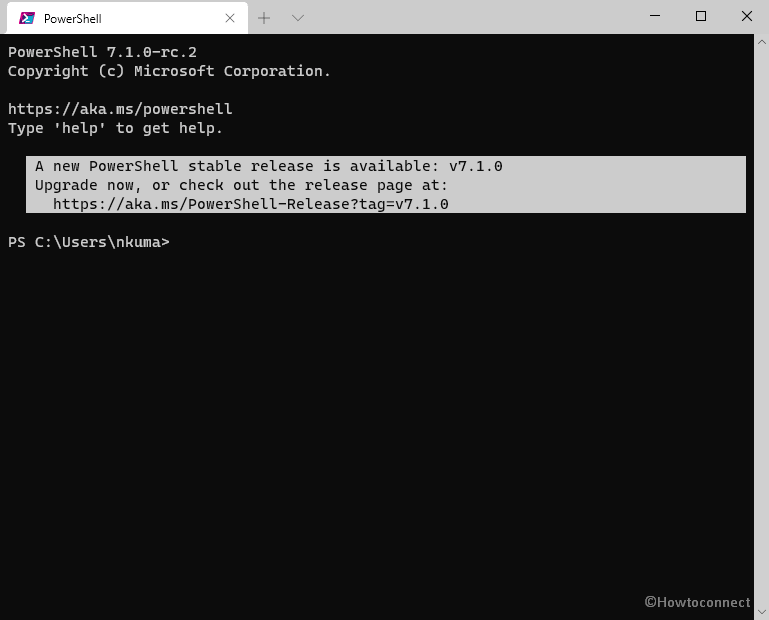Terminal application is bringing 2 release; each having huge number of bug fixes and modifications. One for the stable channel and another for Preview version. both versions are now on Microsoft.UI.Xaml 2.5.0 and contain URL automatic detection, Tab switching UI, and in-order navigation.
You are able to download Windows Terminal 1.5.10271.0, and Windows Terminal Preview 1.6.10272.0 from the links after the release note here.
Table of Contents
Windows Terminal Preview v1.6.10272.0 and Windows Terminal v1.5.10271.0 changelog
Here are the changelog and bugfixes –
1] Windows Terminal Preview v1.6.10272.0
This release brings all of the preview changes in Windows Terminal 1.5.10271.0 to the stable channel. Notable changes include –
- Support for automatic detection of URLs.
- A tab switching UI that supports in-order navigation and most recently used navigation.
Please see the following release notes for additional details:
A preinstallation kit is ready for OEMs and system integrators who want to prepackage Windows Terminal with a Windows image. Detail is given in – DISM documentation on preinstallation. Users who do not plan to pre-install should proceed using the msixbundle distribution.
They have also backported the following changes and bug fixes from Windows Terminal Preview 1.6.10272.0:
Changes
- They are finally on Microsoft.UI.Xaml 2.5.0 instead of a prerelease now!
- The annoying “keyboard/handwriting service” dialog is now a a bit less annoying info bar.
- “Open Windows Terminal here” menu item will now (finally!) present inside directories.
- You are able to drag/drop varieties of things on this Terminal version – files, links, weird VS Code tab items.
- They have updated the iconography in the menus to properly match its purpose.
Bug Fixes
General
- Windows Terminal v1.5.10271.0 now put more effort to scroll tabs into view when you navigate.
- In addition, right-click paste clears any active selection.
- Pastes having \n are now properly normalized to \r.
- The buttons existing in the title bar have been cajoled into being the right colors when the app theme doesn’t match the system theme.
- The initialRows/initialCols settings should function with better reliability in the presence of padding.
- (Are we bad at math? You’d never be able to tell after this pull request!)
- Command line arguments to wt that conflict with wt new-tab should now be recognized properly.
- The tab close button now resembles the tab text when you override the tab color (whoops).
- Windows Terminal v1.5.10271.0 window will no longer be too small.
- The command palette as well as profile menu and will prefer your shortcut keys over the inbuilt ones.
VT
- It reveals that we had the modifier key encodings wrong for VT mouse mode for, like, four years. Now they’re right.
Reliability
- Windows Terminal v1.5.10271.0 no longer leaks pty process handles when you close tabs.
- There was a race situation in pane animation that broke pane sizes. The race has been cancelled.
- There was also an access violation in animated pane closure, which has also been cancelled.
- @j4james fixed an out-of-bounds exceptions in Set…{Buffer,Screen}Size.
WPF Control
- The WPF control now adequately validates its size during resize operations.
Direct Download links Windows Terminal Preview v1.6.10272.0 –
Microsoft.WindowsTerminal_1.5.10271.0_8wekyb3d8bbwe.msixbundle – 22.5 MiB
Microsoft.WindowsTerminal_1.5.10271.0_8wekyb3d8bbwe.msixbundle_Windows10_PreinstallKit.zip
2] Windows Terminal v1.5.10271.0
- IN PREVIEW TODAY: Terminal now contains an optional graphical settings editor! Until it’s ready for prime time, it’s hidden behind a NON-DEFAULT key binding.
- To bind the settings UI to Ctrl+Shift+,, add the following to your keybindings/actions.
{ “command”: { “action”: “openSettings”, “target”: “settingsUI” }, “keys”: “ctrl+shift+,” },
-
- The settings editor will be the default action for the Settings menu item and key binding in a future rollout.
- Pursue #6800 in order to get completion stats and community feedback!
- The Terminal now supports – Startup Actions –
- You are able to fill out the startupActions settings key with a WT command line execute on launch.
- That command line will be run if no arguments are provided to WT.
- You have the ability to use this to start with multiple tabs, multiple panes, or any combination of the above.
- Examples:
- Start with multiple tabs: “startupActions”: “new-tab; new-tab”
- Start with multiple panes: “startupActions”: “split-pane -p PowerShell ; split-pane -p Ubuntu”
- Terminal v1.6 has gained experimental support for HLSL pixel shaders –
- For a profile, use experimental.pixelShaderEffect to the path to an hlsl file.
- You can find some shader examples in the samples/PixelShaders directory.
- Similar to the experimental retro terminal effects flag, applying pixel shaders has a nonzero performance cost.
- For the price of lower performance, you can have sick visual effects.
- They’ve got support for application progress reports on OSC 9;4 –
- Application-reported progress will be represented in the taskbar and a new progress ring displayed in the tab.
- Windows Terminal Preview v1.6.10272.0 has got two new visual bell features (available when bellStyle is set to audible or all) –
- … flashing the taskbar.
- … displaying a small bell icon in the tab until you interact with it.
- In this version, the italic graphic rendition (SGR 3) is supported –
- Fonts that do not allow an italic variant will be digitally enhanced, for example, the bicentennial man (though with admittedly less sentience).
- Terminal brings a new cursor style: double underscore –
- Improvement for scrollToBottom and scrollToTop key binding actions –
- By default, they are bound to Ctrl+Shift+Home and Ctrl+Shift+End (respectively.)
- The moveFocus pane move action has brought a fresh power – the ability to move to the last-used pane –
- This is achieved by setting “direction”: “previous”.
- Tabs can now be moved left/right with the keyboard with action binding moveTab –
- moveTab accepts a direction argument (enum “forward”, “backward”)
- This action is not bound by default.
- Windows Terminal Preview v1.6.10272.0 supports ConEmu’s OSC 9;9 (“set current working directory”), which a shell can use to communicate its current location –
- When you duplicate a tab or pane with a known working directory, the new terminal will start in that directory.
- You are able to specify a tab color for each new tab or pane on the command line with —tabColor #rrggbb –
- The version brings a breakIntoDebugger action (not bound by default) –
- breakIntoDebugger only functions when debugFeatures are enabled.
- If you activate this action and no debugger is present, Terminal will exit. I don’t recommend doing that.
Changes
- The annoying keyboard/handwriting service dialog is somewhat less annoying info bar.
- The version is finally on Microsoft.UI.Xaml 2.5.0, instead of prerelease!
- Pasting multiple lines will give you a preview before making you decide to cancel/continue.
- Hyperlinks will reveal themselves on hover even when the window isn’t focused.
- The Open Windows Terminal here menu item will show up inside directories –
- There was a Windows bug preventing this from working properly.
- Manually-renamed tabs can no longer have names having more than 1024 chars in length –
- This prevents an issue where the tab renaming field would get cut off on the top/bottom (?) while renaming.
- If you want one of these, you are free to email me a 1024-word essay on why you need a tab title this long.
- I will ignore it, but you are still free to do so.
- You can now drag/drop more types of things on Terminal Preview v1.6.10272.0 – files, links, weird VS Code tab items (?) –
- This also fixes a crash in drag/drop caused by those weird VS code tab items
- No longer will your mouse cursor hang around while you’re typing.
- The tooltip that appears when you hover over a tab now displays a switching keyboard shortcut.
- … and the profile name!
- The present version has learned move-focus, which lets you change pane focus while building a command line.
- splitPane and wt split-pane have increased support for “size” (float 0.0 – 1.0) and –size respectively.
- Shift+click now supports single-character selection in order to set your selection endpoints separately.
- When most-recently-used tab switching is enabled, closing a tab will move you to the previously-used tab.
- Block copy (Alt+copy) will try harder to preserve the spacing characteristics of the copied region.
- The present version will give a more accurate error message when we can’t handle a bad mixed-type field in your settings.
- Within focus mode, closing a tab will no longer end up with an unusable terminal.
- Terminal Preview v1.6.10272.0 contains updated iconography in the menus to better match its purpose.
- Starting a search with text selected will now copy that text into the search field.
- In this version and onward, Non-existent color schemes will no longer be silently ignored in color scheme-changing actions.
- The terminal edition will warn when you select an invalid font instead of silently using Consolas –
- You’d be surprised at how many reports we got from confused users who thought their flashy new fonts were simply boring.
- The command palette will parse and validate commands you’ve typed and show recently in command line mode.
- The command palette supports launchMode, which can be set to action or commandLine.
- In, Terminal Preview v1.6.10272.0, the command palette treats End and Home more predictable.
- Some setting fields that used to tolerate null no longer do so.
- We now respond to DECID.
Bug Fixes
General
- Terminal now tries more arduous to scroll tabs into view when you navigate.
- Right-click paste now clears any active selection.
- Pastes including \n are properly normalized to \r.
- The buttons in the title bar have been cajoled into being the right colors when the app theme doesn’t suit the system theme.
- The initialRows/initialCols settings should run more reliably in the presence of padding.
- (Are we bad at math? You’d never be able to tell after this pull request!)
- Command line arguments to wt that ambivalence with wt new-tab should now be detected correctly.
- The tab close button meets the tab text when you override the tab color (whoops).
- There were possibly still ways to make the terminal window too small. NO LONGER!
- The command palette and profile menu will now prefer your shortcut keys over the inbuilt ones.
- @Don-Vito contributed an heap of fixes for tab switching, the command palette, etc.
Performance
- Terminal Preview v1.6.10272.0 has greatly reduced the number of transient allocations the console host do when printing large amounts of text .
- Furthermore,The version has done the same for text buffer initialization, startup, attribute storage, and the default conhost steady state.
Command Palette
- @Don-Vito did a whole bunch of work to improve the command palette –
- Cleaned up the ownership of tab search/switching.
- Cleaned up the ownership of command lines and tabs.
- Deleted action dispatch from the command palette to make it more reusable.
- Made the palette dismiss on focus change, action dispatch, etc in order to stop its stay on screen.
- Made sort case-insensitive.
VT
- It turns out that we had the modifier key encoding incorrect for VT mouse mode for, like, four years. Now they’re right.
Reliability
- Terminal Preview v1.6.10272.0 no longer leaks pty process handles when you close tabs.
- There was a race situation in pane animation that broke pane sizes. The race has been canceled.
- There was also an access violation in animated pane closure, which has also been canceled.
- We will no longer leak a small amount of memory while parsing VT.
- Some tab switcher navigation /command palette crashes have been fixed.
- @j4james solved an out-of-bounds exceptions in Set…{Buffer,Screen}Size.
- Furthermore the version has improved overall system stability and adjusted other minor thing to enhance the user experience.
Behind the scenes
These are other changes that should not impact your experience –
- We’ve begun some infrastructural work for “remoting” (one Terminal instance controlling another).
- Multiple conhost bugs have been fixed, which will be available with the following version of Windows –
- Bug in color selection + DBCS characters.
- Rendering problem with DBCS characters that are scrolled horizontally offscreen.
- Problem with horizontal viewport offset + application-mediated scrolling.
- We fixed some annoying code health issues, like our include paths using \ instead of /.
- We put a little love into the close tab warning dialog to streamline its implementation.
- We’ve lifted some of the common logic out of the tab header to make it more reusable.
- @hegenumo fixed a tooltip issue that fell out of this change.
WPF Control
- The WPF control now properly validates its size during resize operations.
Direct Download link Windows Terminal Preview v1.6.10272.0 –
Microsoft.WindowsTerminalPreview_1.6.10272.0_8wekyb3d8bbwe.msixbundle
That’s all!!!