Do you get Cldflt Failed to Start Error after logging into your Windows 10 PC? This issue commonly occurs after receiving Creators Update. After digging into logs of Event viewer, you will see that Event id 7000 indicates about this problem. This Windows log displays all the information and details of this problem.
Cldflt is generally a file system driver and its service starts working automatically as the system starts. The service is associated with OneDrive and it is assigned to Cloud Files Mini Filter Driver. See solutions to one more issue How to Fix Event 10 WMI Error on Windows 10.
Usually, the Cldflt Failed to Start Error occurs when the driver ceases during startup and the event log records this failure. As per the users, such type of error message is very frequent after upgrading to the Creators Update of Windows 10. Modification of the registry keys is the solution for this issue. You might scroll down the guide to solve the problem.
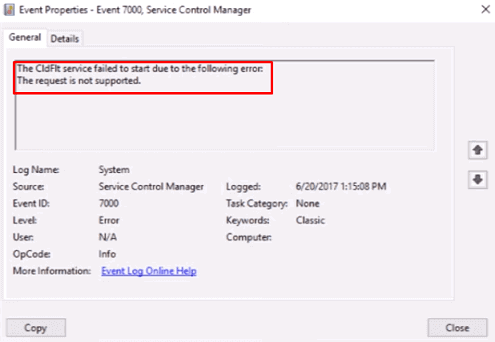
Table of Contents
How to Fix Cldflt Failed to Start Error on Windows 10
Before handling the Registry Editor kindly ensure that you are good at the information in this. Moreover, we recommend you to backup the console before beginning the process. You can get help from this guide How to Import and Export Registry Editor on Windows 10.
Step 1 – Get access to the Registry Editor with the help of putting in regedit on Cortana text field. Once you see the same result on top, click on it.
Step 2 – When the UAC asks for permission, click on Yes.
Step 3 – Now open the keys one after the other to find the destination.
Computer\HKEY_LOCAL_MACHINE\SYSTEM\CurrentControlSet\services\Cldflt
Step 4 – After reaching Cldflt head to the adjacent pane of the screen. Locate the registry entry Start and make a double click on it.
Step 5 – Now in the Edit DWORD Value box, change the Value data for this entry to 3 and select OK.
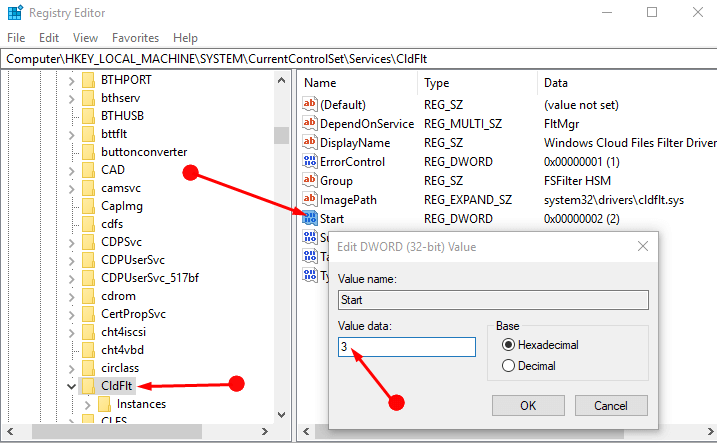
Reboot the PC and hopefully, the error should be gone now.
Winding Up
Cldflt Failed to Start Error is a common error that occurs during the transition of Window versions. But there is no need to panic as these steps in solving the error and bring the device back in shape. This way will ever help you to Fix Cldflt issue on Windows 10.