You can Download ISO Image Windows 10 October 2018 Update Build 17758 to enjoy October 2018 update before official release. By constantly evaluating Windows 10 news and builds, it is clear that Microsoft is all set to turn out the version soon. But, if you are a part of the Insider program, you can grab the new features right now. Moreover, you don’t even need to download the ISO file as Windows Update will provide you the latest build straightway. Either, you need to join the Insider program first and then download the installation file manually.
After has released the preview Build 17758 with multiple fixes and improvements and the later will be the Windows 10 October 2018 update. However, myriad 3rd party ISO images of Version 1809 are available on the Internet but beware of them as the inauthentic download can spread out dangerous virus into your machine. However, if you are an abecedarian and don’t know then follow How to Download ISO Image Windows 10 October 2018 Update Build 17758.
Download ISO Image Windows 10 October 2018 Update Build 17758
Here is how to download ISO Image Windows 10 October 2018 Update Build 17758 –
Step-1: Open Settings app by Pressing Win+I hotkey in a combination and when it appears, do a click on Update & Security.
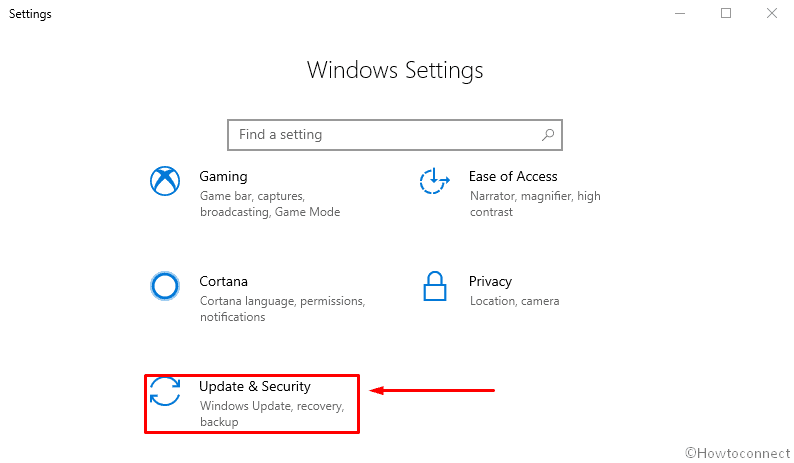
Step-2: On the following window, select the Windows Insider Program from the left column. Then, shift to the right and click on Get started.
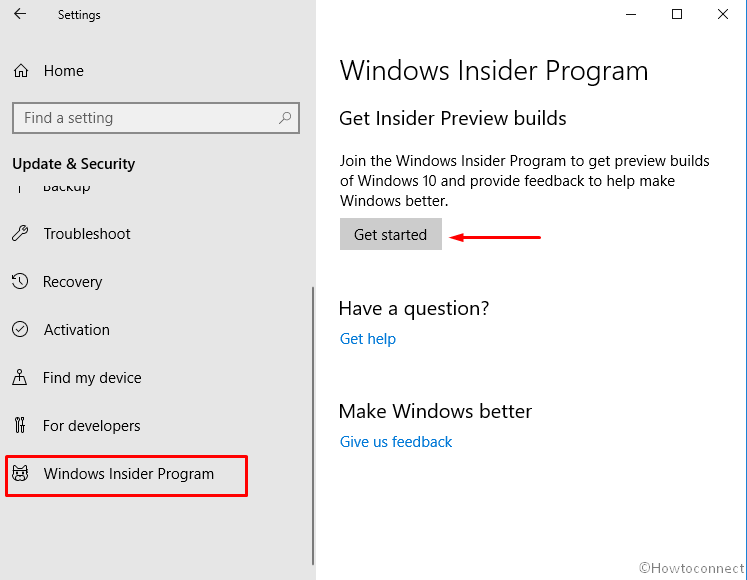
Step-3: After a pop up appears, click on + icon for Link an account.
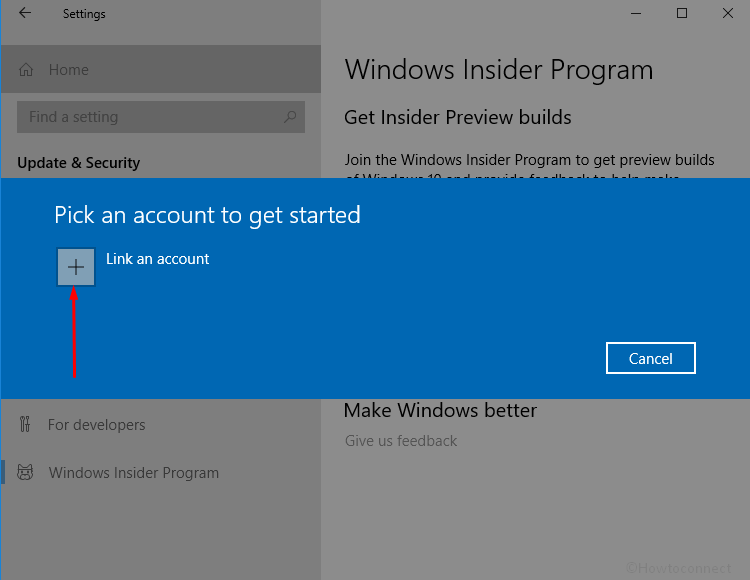
Step-4: Choose an account to sign in.
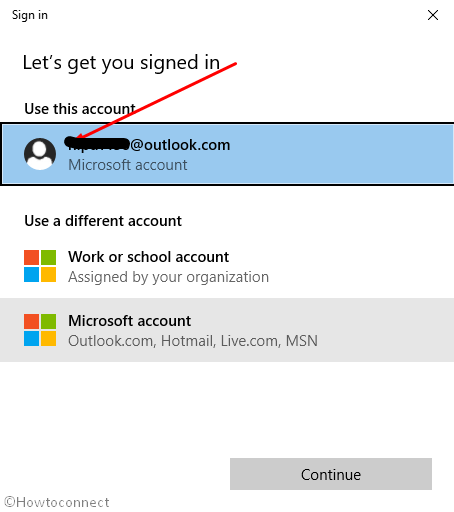
Step-5: Opt for Just send me early updates option and hereafter do a click on Confirm.
Step-6: When you are done, Navigate the Microsoft’s official website to download the insider preview.
Step-7: Now, make a click on Windows Insider Preview – Build 17758 located under Select edition section.
Step-6: Finally, click on Confirm to initiate the downloading procedure.
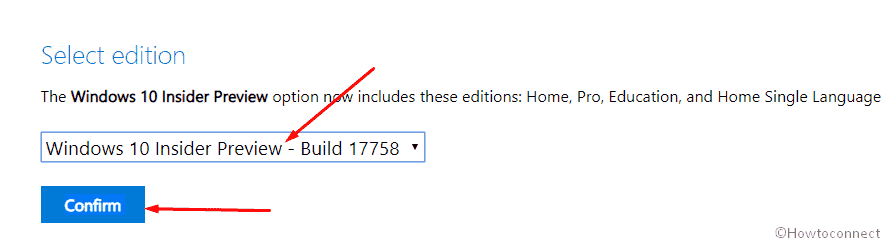
So, these are the genuine steps to Download ISO Image Windows 10 October 2018 Update Build 17758. You can either run the setup directly or move the file to a DVD or USB Flash Drive for later use.
That’s all!