Microsoft has added Find on Page feature to the Canary channel of Edge Insider browser. Some time ago the company proposed to improve the capability in the Chromium project. Presently, the box considers its own history when opening because the browser Prepopulates the find with selection.
However, often users have selected a term on the page and wanted to search for additional instances (particularly when looking at source code.) To accelerate this (and prevent requiring to use the clipboard), this improvement considers the active text selection (if any) when they find widget is invoked.
Find on Page Feature is now Available in Microsoft Edge Canary browser
Previously these features were enabled in Chrome Canary, but later they were eliminated due to some problems. Google added this a week ago again in Chrome Canary after Microsoft made some changes. When Find on Page Feature is Available in Microsoft Edge Canary the following changes are also brought –
- Text remains selected in the find text box when opened.
- Ctrl+G ignores selection (won’t update.)
- User modification of text box keeps selection from winning.
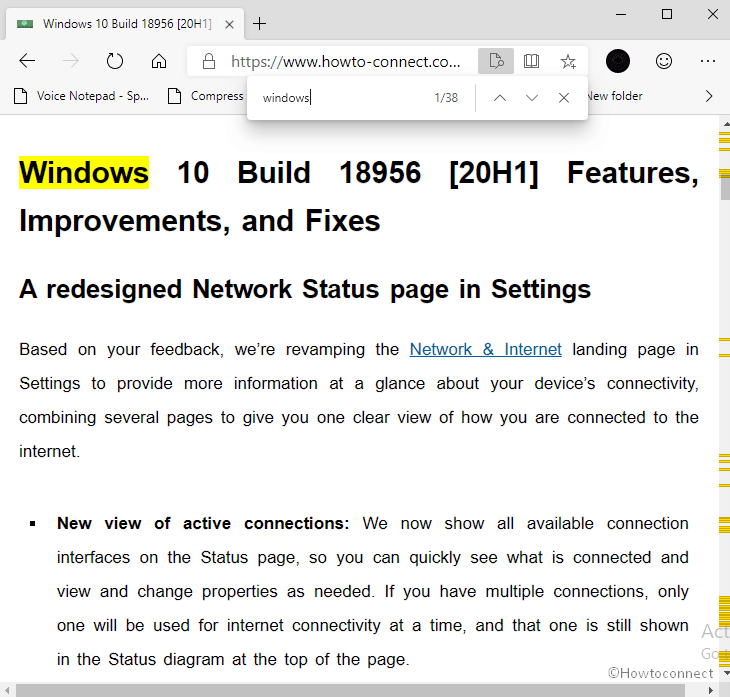
And today this improved feature is finally available in Edge Canary channel.
Source – Reddit.