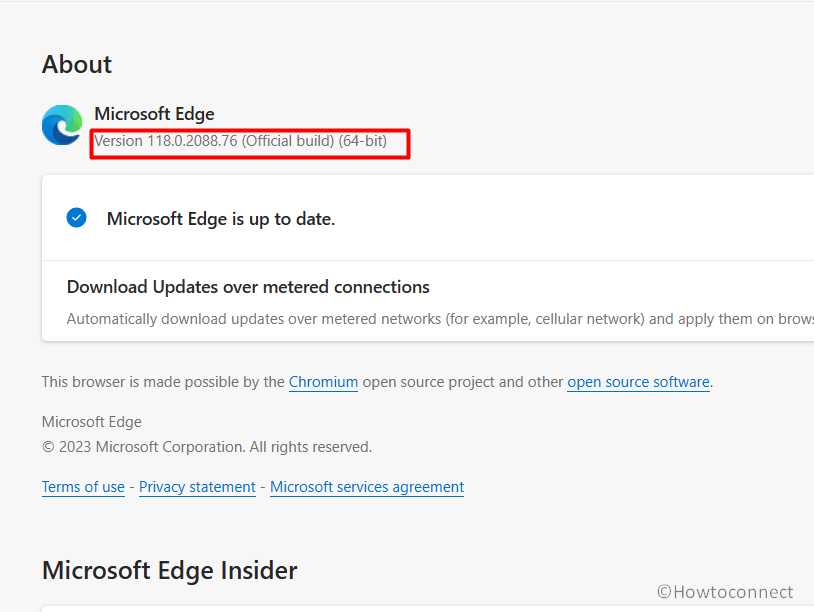The stable channel of Microsoft Edge received a security update on 27/10/2023. This new version 118.0.2088.76 of the browser includes fixes for bugs and performance-associated problems. The update addresses CVE-2023-44323. The vulnerability related to this CVE is in Adobe software which is used by Microsoft Edge (Chromium-based).
The latest Microsoft Edge version contains the most recent Security Updates of the Chromium project (118.0.5993.117/.118). Let’s see what are new in this release:
Table of Contents
Microsoft Edge Version 118.0.2088.76 changes, fixes, and improvements
Here is the changelog:
Bug fixes
The vulnerability CVE-2023-44323 in Adobe software which is consumed by Microsoft Edge (Chromium-based) was detected. It is being documented in the Security Update Guide to announce that the latest version of Microsoft Edge 118.0.2088.76 is no longer vulnerable.
This Microsoft Edge Version 118.0.2088.76 version brings the following changes:
- Fixed various bugs and performance issues
- Security updates.
Also see: Microsoft Edge 118.0.2088.57 Stable with Copilot icon in sidebar
Way to download 118.0.2088.76 and install it on the browser
- Launch the Microsft Edge browser
- Click on Settings and more (Alt+F).
- Hover on Help and feedback.
- Select About Microsoft Edge.
- The update will start downloading automatically. Wait for a while and when completed, click on Relaunch.
Read: Microsoft Edge 118.0.2088.57 Stable with Copilot icon in sidebar
Download links:
See about the Microsoft Edge Stable (Windows, macOS, iOS, Android) on com/en-us/edge
Download Beta, Canary, and Dev (Windows, macOS) com/en-us/download/,
Business: Microsoft Edge Stable, Beta and Dev (Windows, macOS: com/en-us/edge/business
Android: google.com/microsoft.emmx
iOS: apple.com/microsoft-edge
That’s all!!