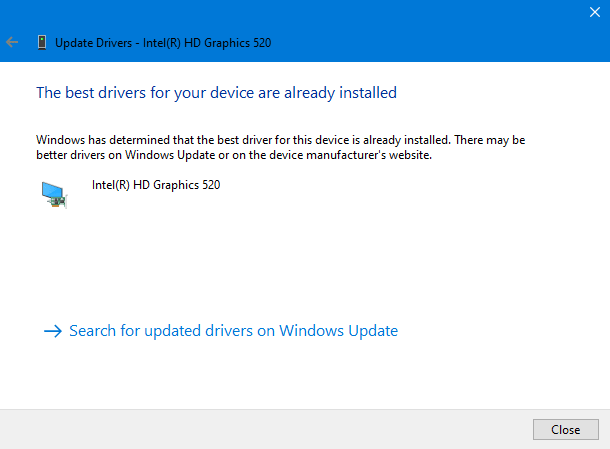Windows 10 2004 creates many problems you might have encountered. These are also included in the known issues section. These errors are older drivers for Nvidia graphics card, aksdf.sys or aksfridge.sys error while startup, Bluetooth, and other. But a new issue is discussed in the Microsoft community about driver update.
As said there, the issue is related to driver update through device manager. The same occurs When performing update either through you open computer management or standalone devmgmt.msc.
KB4566782 Breaks Automatic driver update in Device Manager
rsanghoi, a member of Microsoft community reports that when he chooses Search automatically for drivers in device manager the wizard DOES NOT go to – Searching online for drivers”. Instead, it shows The best driver for your device are already installed within 1 second
He researched the issue using used procmon/process explorer. After clicking on the option on the computer powered with build 1909 mmc.exe hosting device manager shows making calls via wininet.dll. The process further discovers proxy, IE zones and finally going out to the network.
Whereas in the broken instance, no calls to wininet.dll are made from Windows 10 2004. procmon/process explorer proves that wininet.dll is NOT loaded on device manager launch during the broken instance.
I also checked the same and found exact same issues with the driver update. I removed and then reinstalled the kb4566782 twice to verify, and was able to replicate the issue.
During the issue attempting to repair through SFC and DISM commands do not work.
The only solution is either uninstall the update or to revert to a might disappear altogether from computer management after kb4566782. However, standalone devmgmt.msc will still prompt the MMC console. But the above issue with driver update is still manifested.
Source – Microsoft help community.