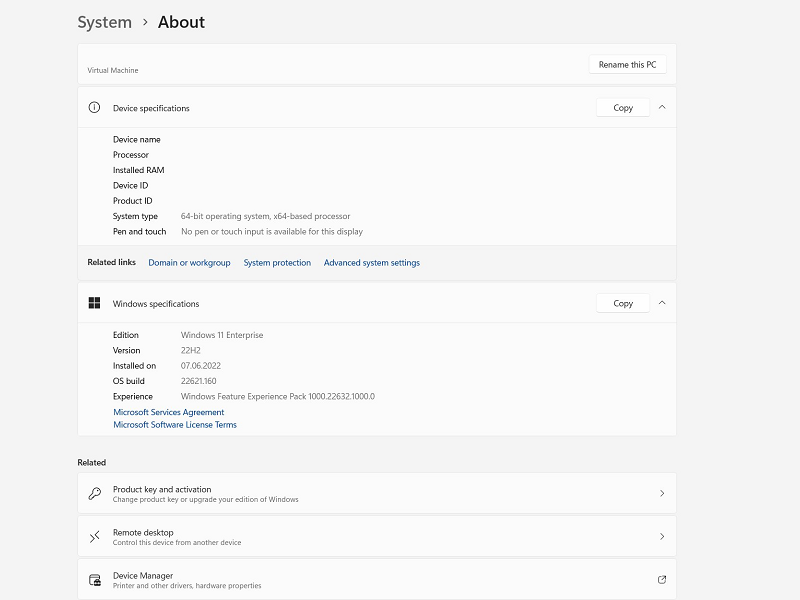Windows 11 Insider beta channel is receiving updates to add Tabbing system to File Explorer and improve navigation of the app. KB5014770 is the release that will make File Explorer more attractive and useful. This will change Windows Insider Preview Build to 22621.160.
KB5014770 is the first official update for Windows 11 22H2. KB 5014770 changes the version number from 22621.1 to 22621.160.
Table of Contents
Windows 11 Build 22621.160 features, fixes, and changes
Here is the changelog –
File Explorer Tabs & Navigation Updates
With the effect of this build, you will get Tabs on File Explorer title bar. This will help you perform your tasks across multiple locations simultaneously. Previously you could enable tabbed File Explorer using Vivetool.
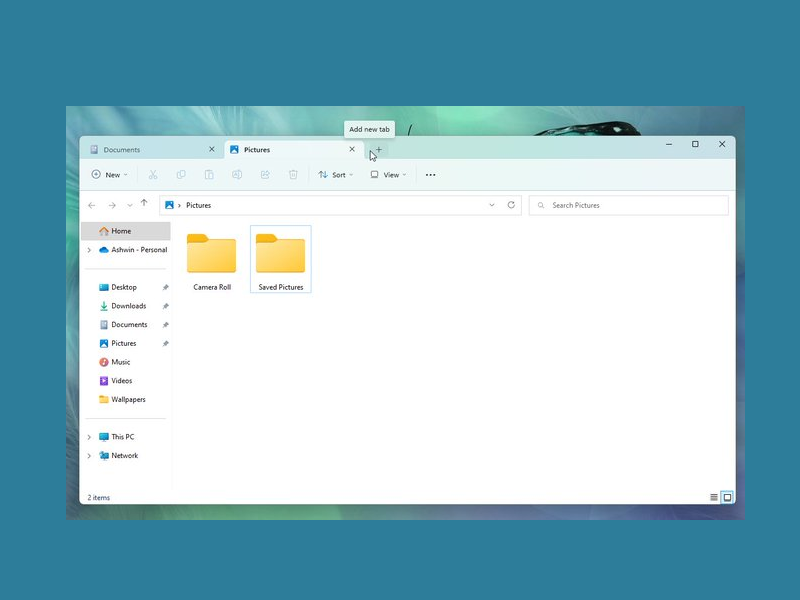
You will also experience a refreshed layout of the left navigation pane in File Explorer. Update will simplify navigating to folders. Furthermore, the updated organization allows you to easily access your pinned and frequently used folders (“Quick access”) and your OneDrive cloud profiles added to Windows. You will see user’s name associated with the account on OneDrive cloud profiles. Previously, you used to get known Windows folders in the navigation pane under This PC by default. Now this will be absent from there, keeping view focused on your PC’s drives.
Now onwards, when you navigate to folders syncing to OneDrive such as Videos, Documents, Pictures, etc., the address bar displays the correct path to help differentiate when your folders are on the cloud vs when they are local to you.
This feature is currently not being rolled out to all insiders even though they are in the beta channel. The company will monitor the feedback of insiders and then make it available to all. To lodge your feedback, press Win+F.
Known issues
On File Explorer tabs, the up arrow is misaligned. This will be corrected in a future update.
KB5014770 Download links
- Cab File.
- SSU.
Source – Windows insider blog.