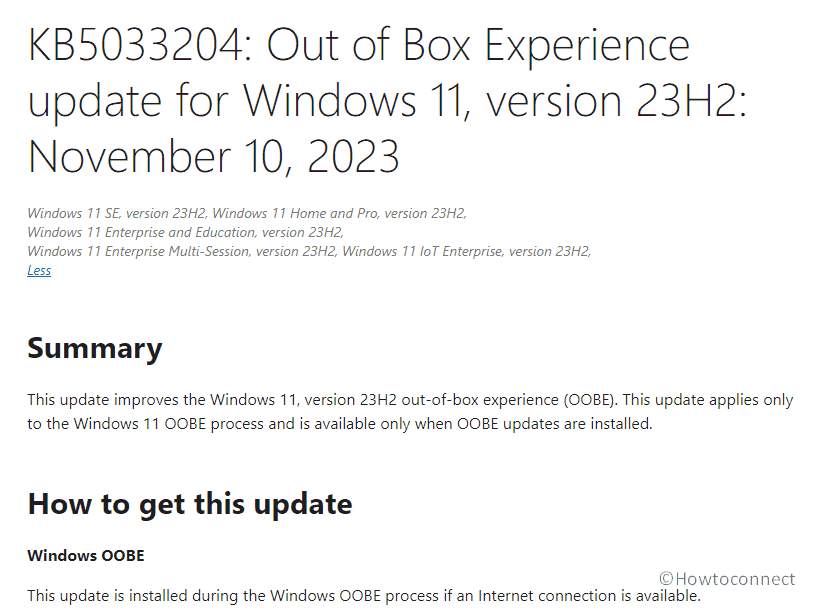Windows 11 23H2 received an OOBE update first time ever to enhance Out of Box Experience, Setup, and WinRE improvements on the version. KB5033204 is the knowledge base number of the release. This update is applicable only when setting up a device within the OOBE environment.
This release is automatically downloadable and available on the Microsoft update catalog as well. Hence, you can also download KB5033204 from the website and install this manually. Now, let’s proceed to summary and ways to download and install:
Table of Contents
KB5033204 OOBE or Out of Box Experience update for Windows 11 23H2
Summary
This update improves the Windows 11, version 22H2 and 23H2 out-of-box experience (OOBE). This update applies only to the Windows 11 OOBE process and is available only when OOBE updates are installed.
The update is applicable to: Windows 11 SE v22H2 Windows 11 Home and Pro v22H2 Windows 11 Enterprise Multi-Session v22H2 Windows 11 Enterprise and Education, v22H2 Windows 11 IoT Enterprise, v22H2 Windows 11 SE, v23H2 Windows 11 Home and Pro, v23H2 Windows 11 Enterprise and Education, v23H2 Windows 11 Enterprise Multi-Session, v23H2 Windows 11 IoT Enterprise, v23H2.
See: KB5005716 Windows 10 21H2, 21H1, 20H2, 2004 to improve OOBE Experience
Out of Box Experience update
Keep in mind that this update is installed during the Windows Out of Box Experience update aka process if the system is connected to the Internet.
Conditions
There are no conditions for installing this update.
Restart information
You will need to restart after implementing this update.
Update substitute information
This release does not supersede a formerly rolled out update.
How to download KB5033055 and install on Windows 11 23H2
- Guide to the Microsoft Update Catalog site and find the file compatible with your computer.
- Click on the Download button and select the link to .msu file from the prompted page. Any of the following files will be downloaded:
windows11.0-kb5033204-x64_2037acb6bac055ab4bd2ac3a5dcfcd7da5ef1c86.msu
windows11.0-kb5033204-arm64_81bda7cc7846b690df7c6584cb5dbcd61c7266cf.msu
- Double click on the the one and click on Yes.
- After a restart, the OOBE update will be installed.
That’s all!!