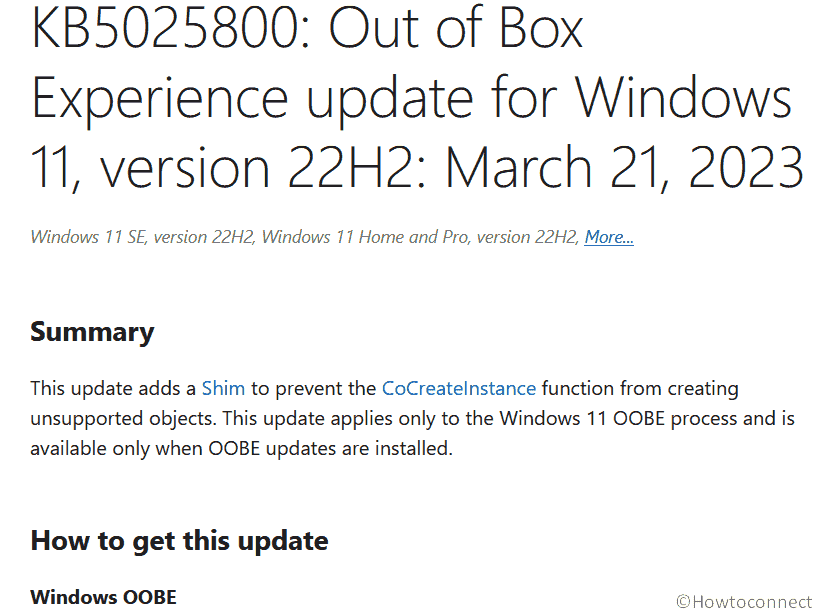Windows 11 22H2 obtained an OOBE update to enhance the user experience on 21/03.2033. KB5025800 is the package purpose of which is to include a shim that prevents the creation of unsupported objects by the CoCreateInstance function. Notable that this update is solely applicable to the Windows 11 OOBE process and is exclusively accessible when OOBE updates have been installed.
Since this is an Out-of-box experience aka OOBE update, this will be installed when running the “OOBE” environment on Windows 11. Have a look at – KB5019448 Windows 11 21H2 OOBE or Out of Box Experience Update. Now, let’s see what’s new in this release:
KB5025800 Windows 11 22H2 Out of Box Experience update
Here is the changelog –
- This update adds a Shim to prevent the CoCreateInstance function from creating unsupported objects. This update applies only to the Windows 11 OOBE process and is available only when OOBE updates are installed.
This rollout is installed during the OOBE procedure if an Internet connection is active and there are no prerequisites for this. Your device requires a reboot after implementing this update.
The OOBE update is applicable to:
1] Windows 11 SE 22H2
2] Windows 11 Home and Pro 22H2
3] Windows 11 Enterprise Multi-Session 22H2
4] Windows 11 Enterprise and Education 22H2
5] Windows 11 IoT Enterprise 22H2
Source: Release note.
Unfortunately, if you encounter any problem installing KB5025800 then follow whichever is relevant to your error –
a) How to Fix OOBEAADV10 Error in Windows 10 (Solved)
b) How to Fix OOBEMSANGCENROLL Error in Windows 10 or 11
c) Fix OOBEEULA Error Something went wrong in Windows 10 or 11
d) Fix – OOBEREGION and OOBEKEYBOARD Error in Windows 10
e) Fix – OOBESETTINGSMULTIPAGE Error in Windows 10
That’s all!!