Canary channel has received a cumulative update to test servicing pipeline to install future builds for insiders. KB5034015 is the CU that increases the version to Windows 11 Build 26010.1010. Note that on 07/12/2023, a Canary channel build was rolled out with several catching features such as Caracter count in Notepad, and new Widgets board settings.
Full name of this release is “Cumulative Update for Windows 11 Insider Preview 10.0.26010.1010 (KB5034015)” and the Build number is 10.0.26010.1010.rs_prerelease_flt.231201-1352. This update will contain all the changes, features, improvements, and bug fixes that are included in Windows 11 Build 26010.1000. Let’s see what is new in this CU:
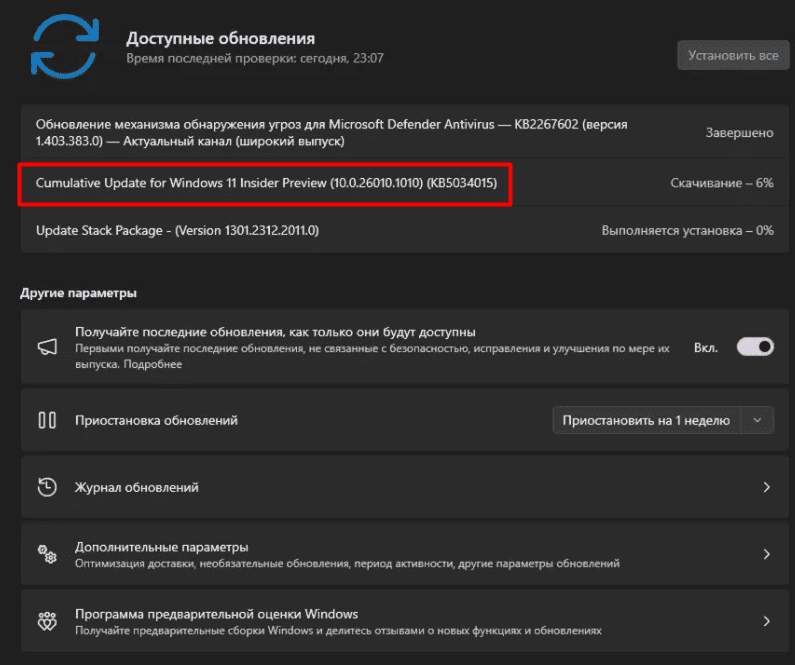
Table of Contents
Windows 11 Build 26010.1010 KB5034015 Changes, and improvements
Here is the changelog:
According to release note:
UPDATE 12/12: We are starting to roll out Cumulative Update Build 26010.1010 (KB5034015). This update does not include anything new and is designed to test our servicing pipeline for builds in the Canary Channel.
As the official statement says, the update doesn’t bring any new changes but it is intended to test servicing pipeline for the builds in Canary channel.
Keep in mind that this channel offers experimental builds as soon as they are developed by Microsoft with limited documentation without thorough testing and may be unstable. This update is released in rs_prerelease development branch and available to all the insiders participating in the Windows Insider Program opting Canary channel.
How to download this CU and install it
You can install this build automatically from Settings > Windows update > Check for updates.
- Press Win and I and launch Settings.
- Click on Windows update from menu.
- Go to the right pane and click on Check for updates.
- After the downloading is finished, restart the system.
To manually download KB5034015 go to this link and follow How to download Windows 10 using UUP files and create ISO image.
Source: Windows Insider blog.