Microsoft Store comes with another personalization app having beautiful images of short and longboards. You can use a set of 16 4K pics on your Windows 10 computer to experience surfing with attractive boards on your screen. The theme is available free and you are able to easily download and install on your device. You can also see – River Deltas Windows 10 Themes 4K.
To download PREMIUM Surfboards Windows 10 theme all you need is signing with your Microsoft account. Once after setting them as wallpaper take a look into the world of short- and longboards in this premium 16-image 4k set.
Table of Contents
PREMIUM Surfboards Windows 10 Theme
Here is how to download, install and apply PREMIUM Surfboards Windows 10 Theme –
- Go to the official webpage of Microsoft assigned for the Personalization application.
- Click on Get.
- This action will load the Microsoft Store page of the PREMIUM Surfboards theme. Once you are there, again click on “Get”.
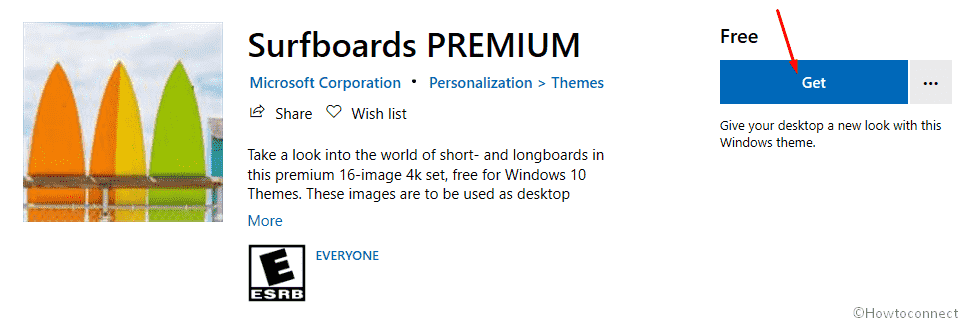
- The theme will acquire license and download in a few moments. You will be prompted a notification that the theme is installed, just check it out. Click on it.
- Now select Apply in the Store which will take you to the Theme Settings page. Go to the right pane of the current screen and click on PREMIUM Surfboards.
Alternatively, you can open Microsoft Store and explore the theme using the search box here. After finding out, follow from Step-3 to 5.
System Requirement
The theme pack holds a very small size approximately 8.32 MB. Once you sign in with the Microsoft account in Windows 10 you become capable of installing the theme on maximum 10 devices. But to beautify your desktop with PREMIUM Surfboards Theme you need to fulfill a few requirements –
- Your device should have at least Windows 10 version 14951.
- The architecture of the system must be either of x64, x86, ARM or ARM 64.
So enjoy surfing with colorful Surfboards be setting the desktop wallpaper.
That’s all!!!
