You are able to receive Windows 10 October 2018 Update right now and experience amazing features of the latest version. Microsoft has released the latest version after testing devices using real-time feedback and telemetry. They shared the rolled out plan and the way to get the update.
When you will notice Update to Windows 10 version 1809 when prior to starting the download. Restart your PC after completion and get ready to sense a faster operating system enjoy rocking features.
Table of Contents
Way to Receive Windows 10 October 2018 Update
With the advent of October 2018 Update, Microsoft is expanding the use of machine learning (ML). The feature helps them to intelligently select on the basis of data and feedback they collect from your devices and predict about smooth update experience. They will ahead enhance the performance of your machine learning model by incorporating device signals in a greater number to provide you with a better Windows 10 experience. This will include improved driver telemetry and weighting of key features, for example, anti-malware software as they broaden the phased rollout. As Microsoft did with the April 2018 Update, they will be proactively tracking all feedback and update data and sending suitable product updates. As they detect problems they will adjust the rate of the rollout.
How to Receive Windows 10 October 2018 Update right now
Step-1: Press the Start button and click on the Settings gear icon.
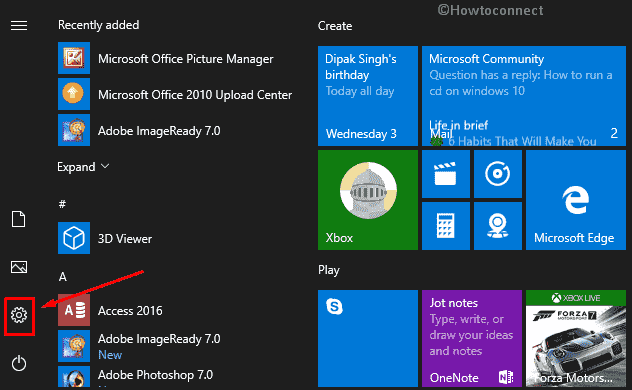
Step-2: Once the Windows Settings appears, select Update & Security.
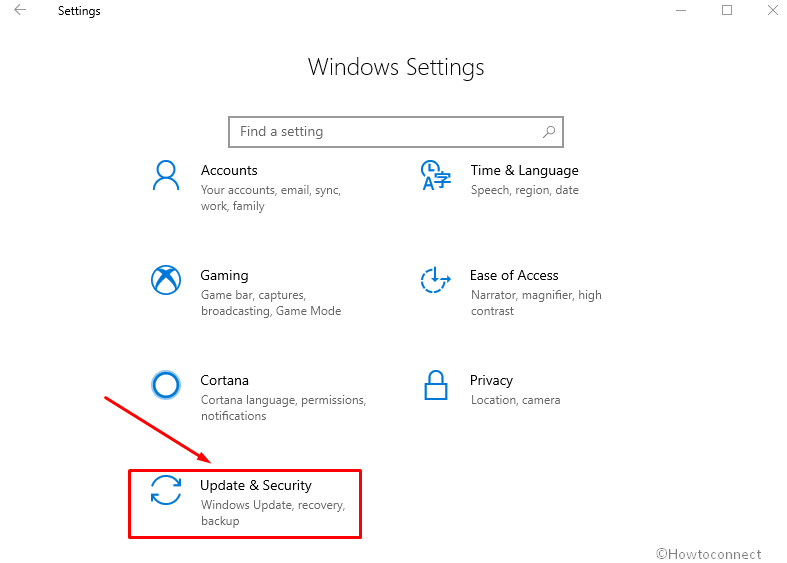
Step-3: On the following page, shift to the right pane and click on Check for updates.
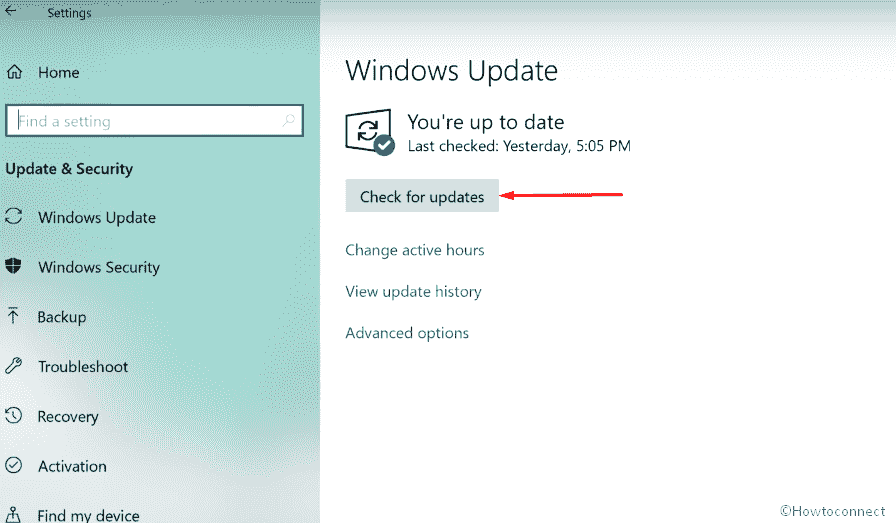
Step-4: You will see Update to Windows 10 version 1809 and then the download Status here. Let the Windows 10 October 2018 update downloading process finish as this may consume a good enough time depending on your network Speed.
Step-5: If you want to install right at this moment then click on Restart now. Alternatively, you have the ability to Schedule a time or day reboot your computer.
Step-6: The system will shut down and start multiple time while installing Windows 10 October 2018 update.
Keep in mind that if Microsoft detects that your device has a compatibility problem, they will not install the update until that gets fixed.
Improvement in the update experience after Windows 10 1809
The Windows 10 October 2018 Update bears multiple improvements and offers more control and further reduce disruptions.
Intelligent scheduling of update activity – Microsoft has improved Windows capability to identify when a device will not be in use and execute the update activities. This will avoid disrupting users on laptops and 2-in-1 devices. The night is the best time when plugged in and not on battery power that will help you hide the activity and reduce problems from updates. Windows 10 will also stop audio when it wakes for Updates. So Microsoft suggests you plug in your device if your device has not updated for several nights.
Intelligent reboot scheduling – Now onward Windows Update will now itself determine the least disruptive opportunity, outside of Active Hours on your device. This will use an enhanced machine-learning (EML) -powered activity check if a user is going to be away for a while or is only stepping away temporarily.
Faster updates, less downtime – Microsoft has minimized the time taken by Windows update by 31% compared to the Windows 10 April 2018 Update.
Smaller downloads: In the Windows 10 October 2018 Update Microsoft is coming up with a new update package delivery design for monthly quality updates. This improvement will create a compact update package for simpler and faster deployment. Users, on this version, will get the vantage of the coming small update size when installing quality updates as they will be 40% more efficient.
Windows 10 October 2018 Update Enhanced privacy controls
Microsoft has improved the privacy options and controls available to users to handle their privacy in the Windows 10 October 2018 Update. Now each user on a device to will have the ability to personally tailor the main privacy settings. In Windows 10 April update, only the initial user could set up the device. Additionally, while new device setup, you will notice an activity history page that lets you the right set of circumstances to choose to send activity history to Microsoft. The feature will help you boost cross-device experiences. Windows 10 October 2018 update permits users to pick up where they left off in different activities.
Moreover, Microsoft has split Inking & typing personalization out from the Speech privacy page. The improvement enables more granular control of the data here by managing it individually from your online speech recognition data.
Semi-Annual Channel (Targeted) released after receiving Windows 10 October 2018 Update
Microsoft begins the servicing timeline for the “Semi-Annual Channel” (Targeted) release for this version. All upcoming feature updates of Windows 10 Enterprise including Education editions that will roll out around Sept and will comprise a 30-month servicing timeline. The update is now available through WSUS, WUfB and SCCM phased deployment. For the details of what’s new and what’s changed, kindly visit Windows 10 version 1809.
That’s all!